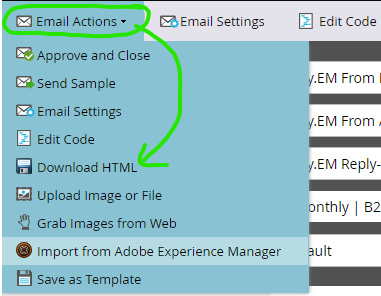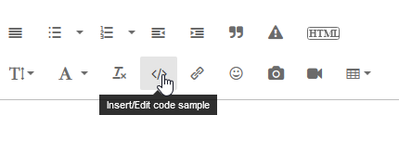Re: Upto 600 characters in a token - formatting issues - URGENT!!!
- Subscribe to RSS Feed
- Mark Topic as New
- Mark Topic as Read
- Float this Topic for Current User
- Bookmark
- Subscribe
- Printer Friendly Page
- Mark as New
- Bookmark
- Subscribe
- Mute
- Subscribe to RSS Feed
- Permalink
- Report Inappropriate Content
hi all, we used an agency to develop an api sync and are now left in a situation where we're testing and some formatting components are going amiss.
we've a 'complaintscomments' token pulling in upto 600 characters in as token data, and its pulling in wildly on some clients' as you can imagine in testing. namely outlook. these emails are required to go live this week.
please does anyone know what might help with little/no IT dev work required please?
kr Mike
- Mark as New
- Bookmark
- Subscribe
- Mute
- Subscribe to RSS Feed
- Permalink
- Report Inappropriate Content
Impossible to answer without more background. Are you talking about a Rich Text {{my.token}}? A Text {{my.token}}? A Person field or PMCF that you’re outputting using {{lead.token}} or {{member.token}}? Is the output actually different when you use the REST API-managed token vs. that exact same value entered in the Marketo UI?
There’s no inherent problem with 600 characters in a {{my.token}}. A String field on a Person or Program Member field is another story, since they’re limited to 255.
- Mark as New
- Bookmark
- Subscribe
- Mute
- Subscribe to RSS Feed
- Permalink
- Report Inappropriate Content
okay so the token causing issues is: {{my.TEComplaintDetails}}.
if people complain with minimal info there's no issues, but 600 characters, could be inputted and our paragraph text expands the width of the email container, the whole email view is zoomed in and its a mess!
- Mark as New
- Bookmark
- Subscribe
- Mute
- Subscribe to RSS Feed
- Permalink
- Report Inappropriate Content
This sounds like an issue with either the "word-wrap" or "whitespace" CSS depending on how the token is encoded (actual spaces vs for example) and/or an issue with the width or max-width properties for the container that the token text is being inserted into.
Here's a link to the CSS properties that normally cause text not to wrap and extend forever to the right and break your layout in email:
CSS word-wrap property:
https://www.w3schools.com/cssref/css3_pr_word-wrap.php
CSS whitespace property:
https://www.w3schools.com/cssref/pr_text_white-space.php
To be more certain of what is causing the issue, it'd be really helpful if you could copy/paste the complete HTML from your template here so members of the community can evaluate the styles and architecture in context of the token placement to try and help identify the issue and a solution.
- Mark as New
- Bookmark
- Subscribe
- Mute
- Subscribe to RSS Feed
- Permalink
- Report Inappropriate Content
thank you all for trying to help, although its getting a bit complex for me. this is the bit of the code: for reference the information that you have sent to us is documented below.<br /><br />{{my.TEComplaintDetails:default=edit me}}<br /><br />
then the way the agency has set up the api, this token pulls in a free text field of upto 600 characters where it stretches the container paragraph text to an infinite width, and thus breaking our email.
quickest/simplest solution needed here please.
thanks, Mike
- Mark as New
- Bookmark
- Subscribe
- Mute
- Subscribe to RSS Feed
- Permalink
- Report Inappropriate Content
Hey Mike, it's not possible to troubleshoot the issue here with the information you've provided.
In order to be helpful, we'd need to see the the context in which that token exists in the email and likely an example of the issue where the token is translated into the text that's breaking the page.
The easiest way to grab the code for your email would be to open it in the Email Editor and click the "Download HTML" option to grab a copy of the email's code. That'll download a file for you which you can then load here into the community so folks can start to help you troubleshoot the issue.
Here's a look at where the Download HTML option exists within the email editor - you'll find the "Email Actions" dropdown at the top left side of your screen.
It's likely that there's not an quick/simple solution to this b/c it sounds like there might be an issue with how your template is built and/or what the API is pulling in to fill out that token. Both of those issue will most likely require some technical troubleshooting. Is there any chance you can reach out to the agency that set this up for you to see if they might be able to fix whatever isn't working since they'd have the most intimate knowledge of it and you're in a hurry here?
- Mark as New
- Bookmark
- Subscribe
- Mute
- Subscribe to RSS Feed
- Permalink
- Report Inappropriate Content
So this sounds like it has nothing to do with the token being updated via API vs. UI, nor with the value being truncated. It’s an email design issue.
Again though, there’s no way anyone could help here without seeing the source HTML of your template and screenshots at bare minimum. If you post code, remember to use the Syntax Highlighter so it’s readable:
- Copyright © 2025 Adobe. All rights reserved.
- Privacy
- Community Guidelines
- Terms of use
- Do not sell my personal information
Adchoices