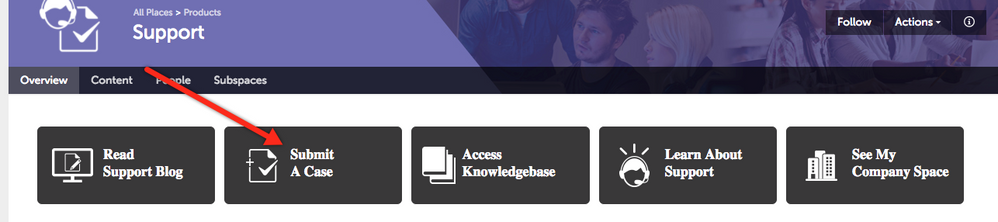Re: Uploaded Image Doesn't Display in Preview
- Subscribe to RSS Feed
- Mark Topic as New
- Mark Topic as Read
- Float this Topic for Current User
- Bookmark
- Subscribe
- Printer Friendly Page
- Mark as New
- Bookmark
- Subscribe
- Mute
- Subscribe to RSS Feed
- Permalink
- Report Inappropriate Content
I'm creating emails in the design studio. The pictures that I have uploaded into Marketo through the image uploader won't display(broken image icon) in either the preview or edit draft mode, but when I send them to an email they work fine. Additionally, I can't preview the images when I look at them in the image files. I've tried deleting them and reuploading as well as overriding the existing file in the uploader. I can't get anything to work.
I have used these pictures in an old instance of Marketo without any trouble, which is why I'm surprised I'm having so much trouble with them now. Any help would be greatly appreciated.
Solved! Go to Solution.
- Mark as New
- Bookmark
- Subscribe
- Mute
- Subscribe to RSS Feed
- Permalink
- Report Inappropriate Content
I can look into it for you. When you open an email in the editor, just show me the beginning of what's in your address bar. For example, for me it looks like:
na-aba.marketodesigner.com/
This is generally been determined to be a result of improper configuration of the pod you are on.
- Mark as New
- Bookmark
- Subscribe
- Mute
- Subscribe to RSS Feed
- Permalink
- Report Inappropriate Content
I can look into it for you. When you open an email in the editor, just show me the beginning of what's in your address bar. For example, for me it looks like:
na-aba.marketodesigner.com/
This is generally been determined to be a result of improper configuration of the pod you are on.
- Mark as New
- Bookmark
- Subscribe
- Mute
- Subscribe to RSS Feed
- Permalink
- Report Inappropriate Content
na-sj17.marketodesigner.com/
Thank you for all your help gentleman! I really appreciate it!
- Mark as New
- Bookmark
- Subscribe
- Mute
- Subscribe to RSS Feed
- Permalink
- Report Inappropriate Content
Elli Reese - is there a support ticket you've filed for this?
- Mark as New
- Bookmark
- Subscribe
- Mute
- Subscribe to RSS Feed
- Permalink
- Report Inappropriate Content
Can you walk me through doing that?
- Mark as New
- Bookmark
- Subscribe
- Mute
- Subscribe to RSS Feed
- Permalink
- Report Inappropriate Content
HI Elli,
You need to click on "help" -> customer support in the Marketo UI. You can also, from the community, click "Product & Support" -> Support.
There, you should see the submit a case button:
it may happen that you are not entitled to log a support case, in which case you will have to ask your support admin to authorize you. If you are supposed to be the support admin, write an, email to supportfeedback@marketo.com
-Greg
- Mark as New
- Bookmark
- Subscribe
- Mute
- Subscribe to RSS Feed
- Permalink
- Report Inappropriate Content
Thank you! It looks like I'm not able to. I've emailed my admin to see what next steps are and go from there. I really appreciate everyone's help. Fingers crossed for a speedy solution.
- Mark as New
- Bookmark
- Subscribe
- Mute
- Subscribe to RSS Feed
- Permalink
- Report Inappropriate Content
Thanks Elli, please do get this support ticket filed so that we can have the paper trail for engineering. It's important that we ensure the pod is configured as expected for you. Can you also send me an email with a link to your email where you are seeing this occur? I can take a look myself.
jcooperman@marketo.com
- Mark as New
- Bookmark
- Subscribe
- Mute
- Subscribe to RSS Feed
- Permalink
- Report Inappropriate Content
Nope, I'm very new to this and wasn't sure if it was something I was doing or a bug.
- Mark as New
- Bookmark
- Subscribe
- Mute
- Subscribe to RSS Feed
- Permalink
- Report Inappropriate Content
Hi Elli,
This is a bug that has already happened to me a while ago (when testing the new email editor 2.0)
From what I understand, it depends on the pod. What is your pod?
Justin Cooperman helped us on this at that time. Here is what he said
It’s a side of effect of our change to show you image URLs with Munchkin ID instead of prefix. If you include images using customer.com/rs/custPrefix/whatebver.jpg it will prob work. But if you do customer.com/rs/ABC-DEF-GHI/whatever.jpg it won’t. We’re looking into it.
-Greg
- Mark as New
- Bookmark
- Subscribe
- Mute
- Subscribe to RSS Feed
- Permalink
- Report Inappropriate Content
Hi Gregoire! Thank you for your response. You'll have to forgive me but I'm not sure what you mean by Pod. I am using the editor 2.0 though. Does that answer your question?
- Mark as New
- Bookmark
- Subscribe
- Mute
- Subscribe to RSS Feed
- Permalink
- Report Inappropriate Content
Pod as in app-xxxx.marketo.com.
- Mark as New
- Bookmark
- Subscribe
- Mute
- Subscribe to RSS Feed
- Permalink
- Report Inappropriate Content
sj17
- Mark as New
- Bookmark
- Subscribe
- Mute
- Subscribe to RSS Feed
- Permalink
- Report Inappropriate Content
Please move the question to Products. "Community" is for issues with the Marketo Nation website itself -- and yes, this is very confusing.
I suspect the reason is Marketo's image proxy, which I usually have to work around for all assets to work in Preview. Are you embedding the images using your Landing Page domain (i.e. pages.example.com) or drawing them from the raw Marketo instance URL (app-blah.marketo.com)? Are you using http: or https:?
- Mark as New
- Bookmark
- Subscribe
- Mute
- Subscribe to RSS Feed
- Permalink
- Report Inappropriate Content
Hi! It's been moved, thank you for letting me know!
Http: and it looks like they are from the landing page domain. Educationaltravel.worldstrides.com
- Mark as New
- Bookmark
- Subscribe
- Mute
- Subscribe to RSS Feed
- Permalink
- Report Inappropriate Content
Open your browser console and check for errors: you'll see more details there. Also, because I'd like to refresh my memory about the different causes of this issue, feel free to write me at sandy@teknkl.com and we can do a screen share.
- Copyright © 2025 Adobe. All rights reserved.
- Privacy
- Community Guidelines
- Terms of use
- Do not sell my personal information
Adchoices