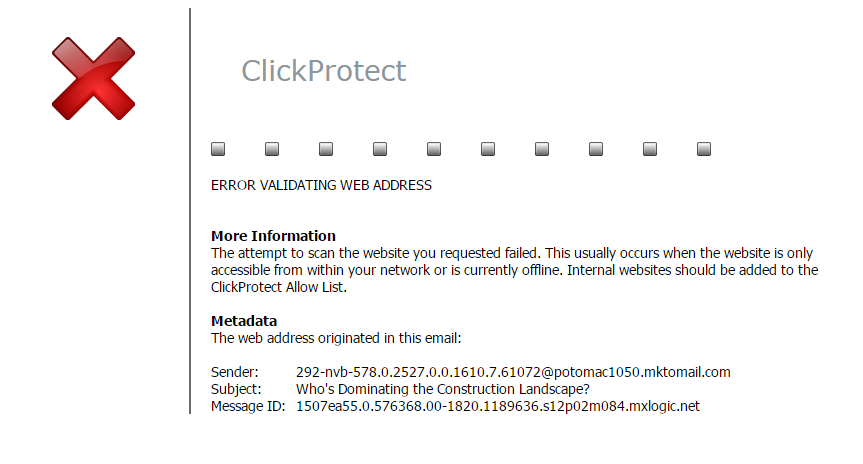Unsubcribe Link Isn't Working
- Subscribe to RSS Feed
- Mark Topic as New
- Mark Topic as Read
- Float this Topic for Current User
- Bookmark
- Subscribe
- Printer Friendly Page
- Mark as New
- Bookmark
- Subscribe
- Mute
- Subscribe to RSS Feed
- Permalink
- Report Inappropriate Content
On a recent email send we have several unsubscribes noted in our tracking report, however we have received emails from prospects saying the link does not work. When I click on their individual link I receive the following message. Any idea why this is happening or how to correct it?
- Labels:
-
Lead Management
- Mark as New
- Bookmark
- Subscribe
- Mute
- Subscribe to RSS Feed
- Permalink
- Report Inappropriate Content
Emily, the page you're looking at is a McAfee ClickProtect warning. That's not a basic browser function -- it's third-party software -- so I doubt that's exactly what your prospects are experiencing if their unsubscribe links don't work.
However, it does offer a clue in that if the remote address fails to load (anything but a 200 OK) then McAfee will show this message.
Please post the exact URL to your approved page and the URL as rewritten by Marketo within your email (to go to your branding domain). Perhaps your branding domain is, or temporarily was, not set up correctly in DNS. This would explain you being able to navigate directly to the page but the clickable link not working.
- Mark as New
- Bookmark
- Subscribe
- Mute
- Subscribe to RSS Feed
- Permalink
- Report Inappropriate Content
Sanford - I don't think I'm following you, sorry. I realize it's a third party software. Are you saying I need to post the unsubscribe landing page URL to the approved email drafts? Then this would be in addition to the unsubscribe link Marketo automatically places in the email draft when it's sent? Instead how could I correct the branding domain in DNS as you mention. I will have to ask my admin for help.
I am getting successful unsubscribes in the email tracking reports. So would this be happening with only some people and not others?
Thanks for your help! Emily
- Mark as New
- Bookmark
- Subscribe
- Mute
- Subscribe to RSS Feed
- Permalink
- Report Inappropriate Content
About ClickProtect, I'm saying either you take its warning literally and seriously -- it's saying it can't reach your domain -- or ignore it completely and don't consider it part of your problem. Not all your users with problems are running CP (or maybe there's a slim chance they are, and the problem is a bug in CP). But you have to decide how to interpret what it's saying. It's a pretty intelligent program and IMO there's something to this error.
When I say "post the exact URLs" I mean post them here in the Community, because there's no reason for us to be flying blind, talking about possibly unreachable pages without knowing what the pages are.
- Mark as New
- Bookmark
- Subscribe
- Mute
- Subscribe to RSS Feed
- Permalink
- Report Inappropriate Content
Got it, thanks. The links are below:
URL from Unsubscribe page: pages.wennsoft.com/UnsubscribePage.html
"View Approved Page" link: Login | Marketo
"Unsubscribe" link from sent email: cp.mcafee.com/d/k-Kr4x0g6wUSyMOeod7bX8VUTsSzuUVBBdVCVJ6ZNPbarPO9J6ZNPbarPa9J6VEVjKUMY--raAfRKNc80GPsP_ywgVsTpKp_N…
- Mark as New
- Bookmark
- Subscribe
- Mute
- Subscribe to RSS Feed
- Permalink
- Report Inappropriate Content
Need the unsubscribe link from a computer that is not running McAfee, as McAfee is rewriting it.
The "View Approved Page" link you posted isn't visible to people who aren't logged in to your Marketo instance.
- Mark as New
- Bookmark
- Subscribe
- Mute
- Subscribe to RSS Feed
- Permalink
- Report Inappropriate Content
This is the unsubscribe link when McAfee does not intercept it....
pages.wennsoft.com/UnsubscribePage.html?mkt_unsubscribe=1&mkt_tok=3RkMMJWWfF9wsRokvq7OZKXonjHpfsX%2B6uwqW7Hr08Yy0…
The approved page link is the same as the URL listed on the landing page: pages.wennsoft.com/UnsubscribePage.html
- Mark as New
- Bookmark
- Subscribe
- Mute
- Subscribe to RSS Feed
- Permalink
- Report Inappropriate Content
To be clear, is that the actual link within the email, or is it the link after it bounces off your branding domain?
I want to see the URL with the branding domain in it (click.wennsoft.com or whatever domain you're using).
- Mark as New
- Bookmark
- Subscribe
- Mute
- Subscribe to RSS Feed
- Permalink
- Report Inappropriate Content
This one?
go.wennsoft.com/u/c0001f2N007V00eB30TYg00
- Mark as New
- Bookmark
- Subscribe
- Mute
- Subscribe to RSS Feed
- Permalink
- Report Inappropriate Content
Yes. Just to be absolutely sure, does that link have an "" in front of it if you look at the raw body of the the email? Can you post a screenshot of it, or even send me a copy at sandy@figureone.com?
- Mark as New
- Bookmark
- Subscribe
- Mute
- Subscribe to RSS Feed
- Permalink
- Report Inappropriate Content
No there is no http in front of it. I sent you a sample send of the email.
- Mark as New
- Bookmark
- Subscribe
- Mute
- Subscribe to RSS Feed
- Permalink
- Report Inappropriate Content
OK Emily, I got the sample email (though I should mention it was in my hosted spam provider's quarantine).
Anyway, the URL to go.wennsoft.com does have an in front of it (which is good, otherwise it wouldn't work) and it functions well for me.
However, I looked a little deeper to see why other leads might not be able to find the domain when they click. I noted that the DNS servers for wennsoft.com are also open recursive servers. If you're familiar with the idea of an "open proxy" for web browser use, this is basically the equivalent for DNS traffic. It means anyone can send requests to your DNS servers for any domain (as opposed to only for wennsoft.com). You should really, really have your IT staff look into this, because (a) it presents a security vulnerability in that a malicious attacker could potentially make your DNS server send falsified records for go.wennsoft.com (or www.wennsoft.com, too), using a method called DNS cache poisoning; and (b) perhaps more important, it creates the appearance of impropriety because open DNS servers are more likely to be used by spammers, scammers, or simply non-professional organizations.
I'm not saying conclusively that open DNS servers are the direct cause of your current issue -- but since you're looking for answers, I can't ignore the fact that your DNS setup is easily picked out as broken. You need to eliminate this possible factor as soon as possible.
- Mark as New
- Bookmark
- Subscribe
- Mute
- Subscribe to RSS Feed
- Permalink
- Report Inappropriate Content
Thanks Sanford, I will send this message to IT and see what they come back with... I appreciate your help.
- Mark as New
- Bookmark
- Subscribe
- Mute
- Subscribe to RSS Feed
- Permalink
- Report Inappropriate Content
I've seen this before. Did you recently have SSL turned on for your account?
If so, then all you have to do is unapprove the page and re-approve it.
Here's what happens:
When you don't have SSL and you put a form on a page it's using HTTP to send information. Then, if you go back and enable SSL, the page is now using HTTPS but the form was still built through HTTP.
Sending HTTP data through an HTTPS connection isn't secure and you get the error you see above.
Unapproving the page and re-approving it will re-build the form to use HTTPS and the connection will be restored.
- Mark as New
- Bookmark
- Subscribe
- Mute
- Subscribe to RSS Feed
- Permalink
- Report Inappropriate Content
HI Jordan - Un-approving and re-approving did not work. I am told nothing has changed regarding SSL.
- Mark as New
- Bookmark
- Subscribe
- Mute
- Subscribe to RSS Feed
- Permalink
- Report Inappropriate Content
Which browser are you using? I've never seen this.
Can you go to your default subscription page w/o the tokens? Go to Design Studio>Landing Pages. It is usually called Unsubscribe Page. Then click Approved Page.
If that works, then this is something strange that appears to be a browser thing.
- Mark as New
- Bookmark
- Subscribe
- Mute
- Subscribe to RSS Feed
- Permalink
- Report Inappropriate Content
This happens in both Chrome and IE. Viewing the approved landing page works just fine.
- Copyright © 2025 Adobe. All rights reserved.
- Privacy
- Community Guidelines
- Terms of use
- Do not sell my personal information
Adchoices