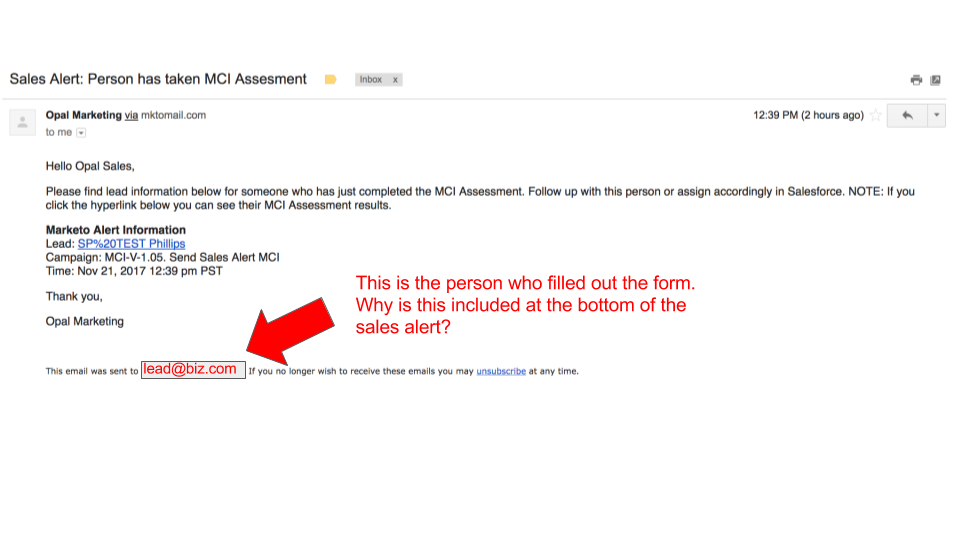Unsettling: Sales Alert Email Populates with Lead Email in Unsubscribe Line
- Subscribe to RSS Feed
- Mark Topic as New
- Mark Topic as Read
- Float this Topic for Current User
- Bookmark
- Subscribe
- Printer Friendly Page
- Mark as New
- Bookmark
- Subscribe
- Mute
- Subscribe to RSS Feed
- Permalink
- Report Inappropriate Content
Hello,
My Sales Alert email includes a concerning line at the bottom. The "unsubscribe line" at the bottom is automatically pulling in the email address of the lead who filled out the form...Upon testing with my own personal email I can confirm that as the lead I do not receive the sales alert. However, it is definitely unsettling to see this.
Does anyone know why Marketo is pulling in the lead email and where I can find the code to delete this... It's not in the email template I used... Thanks in advance.
Solved! Go to Solution.
- Mark as New
- Bookmark
- Subscribe
- Mute
- Subscribe to RSS Feed
- Permalink
- Report Inappropriate Content
Look in the Unsubscribe section in Admin.
This occurs for the same reason that you can embed {{lead.tokens}} in Alerts, which is to say: the email is sent in the context of the lead, regardless of the recipient address.
- Mark as New
- Bookmark
- Subscribe
- Mute
- Subscribe to RSS Feed
- Permalink
- Report Inappropriate Content
HI Spencer,
This is expected. Every lead token in the alert will populate with lead information. There is no reason why a alert email should contain an unsubscribe link, though. But in order to be able to create emails without such a link, it will take to override Marketo default behavior. See here : The comprehensive guide to setting up the unsubscribe link
-Greg
- Mark as New
- Bookmark
- Subscribe
- Mute
- Subscribe to RSS Feed
- Permalink
- Report Inappropriate Content
Thank you very much Grégoire Michel! A great document indeed!
- Mark as New
- Bookmark
- Subscribe
- Mute
- Subscribe to RSS Feed
- Permalink
- Report Inappropriate Content
Update on my end and quick fix here: Edit the Unsubscribe Message - Marketo Docs - Product Documentation
I removed the token which inserts Lead Email. I left the line in about Unsubscribe. While this will effect all emails sent out, my sales team will rest easy.
Please let me know if anyone has come across this, or has figured out an alternative fix.
Thanks,
Spencer
- Mark as New
- Bookmark
- Subscribe
- Mute
- Subscribe to RSS Feed
- Permalink
- Report Inappropriate Content
Sanford Whiteman You beat me to the punch. Check out my previous post ![]()
- Mark as New
- Bookmark
- Subscribe
- Mute
- Subscribe to RSS Feed
- Permalink
- Report Inappropriate Content
Look in the Unsubscribe section in Admin.
This occurs for the same reason that you can embed {{lead.tokens}} in Alerts, which is to say: the email is sent in the context of the lead, regardless of the recipient address.
- Copyright © 2025 Adobe. All rights reserved.
- Privacy
- Community Guidelines
- Terms of use
- Do not sell my personal information
Adchoices