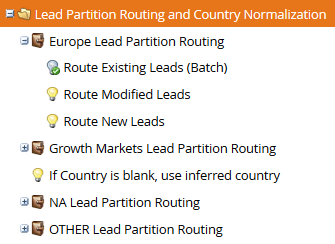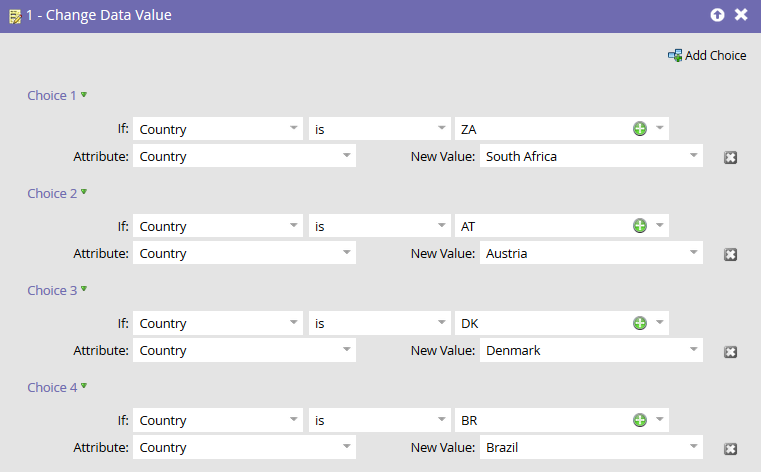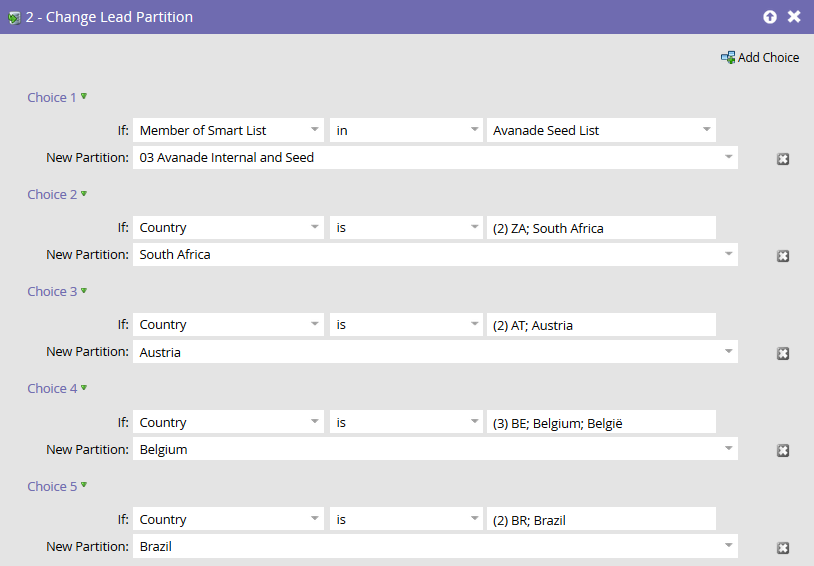Re: Understanding Lead Partition Assignment
- Subscribe to RSS Feed
- Mark Topic as New
- Mark Topic as Read
- Float this Topic for Current User
- Bookmark
- Subscribe
- Printer Friendly Page
- Mark as New
- Bookmark
- Subscribe
- Mute
- Subscribe to RSS Feed
- Permalink
- Report Inappropriate Content
I have a question around assigning leads to partitions. I have 3x region based workspaces and partitions for EMEA, NA and APAC regions plus a Default workspace that sees all lead partitions. If a lead fills in a form as part of an EMEA workspace campaign, does that lead automatically drop into the EMEA Partition? Or do the assignment rules in Admin tell it what partition to put it into?
Thanks
- Mark as New
- Bookmark
- Subscribe
- Mute
- Subscribe to RSS Feed
- Permalink
- Report Inappropriate Content
Dan Stevens Josh Hill I have a similar question, but more about what happens when a lead no longer qualifies for their partition.
(I also thought routing rules only apply if they're coming from CRM or API)
The issue is: The current routing rules look for the 'company x' record type to send them to the correct lead partition. After that it's country, and then default.
Say that two leads for the same person get merged in SFDC, and are assigned a new record type (i.e instead of record type company x, they're 'merged company' record type). What happens to these records? I understand that traditionally their activity history and score are merged, but where do they land in partitions? Do they automatically move? Any help would be greatly appreciated.
- Mark as New
- Bookmark
- Subscribe
- Mute
- Subscribe to RSS Feed
- Permalink
- Report Inappropriate Content
Your trigger would have to look at Record Type changes. I suppose you could run a nightly batch to capture this case if it's not urgent.
You should test this.
- Mark as New
- Bookmark
- Subscribe
- Mute
- Subscribe to RSS Feed
- Permalink
- Report Inappropriate Content
Thanks Josh - I guess my question is more around, if the merge and record type changes in SFDC - what happens in Marketo? Do those leads stay in the partition that they originated in, and if there are two duplicate leads (created from SFDC) in two separate partitions, what happens then? I'm assuming that they'd just remove from those partitions and land in default. Any thoughts?
- Mark as New
- Bookmark
- Subscribe
- Mute
- Subscribe to RSS Feed
- Permalink
- Report Inappropriate Content
Leads will stay in whatever partition they're currently in UNTIL something happens that triggers a campaign to move them elsewhere. Our partitions are country-based. So if a record exists in the US partition and another in the Canada partition (highly unlikely, I know) and if we merged the Canadian record into the US record in CRM, the lead would remain in the US partition (and there would be no lead in the Canadian partition). And of course, the lead would also exist in the default partition.
- Mark as New
- Bookmark
- Subscribe
- Mute
- Subscribe to RSS Feed
- Permalink
- Report Inappropriate Content
If it's a new lead to Marketo, yes, that lead will default to the partition aligned to that workspace. However, if you have a lead already in the NA partition, who fills out a form in the EMEA workspace, he/she will not be visible in the program in the EMEA workspace. This is why we always setup our global event programs - regardless of where the event is being hosted - in our default workspace, so any lead can register and become a member. We recently had a webinar program in the Netherlands and the marketer couldn't understand why someone who registered from Belgium wasn't showing up in the Members tab. We then had to temporarily allow the Netherlands workspace to access the Belgium lead partition.
Feel free to shoot over any other workspace/lead partition questions. We have 23 of them (country-based)! And you will run across issues every now and then. I co-presented on this exact topic at Summit last year: Sessions – The Marketing Nation Summit, April 13-15, 2015 – Marketo
- Mark as New
- Bookmark
- Subscribe
- Mute
- Subscribe to RSS Feed
- Permalink
- Report Inappropriate Content
After re-reading your question, my response may not be entirely true since I didn't know what your assignment/routing rules were. Are you capturing country/region in your forms? Assuming this is how your assignment rules are setup, then no, that lead would not automatically drop in the EMEA partition. So even if it's a new lead, but their country is the U.S., they will be routed to the NA partition. In order for you to see that lead in the program in EMEA, you would need to give EMEA access to the NA partition.
- Mark as New
- Bookmark
- Subscribe
- Mute
- Subscribe to RSS Feed
- Permalink
- Report Inappropriate Content
Thanks Dan. Your response is slightly confusing. In my case, there is no sharing of leads, so don't worry about that. I just simply want to know if a campaign/form is filled in that exists within one workspace (EMEA - that only has access to the EMEA lead partition), will the new lead generated from this action automatically fall into the EMEA partition, or do the routing rules have to do this. I cannot find a lot of info confirming this.
What I think is that the lead has to be routed there, which is fine, I just want to know this so I can set it up.
I understand if a campaign is executed within the default workspace that it needs to be routed to the right partition (based on say country of origin), but where it gets confusing is if a campaign is executed within an individual workspace (EMEA), will the lead automatically be assigned to the EMEA partition, or does it have to be told to go there?
Thanks
- Mark as New
- Bookmark
- Subscribe
- Mute
- Subscribe to RSS Feed
- Permalink
- Report Inappropriate Content
You need to ignore the Lead Partition Assignments in Admin.
Instead, setup the routing rules in Default.
As Dan said, if a Lead fills in an EMEA form, it will drop into EMEA unless it's Country=US and then the routing rules will pull it out and send it somewhere else.
So you do need logic for those cases and a way for Programs in each partition to pull in, and give attribution to, leads that come in from the wrong region.
- Mark as New
- Bookmark
- Subscribe
- Mute
- Subscribe to RSS Feed
- Permalink
- Report Inappropriate Content
Thanks Josh, appreciate the help as always
- Mark as New
- Bookmark
- Subscribe
- Mute
- Subscribe to RSS Feed
- Permalink
- Report Inappropriate Content
Good point, Josh. It is a best practice to setup your own custom routing rules - here's a sample from our environment:
- Mark as New
- Bookmark
- Subscribe
- Mute
- Subscribe to RSS Feed
- Permalink
- Report Inappropriate Content
Thanks Dan, appreciate you sticking with it and giving me what I need - Cheers!!
- Mark as New
- Bookmark
- Subscribe
- Mute
- Subscribe to RSS Feed
- Permalink
- Report Inappropriate Content
The default behavior - without any assignment rules - is for a new lead to enter and stay in the lead partition aligned to the workspace that contains the program/campaign with the form. That lead will then become a member of that program at the earliest program status of that program channel (unless you have a smart campaign that moves the lead into a defined program status).
- Copyright © 2025 Adobe. All rights reserved.
- Privacy
- Community Guidelines
- Terms of use
- Do not sell my personal information
Adchoices