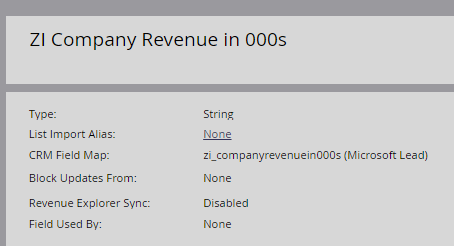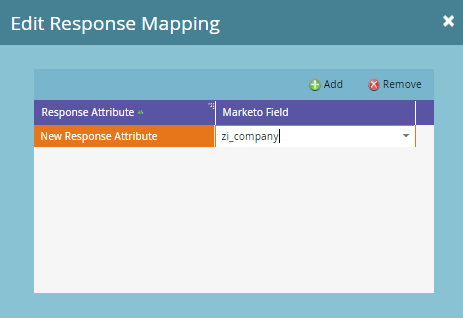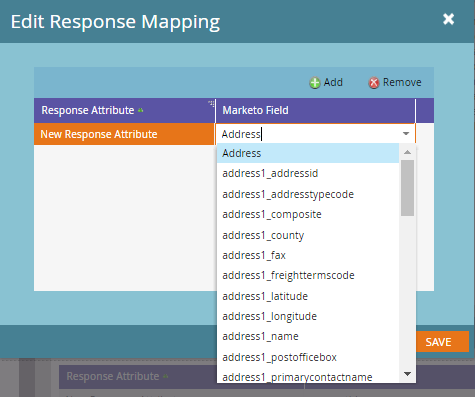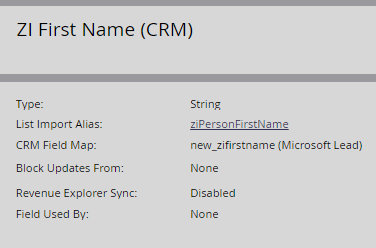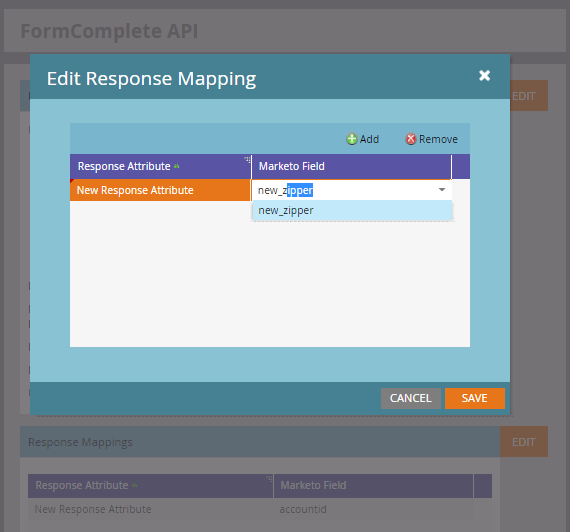Re: Unable to map custom CRM fields in Marketo webhook
- Subscribe to RSS Feed
- Mark Topic as New
- Mark Topic as Read
- Float this Topic for Current User
- Bookmark
- Subscribe
- Printer Friendly Page
- Mark as New
- Bookmark
- Subscribe
- Mute
- Subscribe to RSS Feed
- Permalink
- Report Inappropriate Content
I'm implementing ZoomInfo and creating a webhook to map the ZoomInfo data to the fields we've created i.e "ZI First Name" so we don't override the data they have inputted themselves in the form. Since you cannot create CRM fields through Marketo, we created them in CRM in the only way possible which is as a custom field. When I set up the webhook, it will only map to standard lead fields and the custom fields we created, although synced, will not pull up as an option. Does anyone know of a work around? It seems this integration works better with Salesforce than CRM and the help document ZoomInfo links to is for Salesforce integration. The CRM integration documentation doesn't exist yet, so I'm hoping I didn't buy a product that doesn't work with CRM!
- Labels:
-
Integrations
- Mark as New
- Bookmark
- Subscribe
- Mute
- Subscribe to RSS Feed
- Permalink
- Report Inappropriate Content
To follow up, I still have not gotten this to work. The field that showed up before was a Marketo field I created, but is not showing up in CRM. The field created in CRM is the one I need, which is not showing up in the fields drop down. Here's another example which does not have one of my test Marketo fields showing up.
Here's the field I synced from CRM:
Here's a screenshot of no fields showing up in the dropdown when I try to map the field:
Here's a screenshot of no fields showing up when I type in the CRM Field Map name:
Here's what it looks like when I type in a field name and there are corresponding fields to choose from:
I'm very confused why the fields I have synced from CRM are not showing up in my Response Mapping options!
- Mark as New
- Bookmark
- Subscribe
- Mute
- Subscribe to RSS Feed
- Permalink
- Report Inappropriate Content
Hi Chelsea,
I think the best way would be to chat with Marketo support. They can work with you together in your Marketo instance.
Otherwise,
You may want to see if you can use these following links to 'find' the Marketo API value for that field.
Export a List of All Marketo API Field Names - Marketo Docs - Product Docs
Also / otherwise, try to add 'Import alias' for that field. And then see if you can use that value. Import is not directly related with webhook, but this might be a peculiarity
Edit Field Aliases for List Import - Marketo Docs - Product Docs
regards
Rajesh Talele
- Mark as New
- Bookmark
- Subscribe
- Mute
- Subscribe to RSS Feed
- Permalink
- Report Inappropriate Content
This should work fine. Do you have a screenshot of the field and what shows when you try to set up the request mapping?
- Mark as New
- Bookmark
- Subscribe
- Mute
- Subscribe to RSS Feed
- Permalink
- Report Inappropriate Content
This is the field that was created in CRM and then synced to Marketo. I exported my field list and the Soap API Name is "new_zifirstname".
When I edit the Response Mappings in the webhook area, and try searching for "new_z" to pull up this field, it does not show up as one of my options. Am I missing a step here?
- Mark as New
- Bookmark
- Subscribe
- Mute
- Subscribe to RSS Feed
- Permalink
- Report Inappropriate Content
You need to use the Field name not API name. So use ziPersonFirstName
Rajesh Talele
- Mark as New
- Bookmark
- Subscribe
- Mute
- Subscribe to RSS Feed
- Permalink
- Report Inappropriate Content
I'd maybe say "the Marketo API name, not the CRM nor CRM API names." ![]()
Since Marketo has you browse local API names, not friendlies.
- Mark as New
- Bookmark
- Subscribe
- Mute
- Subscribe to RSS Feed
- Permalink
- Report Inappropriate Content
Thanks, Rajesh. I'm hesitant to use the Field name because this Marketo doc says to use the Soap API name. Am I missing something?
- Mark as New
- Bookmark
- Subscribe
- Mute
- Subscribe to RSS Feed
- Permalink
- Report Inappropriate Content
That's right Chelsea.
ziPersonFirstName is the Marketo SOAP API name for that field. Can you try that?
As Sanford said below, 'new_zifirstname' is the CRM API name. That is why it is not working.
Rajesh
- Mark as New
- Bookmark
- Subscribe
- Mute
- Subscribe to RSS Feed
- Permalink
- Report Inappropriate Content
OK, I'll try that. Thanks for your help!
- Copyright © 2025 Adobe. All rights reserved.
- Privacy
- Community Guidelines
- Terms of use
- Do not sell my personal information
Adchoices