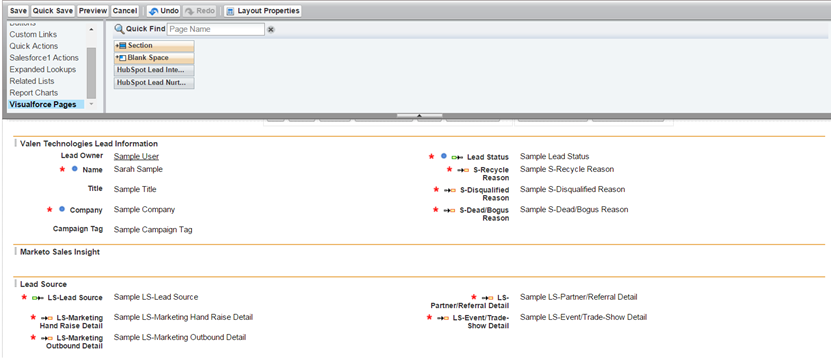Re: Trouble Configuring Sales Insight in SFDC Instance
- Subscribe to RSS Feed
- Mark Topic as New
- Mark Topic as Read
- Float this Topic for Current User
- Bookmark
- Subscribe
- Printer Friendly Page
- Mark as New
- Bookmark
- Subscribe
- Mute
- Subscribe to RSS Feed
- Permalink
- Report Inappropriate Content
I’m configuring Sales Insight into our SFDC professional instance, and step number 5 here is missing from my options. Can someone please help me figure out how to fix this?
Solved! Go to Solution.
- Mark as New
- Bookmark
- Subscribe
- Mute
- Subscribe to RSS Feed
- Permalink
- Report Inappropriate Content
Hi Marisa,
Sales Insight is a separate app package you'd need to install in Salesforce. You can get it through the link below.
Install Marketo Sales Insight Package in Salesforce AppExchange - Marketo Docs - Product Docs
John
- Mark as New
- Bookmark
- Subscribe
- Mute
- Subscribe to RSS Feed
- Permalink
- Report Inappropriate Content
Did you install the app first?
Do you have Professional or another edition of SFDC? The instructions differ for each.
- Mark as New
- Bookmark
- Subscribe
- Mute
- Subscribe to RSS Feed
- Permalink
- Report Inappropriate Content
Thanks, Josh. Isn't that what we did when we synced Marketo and SFDC when we first brought Marketo on? If the app isn't installed, would I still have the option to pull the Marketo Sales Insight box down under the lead information?
We're on the professional version of SFDC, which was the link I shared above. Is there another step I'm missing here?
- Mark as New
- Bookmark
- Subscribe
- Mute
- Subscribe to RSS Feed
- Permalink
- Report Inappropriate Content
Hi Marisa,
Sales Insight is a separate app package you'd need to install in Salesforce. You can get it through the link below.
Install Marketo Sales Insight Package in Salesforce AppExchange - Marketo Docs - Product Docs
John
- Mark as New
- Bookmark
- Subscribe
- Mute
- Subscribe to RSS Feed
- Permalink
- Report Inappropriate Content
Awesome, thanks John! After hearing from Josh I started poking around and saw that page too, but I wasn't sure if I was understanding it correctly (that I needed to install it in addition to the sync we already performed).
One more question: When we signed up for Marketo, both our sales person and our success coach told us we could customize Sales Insights so that it is only visible to certain people. Do you know how I do that?
- Mark as New
- Bookmark
- Subscribe
- Mute
- Subscribe to RSS Feed
- Permalink
- Report Inappropriate Content
That you would do by only adding it to specific page layouts in Salesforce. That would determine who could see it, and you'd want to work your SFDC admin to make sure it was available for those employees you want to have access to it.
John
- Copyright © 2025 Adobe. All rights reserved.
- Privacy
- Community Guidelines
- Terms of use
- Do not sell my personal information
Adchoices