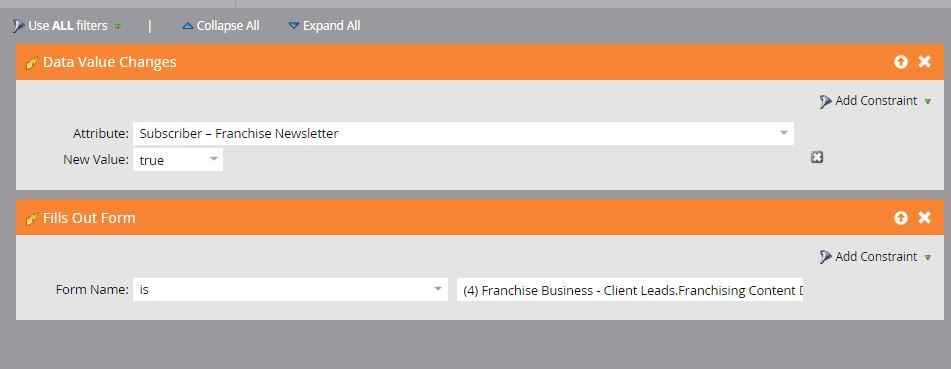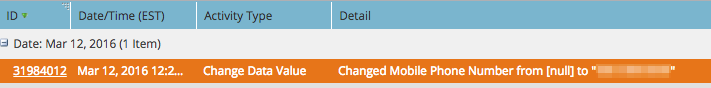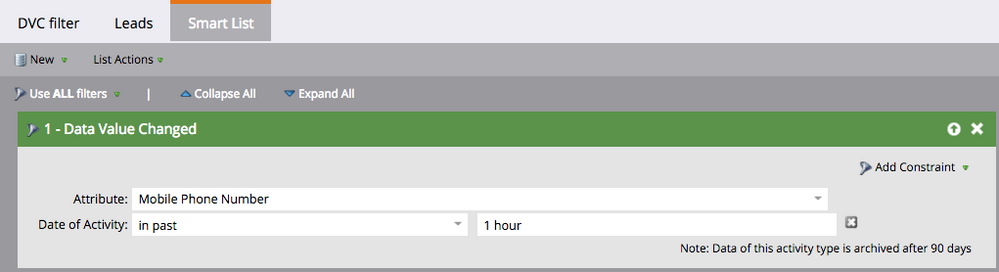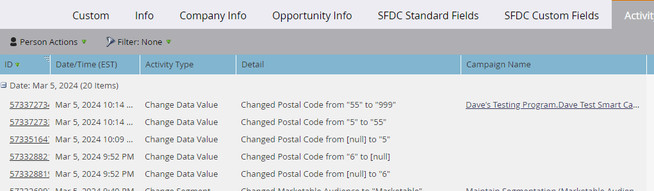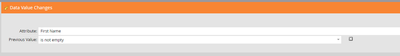Re: Trigger on a data value change after filling out a certain form
- Subscribe to RSS Feed
- Mark Topic as New
- Mark Topic as Read
- Float this Topic for Current User
- Bookmark
- Subscribe
- Printer Friendly Page
- Mark as New
- Bookmark
- Subscribe
- Mute
- Subscribe to RSS Feed
- Permalink
- Report Inappropriate Content
Hi guys,
I'm trying to create a flow that is triggered after the change of on data field to "true" after filling out a certain form.
so far I've tried "Trigger:Data value changes (new value is true) and Trigger: Fills out form (for is blah blah)".
But after testing it seems to be completing the flow action for anyone who has filled out the from introspective of if the fields new value is true. I've also tried was to have a trigger:data value changes (new value true) and filled out form (with constraint= with 1 minute), but that too doesn't seem to be working - and isn't ideal as we potentially have people fill out an inquire form and update their preference centre (data value change) which aren't related.
Any guidance would be greatly appreciated.
Thanks,
Dale
Solved! Go to Solution.
- Labels:
-
Lead Management
- Mark as New
- Bookmark
- Subscribe
- Mute
- Subscribe to RSS Feed
- Permalink
- Report Inappropriate Content
@DaveSilva, Marketo does not log Change Data Value activities for fields that are populated in the creation of a lead. If the value changes after the lead is created, it logs the Data Value Change which would then trigger the appropriate campaign.
If you want to include newly created leads along with existing leads in your campaign:
- Add a "Person is Created" trigger to the campaign along with the Data Value Change trigger
- Add a filter for the specific field and the desired value.
This will allow the campaign to fire for both new and existing leads.
- Mark as New
- Bookmark
- Subscribe
- Mute
- Subscribe to RSS Feed
- Permalink
- Report Inappropriate Content
Hi! Another thing to keep in mind - and I just learned this very recently with a smart campaign that wasn't working quite as expected - is that the Data Value Changes/Changed (trigger/filter) only works if the data value actually changes from one value to another. Marketo doesn't view blank-to-filled - for example when a lead is created - as a change to the value. This is important if you have brand new leads coming in through the form. Example:
We have a data normalization smart campaign that was based on the response they provided to FieldXYZ - depending on what value they entered for FieldXYZ, the smart campaign was set to update their FieldABC field value accordingly. We had this set up as trigger Data Value Changes = FieldXYZ. Here's what was happening:
Known customer fills out form, changes his FieldXYZ value from "cats" to "dogs." Smart campaign changed FieldABC value to "canine." .
New lead fills out form, never had a FieldXYZ value. Selects "dogs." Smart campaign did NOT change FieldABC to "canine."
Helping us solve the issue, Marketo support told us: "The system doesn’t interpret new values at creation to be changes to existing values, so a Data
Value Change activity isn’t logged for those new values that are input at the time of the lead creation."
So if your form is going to be presented to new prospects, not just existing, I would recommend triggering on Fills out Form and doing one of two things:
- Additional filter is the Lead(Company) attribute itself. Example: FieldXYZ = "cats" "dogs"
- Or just use the Fills out Form trigger and then use constraints in the Flow. Example: If Attribute: Field XZY = "cats" Change Data Value FieldABC to "feline". If Attribute: FieldXZY = "dogs" Change Data Value FieldABC to "canine"
Hope this helps!
- Mark as New
- Bookmark
- Subscribe
- Mute
- Subscribe to RSS Feed
- Permalink
- Report Inappropriate Content
Michaela, that's actually a really good point! Data value changing from nothing to something does NOT count as a data value change. Bummer. This adds some complication to things.
- Mark as New
- Bookmark
- Subscribe
- Mute
- Subscribe to RSS Feed
- Permalink
- Report Inappropriate Content
While I haven't tested it thoroughly, it appears to be true not just for newly created leads but also for existing contacts where a field was never populated (i.e. nothing to something). It's definitely true for new leads, but I think that same nothing-to-something (non)logic also applies to blank fields for existing leads too, based on what I've seen. So yeah, I have come to be rather cautious about using the Data Value Changes trigger or filter. Where I can, I try to find a way around it. ![]()
- Mark as New
- Bookmark
- Subscribe
- Mute
- Subscribe to RSS Feed
- Permalink
- Report Inappropriate Content
There seems to be contradictory information in this thread. Just to clarify: 'Data Value Changes' works fine on existing leads where the prior value was blank/NULL. It just doesn't work on new leads (in which case, you would use the "Lead is created" trigger, along with a DVC filter to evaluate the field value - in addition to the DVC trigger on existing leads).
To confirm, I just tested it on an existing lead record and the activity log captured the CDV activity:
And just to be certain, I then ran a smart list...
...which produced this same lead where the mobile phone number changed.
- Mark as New
- Bookmark
- Subscribe
- Mute
- Subscribe to RSS Feed
- Permalink
- Report Inappropriate Content
In my testing for an existing lead, any changes that went from [null] to a value were not picked up by the trigger.
You can see it in this activity log, where I've got a program looking for a Postal Code Value Change, but the trigger doesn't activate when going from [null] to 5. It only triggered when it already had a value (5) and I changed it to 55.
Am I missing something here?
- Mark as New
- Bookmark
- Subscribe
- Mute
- Subscribe to RSS Feed
- Permalink
- Report Inappropriate Content
Dave, consider these 4 cases:
1. creation of a new lead with a non-empty value
2. updating an existing lead from empty or null to non-empty
3. updating an existing lead from non-empty to another non-empty
4. updating an existing lead from non-empty back to empty or null
1 is not expected to trigger Data Value Changes.
2-4 are expected to trigger (provided there are no other constraints on the trigger, of course).
- Mark as New
- Bookmark
- Subscribe
- Mute
- Subscribe to RSS Feed
- Permalink
- Report Inappropriate Content
The scenario I was describing above was for an existing lead. When I set an initial value, such that it went from [null] to a value, the trigger did not fire. But it did once I changed the value a second time -- from a value to another value.
- Mark as New
- Bookmark
- Subscribe
- Mute
- Subscribe to RSS Feed
- Permalink
- Report Inappropriate Content
do you have a constraint on the trigger? Maybe something like previous value is not empty?
- Mark as New
- Bookmark
- Subscribe
- Mute
- Subscribe to RSS Feed
- Permalink
- Report Inappropriate Content
That’s definitely not expected!
A change from [null] value → non-empty value is supposed to trigger Data Value Changes. I just validated this in one of my instances.
- Mark as New
- Bookmark
- Subscribe
- Mute
- Subscribe to RSS Feed
- Permalink
- Report Inappropriate Content
@DaveSilva, yes you should see activities for data value changes- even if it’s from the empty value initially. I too just validated this in production instance.
- Mark as New
- Bookmark
- Subscribe
- Mute
- Subscribe to RSS Feed
- Permalink
- Report Inappropriate Content
@DaveSilva, Marketo does not log Change Data Value activities for fields that are populated in the creation of a lead. If the value changes after the lead is created, it logs the Data Value Change which would then trigger the appropriate campaign.
If you want to include newly created leads along with existing leads in your campaign:
- Add a "Person is Created" trigger to the campaign along with the Data Value Change trigger
- Add a filter for the specific field and the desired value.
This will allow the campaign to fire for both new and existing leads.
- Mark as New
- Bookmark
- Subscribe
- Mute
- Subscribe to RSS Feed
- Permalink
- Report Inappropriate Content
Shoot, I use it all the time. Example: Data value changes for product interest triggers entry to a different nurture track. A lot of people are getting passed up because they didn't have a product interest to begin with. So really, the trigger is only listening for people who changed their mind about product interest, not those who suddenly revealed one! Gah!
- Mark as New
- Bookmark
- Subscribe
- Mute
- Subscribe to RSS Feed
- Permalink
- Report Inappropriate Content
Hi Dale,
The "AND" operator applies just on filters, not on the triggers. Here's the workaround, keep just one trigger in the smart list, "Filled out form" - and in your flow action, define a choice to take the action. The choice shall be the attribute data value you want to track. However, this doesn't mean that the data value was changed on filling out the form. If the user fills out the form, and the data value of the attribute is "xyz", the flow will execute.
Though, if you want to tack that the data value was changed, you could have two campaigns - one being triggered on filled out form, and another being requested to check if the data value was changed.
Hope this helps!
- Mark as New
- Bookmark
- Subscribe
- Mute
- Subscribe to RSS Feed
- Permalink
- Report Inappropriate Content
Remove the trigger "fills out form" and replace it with "filled out form"?
Or make it a trigger "fills out form" and a "data value changed" regular constraint.
- Mark as New
- Bookmark
- Subscribe
- Mute
- Subscribe to RSS Feed
- Permalink
- Report Inappropriate Content
Try a trigger Data Value Changes + constraint "Reason contains <URL of form>".
- Mark as New
- Bookmark
- Subscribe
- Mute
- Subscribe to RSS Feed
- Permalink
- Report Inappropriate Content
Thanks Sanford! this solution seems to be working well!
- Mark as New
- Bookmark
- Subscribe
- Mute
- Subscribe to RSS Feed
- Permalink
- Report Inappropriate Content
That's great! If you could mark it as correct, please do, because there seems to be confusion about this objective.
- Copyright © 2025 Adobe. All rights reserved.
- Privacy
- Community Guidelines
- Terms of use
- Do not sell my personal information
Adchoices