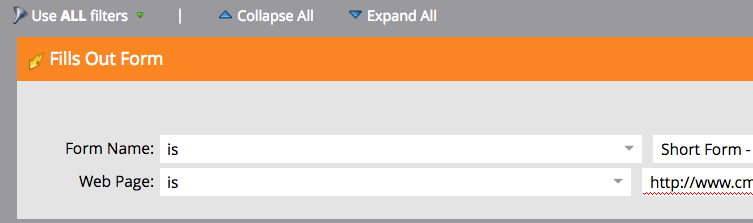Re: Trigger emails
- Subscribe to RSS Feed
- Mark Topic as New
- Mark Topic as Read
- Float this Topic for Current User
- Bookmark
- Subscribe
- Printer Friendly Page
- Mark as New
- Bookmark
- Subscribe
- Mute
- Subscribe to RSS Feed
- Permalink
- Report Inappropriate Content
Hi, I have 2 questions...
1 - We are upgrading our website and we have created a bunch of trigger emails. Process is that a person has to click a form on a certain web page to active the trigger. When i set up the smart campaign it isn't finding the webpage that i need it to link to - if i copy and past the webpage it won't allow me to do this - is there a way i can find this webpage?
2 - Additionally, we are using the same form for multiple webpages (launch constraints for the new site) however the same form is used across multiple pages - each form submission will need to be sent separate emails based/linked to the page they clicked the form on. How am i able to identify which page they came from/submitted the form from so the appropriate trigger email can be sent?
- Mark as New
- Bookmark
- Subscribe
- Mute
- Subscribe to RSS Feed
- Permalink
- Report Inappropriate Content
Hi Alicia,
This might not be the case but in on our instance if you type in the webpage field Marketo will not find the page. Have you tried deleting that from the front of the address you are typing/pasting in? When you do, you should probably click onto a different program and then click back. This lets the system refresh again and the red squiggly line will be gone. Also the fills out form trigger is what you should use if you have the same form on multiple pages but want to differentiate based on the page they filled out the form.
- Mark as New
- Bookmark
- Subscribe
- Mute
- Subscribe to RSS Feed
- Permalink
- Report Inappropriate Content
Hey Alicia,
1 - try typing in just a part of the URL. You'll see that Munchkin code doesn't save the entire URL, so doing a direct copy+paste won't get you any results. Instead, typing in part of the URL will show you how it stores it, which if often without the "http" protocol.
2 - In the Fills Out Form trigger, you'll have to add a constraint for Web Page and select the appropriate landing page there.
EDIT: Ah dang, Josh had already replied by the time I hit submit. Oh well, at least we said the same thing!
- Mark as New
- Bookmark
- Subscribe
- Mute
- Subscribe to RSS Feed
- Permalink
- Report Inappropriate Content
2 - In the Fills Out Form trigger, you'll have to add a constraint for Web Page and select the appropriate landing page there.
For embedded forms, remember that Referrer is better than Web Page (because it gives access to the entire URL).
- Mark as New
- Bookmark
- Subscribe
- Mute
- Subscribe to RSS Feed
- Permalink
- Report Inappropriate Content
True that, especially if you're relying on query parameters.
- Mark as New
- Bookmark
- Subscribe
- Mute
- Subscribe to RSS Feed
- Permalink
- Report Inappropriate Content
Is the form a marketo form embedded on your main website?
Non Marketo pages won't show up in Page or Visits unless someone has actually visited them. So you need to use CONTAINS "url" usually w/o the HTTP stuff.
Post a screenshot of what you have setup. There are a few ways to deal with this.
- Copyright © 2025 Adobe. All rights reserved.
- Privacy
- Community Guidelines
- Terms of use
- Do not sell my personal information
Adchoices