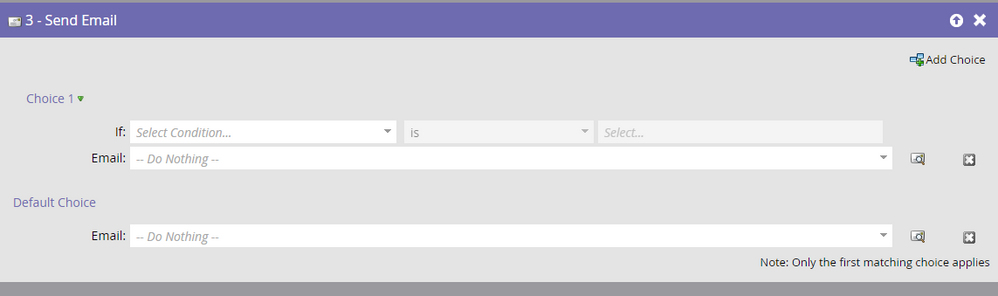Re: Trigger Emails Based On Time And Current Field Value
- Subscribe to RSS Feed
- Mark Topic as New
- Mark Topic as Read
- Float this Topic for Current User
- Bookmark
- Subscribe
- Printer Friendly Page
- Mark as New
- Bookmark
- Subscribe
- Mute
- Subscribe to RSS Feed
- Permalink
- Report Inappropriate Content
We have a multi step quoting/signup process and at each step of the process we update the custom text field "SUPTS" with the step people are at using the Munchkin API. Please note that customers can start the process online and then complete signup via the phone and the CRM updates the "SUPTS" field to "customer" if that happens.
We want so send email 1 if the "SUPTS" field value is still "Step 1" 24 hours after it was changed to "Step 1".
We then want to wait 48 hours after email 1 is sent then apply the following logic:
- If email 1 is unopened and "SUPTS" is still "Step 1" send email 2
- If any link in email 1 is clicked and "SUPTS" is still "Step 1" send email 3
Customers can come through this quoting/signup process multiple times.
We have created a program and have various smart campaigns to track users activity based on a smart list but the emails don't seem to be firing at the right times.
Any advice on the logic/campaign/list setup would be greatly appreciated.
Solved! Go to Solution.
- Mark as New
- Bookmark
- Subscribe
- Mute
- Subscribe to RSS Feed
- Permalink
- Report Inappropriate Content
Thanks Jamie Lewis and Nicholas Manojlovic for your suggestions.
The issue I mainly had was differentiating between offer 1 and offer 2 content which I was trying to solve with choice in send email but then I couldn’t check the supts stage too at the same time as sending the email. I got around the offer 1 and offer 2 content issue by using the velocity scripting if/else. Here is how I ended up solving it:
Campaign 1
step 1: wait 24 hours
step 2: send email 1 (offer 1 or offer 2 handled with velocity scripting)
step 3: wait 48 hours
step 4: remove from flow if supts is not step 1
step 5: send email
choice 1: if opened email 1 send email 3
choice 2: if member of smart list (was sent and not opened email 1) send email 2
- Mark as New
- Bookmark
- Subscribe
- Mute
- Subscribe to RSS Feed
- Permalink
- Report Inappropriate Content
Hi Gary
This one doesn't seem very hard in my opinion. Are you familiar with the add choice feature in a flow step?
"Something I failed to mention was that each email has 2 variations depending"
Well, this is where you'll start building up lots of campaigns because you'll be doing that "IF AND" logic building in the smart list.
You might be better off investing your time in condensing your emails into dynamic emails - you'd try and get all your quotes appearing in the one email and then only displaying the right information at the right time.
- Mark as New
- Bookmark
- Subscribe
- Mute
- Subscribe to RSS Feed
- Permalink
- Report Inappropriate Content
Use champ/challenger AB testing instead since this is a trigger.
- Mark as New
- Bookmark
- Subscribe
- Mute
- Subscribe to RSS Feed
- Permalink
- Report Inappropriate Content
You are going to ave to do this with multiple campaigns
The first one is easy.
Campaign 1
step 1: Send email 0
step 2: wait 24 hour
step 3: if supts = step 1
send email 1
step 4: wait 48 hours
step 5: if supts is still step 1, change data value: field x: value: "add to campaign 2"
Campaign 2: if data value changes: field x; new value is "add to campaign 2"
step 1: send email 2
Campaign 3: If Clicks link in email 2 and Supts = step 1
step 1: Send email 3
- Mark as New
- Bookmark
- Subscribe
- Mute
- Subscribe to RSS Feed
- Permalink
- Report Inappropriate Content
Thanks Jamie Lewis and Nicholas Manojlovic for your suggestions.
The issue I mainly had was differentiating between offer 1 and offer 2 content which I was trying to solve with choice in send email but then I couldn’t check the supts stage too at the same time as sending the email. I got around the offer 1 and offer 2 content issue by using the velocity scripting if/else. Here is how I ended up solving it:
Campaign 1
step 1: wait 24 hours
step 2: send email 1 (offer 1 or offer 2 handled with velocity scripting)
step 3: wait 48 hours
step 4: remove from flow if supts is not step 1
step 5: send email
choice 1: if opened email 1 send email 3
choice 2: if member of smart list (was sent and not opened email 1) send email 2
- Mark as New
- Bookmark
- Subscribe
- Mute
- Subscribe to RSS Feed
- Permalink
- Report Inappropriate Content
Actually I might be able to get this into 2 campaigns
Campaign 1
step 1: Send email 0
step 2: wait 24 hour
step 3: if supts = step 1
send email 1
step 4: wait 48 hours
step 5: if supts is still step 1, change data value: field x: value: "Keep sending"
step 6: wait 5 minutes
Step 7: if field x = keep sending"
step 8: send email 2
Campaign 2: If Clicks link in email 2 and Supts = step 1
step 1: Send email 3
- Copyright © 2025 Adobe. All rights reserved.
- Privacy
- Community Guidelines
- Terms of use
- Do not sell my personal information
Adchoices