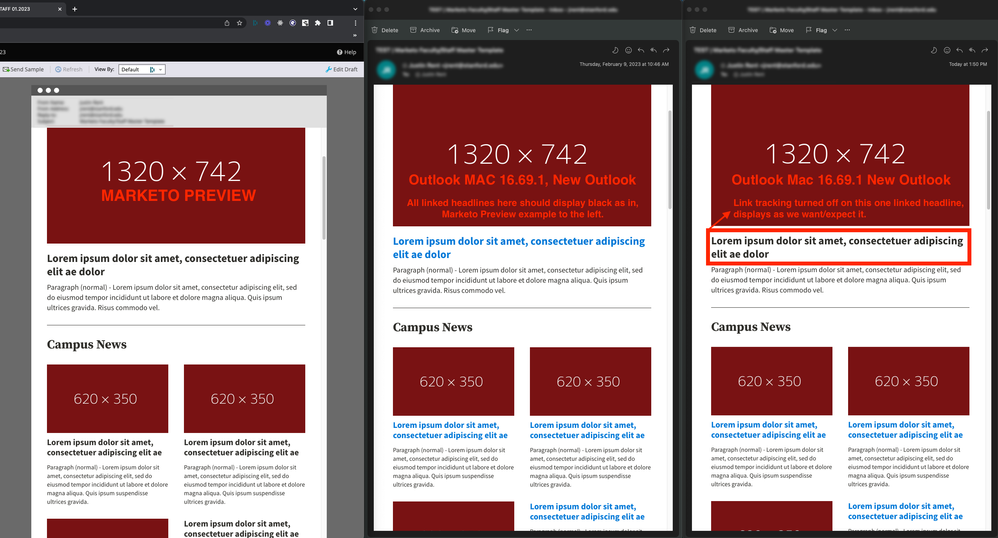Tracking effecting custom hyperlink styles in Outlook Mac 16.69.1 "New Outlook"
- Subscribe to RSS Feed
- Mark Topic as New
- Mark Topic as Read
- Float this Topic for Current User
- Bookmark
- Subscribe
- Printer Friendly Page
- Mark as New
- Bookmark
- Subscribe
- Mute
- Subscribe to RSS Feed
- Permalink
- Report Inappropriate Content
We're testing templates that have custom (non-default) hyperlink styling applied. When tests are viewed in Outlook Mac 16.69.1 with the "New Outlook" setting turned on the custom styles (color, it seems, specifically) are omitted or overridden by Outlook – see attached screen grabs. We've found that if we turn off link tracking on these links that the custom styles are applied and they display as expected.
- Mark as New
- Bookmark
- Subscribe
- Mute
- Subscribe to RSS Feed
- Permalink
- Report Inappropriate Content
Can you show the HTML markup of those links, their immediate parent elements (please not the entire email, just a few levels up), and any separate CSS styles affecting those links?
- Mark as New
- Bookmark
- Subscribe
- Mute
- Subscribe to RSS Feed
- Permalink
- Report Inappropriate Content
Hi Sanford –
Below is the code for that top section in my screen grabs – the large image, linked heading, and body copy. A copy of the templates inline <style> tag is also below.
The <h2> is an example of where we're seeing this issue.
Yesterday we found that if we add an empty class or a class with no styles attached to it (either class="" or class="ol-link") to the <a> inside the <h2> that it could be a workaround to resolve the problem as our tests coming through display as we want them to. Very odd but maybe you have advice to offer.
Thanks for taking a look!
Justin
HTML from template section:
<!--[if IE | mso]><!-- -->
<tbody>
<tr style="display:noneIE | important;">
<td align="center">
<div class="mktoImg img-full mob-align-default" id="single-col-image.imgcac55064-d3e0-436d-95de-42111ad01152" style="max-width:660px;" mktolockimgsize="true" mktolockimgstyle="true">
<a href="https://www.stanford.edu" target="_blank"> <img class="img-full" src="https://dummyimage.com/1320x742/791212/fff" alt="placeholder alt text" width="660" style="display:block; width:100% !important; max-width:660px;" border="0" /> </a>
</div>
<div style="line-height:20px; height:20px; font-size:0px;">
</div>
</td>
</tr>
<!--<![endif]-->
<!--[if IE | mso]><!-- -->
<tr style="display:noneIE | important;">
<td>
<h2 class="mktoText mob-text-default" id="single-col-image.h4-1871ad513-cfee-42df-8877-c0aae84a116a" style="font-family:'Source Sans Pro', Helvetica, Arial, sans-serif; font-size:28px; line-height:34px; font-weight:bold; text-align:left; color:#2E2D29;">
<a href="https://www.stanford.edu" target="_blank" id="">Lorem ipsum dolor sit amet, consectetuer adipiscing elit ae dolor</a>
</h2>
<div style="line-height:10px; height:10px; font-size:0px;">
</div>
</td>
</tr>
<!--<![endif]-->
<!--[if IE | mso]><!-- -->
<tr style="display:noneIE | important;">
<td>
<div role="paragraph" class="mktoText mob-text-default" id="single-col-image.p-173c93b76-2fea-4b4b-93be-1b78c01c2d5e" style="font-family:'Source Sans Pro', Helvetica, Arial, sans-serif; font-size:19px; line-height:26px; font-weight:normal; text-align:left; color:#2E2D29;">
Paragraph (normal) - Lorem ipsum dolor sit amet, consectetur adipiscing elit, sed do eiusmod tempor incididunt ut labore et dolore magna aliqua. Quis ipsum ultrices gravida. Risus commodo vel.
</div>
<div style="line-height:0px; height:0px; font-size:0px;">
</div>
</td>
</tr>
<!--<![endif]-->
<!--[if !mso]><!-- -->
<tr style="display:none!important;">
<td align="center">
<table role="presentation" class="mob-align-default" border="0" cellpadding="0" cellspacing="0" style="width:174px;">
<tbody>
<tr>
<td class="flex-button-a">
<div class="mktoText" id="single-col-image.cta-1094e7311-6121-40f9-a0f4-73385d6938fd" style="font-family:'Source Sans Pro', Helvetica, Arial, sans-serif;"></div>
</td>
</tr>
</tbody>
</table>
</td>
</tr>
<!--<![endif]-->
</tbody>
Inline <style> tag at top of document:
<style type="text/css">
* {-webkit-font-smoothing: antialiased; -moz-osx-font-smoothing: grayscale;}
html, body {margin: 0; padding: 0;}
body {margin: 0 auto!important; padding: 0; font-family: Arial, sans-serif; -webkit-text-size-adjust: 100%!important; -ms-text-size-adjust: 100%!important; -webkit-font-smoothing: antialiased!important;}
.mktoText a, .mktoSnippet a, a:link, a:visited {color: #006CB8; text-decoration: underline;}
a[x-apple-data-detectors] {color: inherit!important; text-decoration: none!important; font-size: inherit!important; font-family: inherit!important; font-weight: inherit!important; line-height: inherit!important;}
img {border: 0!important; outline: none!important; max-width:100%;}
table {border-spacing: 0; mso-table-lspace: 0px; mso-table-rspace: 0px;}
th {margin: 0; padding: 0;font-weight: normal;}
div,td,a,span {mso-line-height-rule: exactly;}
ul,ol {Margin-top:0; Margin-bottom:0; padding-left:32px;}
li {Margin-top:0; Margin-bottom:0;}
[owa] .col, .col {display: table-cell!important;}
h1,h2,h3,h4,h5,h6,p {padding:0; Margin:0; mso-line-height-rule: exactly;}
.link-word-break a {word-break: break-all;}
.link-normal-default a, .link-normal-default a:visited, .link-normal-default a:link {color: #006CB8; text-decoration: underline;}
.link-light-default a, .link-light-default a:visited, .link-light-default a:link {color: #FFFFFF; text-decoration: underline;}
.link-alt-default a, .link-alt-default a:visited, .link-alt-default a:link {color: #2E2D29; text-decoration: underline;}
.link-normal-default a:hover, .link-normal-default a:focus {color:#006CB8; text-decoration:none;}
.link-light-default a:hover, .link-light-default a:focus {color:#FFFFFF; text-decoration:none;}
.link-alt-default a:hover, .link-alt-default a:focus {color:#8C1515; text-decoration:none;}
.link-normal-hover a, .link-normal-hover a:visited, .link-normal-hover a:link {color: #006CB8; text-decoration:none;}
.link-light-hover a, .link-light-hover a:visited, .link-light-hover a:link {color: #FFFFFF; text-decoration:none;}
.link-alt-hover a, .link-alt-hover a:visited, .link-alt-hover a:link {color: #2E2D29; text-decoration:none;}
.link-normal-hover a:hover, .link-normal-hover a:focus {color:#006CB8; text-decoration:underline;}
.link-light-hover a:hover, .link-light-hover a:focus {color:#FFFFFF; text-decoration:underline;}
.link-alt-hover a:hover, .link-alt-hover a:hover {color:#8C1515; text-decoration:underline;}
.flex-button-a {
margin:12px 10px; font-size:19px; background-color:#B1040E; border:2px solid #B1040E; border-radius:0px; border-collapse:collapse; text-align:center;
}
.flex-button-a a, .flex-button-a a:visited, .flex-button-a a:link {
padding:12px 10px; display:block; text-align:center; color:#FFFFFF; font-weight:normal !important; text-decoration:none;
}
.flex-button-a:hover, .flex-button-a:focus {
background-color:#2E2D29;
border:2px solid #2E2D29;
}
.flex-button-a a:hover, .flex-button-a a:focus {
background-color:#2E2D29;
color:#FFFFFF;
text-decoration:underline;
}
.flex-button-b {
margin:12px 10px; font-size:19px; background-color:#FFFFFF; border:2px solid #B1040E; border-radius:0px; border-collapse:collapse; text-align:center;
}
.flex-button-b a, .flex-button-b a:visited, .flex-button-b a:link {
padding:12px 10px; display:block; text-align:center; color:#B1040E; font-weight:normal !important; text-decoration:none;
}
.flex-button-b:hover, .flex-button-b:focus {
background-color:transparent;
border:2px solid #2E2D29;
}
.flex-button-b a:hover, .flex-button-b a:focus {
background-color:transparent;
color:#2E2D29;
text-decoration:underline;
}
@media only screen and (max-width:699px) {
.mob-center {margin: 0px auto!important; float: none!important;}
.mob-full {min-width: 100%!important; width: 100%!important; height: auto!important;}
.img-full {width:100%!important; max-width:100%!important; height:auto!important;}
.img-scale {width:100%!important; height:auto!important;}
.col {display: block!important;}
.mob-text-center {text-align: center!important;}
.mob-text-default {}
.mob-align-center {margin: 0 auto!important; float: none!important;}
.mob-align-default {}
.mob-hide {display:none!important; visibility: hidden!important;}
.mob-padsides-20 {padding-left:20px!important; padding-right:20px!important;}
.mob-padvert-20 {padding-top:20px!important; padding-bottom:20px!important;}
}
@media yahoo {
* {overflow: visible!important;}
.y-overflow-hidden {overflow: hidden!important;}
}
</style>
- Mark as New
- Bookmark
- Subscribe
- Mute
- Subscribe to RSS Feed
- Permalink
- Report Inappropriate Content
I did a quick Google search and found this article: https://github.com/hteumeuleu/email-bugs/issues/107
Looks like it's an open issue which can be resolved by wrapping the text in a <span> in the short-term.
I noticed the example here also did not include a class on the link, curious how that impacts the display -- but maybe not so much if you consider Outlook's history with needing special treatment to do perfectly run-of-the-mill things that work everywhere else in the email universe.
- Mark as New
- Bookmark
- Subscribe
- Mute
- Subscribe to RSS Feed
- Permalink
- Report Inappropriate Content
Thanks Dave! Very helpful. Somehow that github issue never came up in my searches...
You mention my example not including a class on the link. What we've found thus far is if we add an empty class or a class with no styles attached to it (either class="" or class="ol-link") to the <a> inside the <h2> that resolves the problem as our tests coming through display the linked text as we expect.
Very strange. I'm going to report this to Microsoft, who knows where that will go.
- Mark as New
- Bookmark
- Subscribe
- Mute
- Subscribe to RSS Feed
- Permalink
- Report Inappropriate Content
@jrent would you mind helping me out by marking the solution I provided as correct in this post if you found it to be helpful? This helps me in here in the Community to build up my profile. Let me know if there's anything else I could help with on this one if not.
- Mark as New
- Bookmark
- Subscribe
- Mute
- Subscribe to RSS Feed
- Permalink
- Report Inappropriate Content
Oh sorry, the example I meant to refer to was the one in the article. I think you might be on to something with adding a class to the link there, maybe that'd be helpful context to provide them to resolve the issue?
In any case, glad I was able to help here - I'd love to hear/read about any resolution you're able to find on this one, I suspect it'll come up more and more in the future for folks here in the community.
Good luck!
- Mark as New
- Bookmark
- Subscribe
- Mute
- Subscribe to RSS Feed
- Permalink
- Report Inappropriate Content
You might want to do some digging in your template to see if you have specific code relevant to Outlook that's causing the override.
We recently had another user with a similar (though obviously not the same) issue, and you might want to start there if you can.
- Mark as New
- Bookmark
- Subscribe
- Mute
- Subscribe to RSS Feed
- Permalink
- Report Inappropriate Content
Thanks for the heads up Christiane!
- Copyright © 2025 Adobe. All rights reserved.
- Privacy
- Community Guidelines
- Terms of use
- Do not sell my personal information
Adchoices