Your Achievements
Next /
Sign inSign in to Community to gain points, level up, and earn exciting badges like the new Applaud 5 BadgeLearn more!
View All BadgesSign in to view all badges
Re: Tracking Banner Ad w/ UTM Sources
Topic Options
- Subscribe to RSS Feed
- Mark Topic as New
- Mark Topic as Read
- Float this Topic for Current User
- Bookmark
- Subscribe
- Printer Friendly Page
Anonymous
Not applicable
03-10-2015
12:27 PM
- Mark as New
- Bookmark
- Subscribe
- Mute
- Subscribe to RSS Feed
- Permalink
- Report Inappropriate Content
03-10-2015
12:27 PM
I created custom URLs using the Google Analytics URL builder, and I created fields in Marketo called:
utm_source
utm_campaign
utm_medium
I am using a URL that that contains each of those parameters.
?utm_source=naa&utm_medium=native&utm_campaign=advantage
I created a campaign to track leads who visit this URL (see image below), but it's adding me as a member. Is there something I need to do to map the marketo fields to GA? I thought it would just pull those parameters from the URL. Any help is welcome!
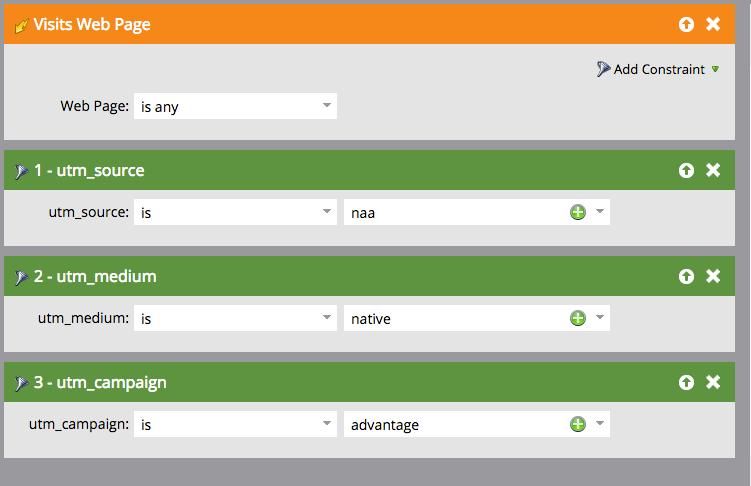
utm_source
utm_campaign
utm_medium
I am using a URL that that contains each of those parameters.
?utm_source=naa&utm_medium=native&utm_campaign=advantage
I created a campaign to track leads who visit this URL (see image below), but it's adding me as a member. Is there something I need to do to map the marketo fields to GA? I thought it would just pull those parameters from the URL. Any help is welcome!
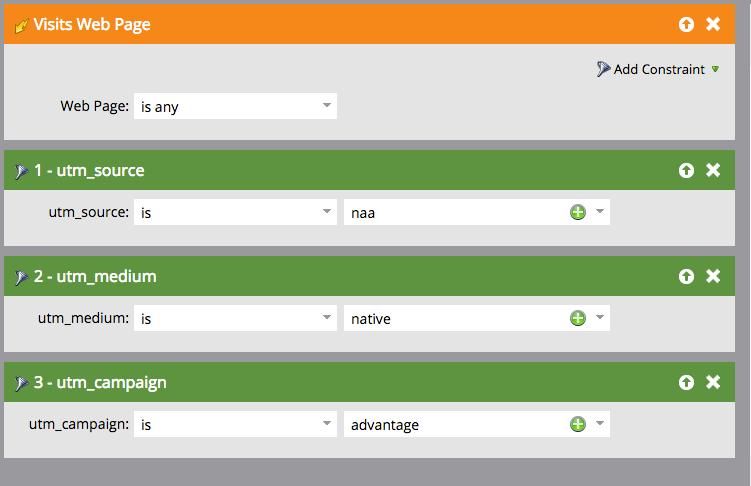
Labels:
- Labels:
-
Lead Management
16 REPLIES 16
Anonymous
Not applicable
03-12-2015
01:40 PM
- Mark as New
- Bookmark
- Subscribe
- Mute
- Subscribe to RSS Feed
- Permalink
- Report Inappropriate Content
03-12-2015
01:40 PM
That didn't work either, @Bruce.
But - I called Marketo Support (thanks Grant Booth, for your help!) and I believe the issue is that my subscribe form is on a landing page that is iframed into the site and it's not showing that the lead clicked on the actual story, just the iframed page.
So, I'm off to fix this now.
Thanks for your efforts all!
But - I called Marketo Support (thanks Grant Booth, for your help!) and I believe the issue is that my subscribe form is on a landing page that is iframed into the site and it's not showing that the lead clicked on the actual story, just the iframed page.
So, I'm off to fix this now.
Thanks for your efforts all!
- Mark as New
- Bookmark
- Subscribe
- Mute
- Subscribe to RSS Feed
- Permalink
- Report Inappropriate Content
03-12-2015
10:34 AM
@Kelly -- Your 2nd screenshot shows the UTM info coming through in the Referrer URL, so that's probably why the Querystring search is coming up empty.
A couple things I'd try:
1. I can't tell from your first screenshot if you've included the UTM codes in the Web Page value. If so, try removing those. Also try shortening the whole URL value that's there. Leave enough of it so that the query still searches just for that specific page, but perhaps remove part of it (for example, contains: "making-print-your-competitive-advantage" instead of the full URL.)
2. Try adding another filter for Anonymous=true or Anonymous=false and see if that changes the results.
If neither of those work, then I may be stumped here.
A couple things I'd try:
1. I can't tell from your first screenshot if you've included the UTM codes in the Web Page value. If so, try removing those. Also try shortening the whole URL value that's there. Leave enough of it so that the query still searches just for that specific page, but perhaps remove part of it (for example, contains: "making-print-your-competitive-advantage" instead of the full URL.)
2. Try adding another filter for Anonymous=true or Anonymous=false and see if that changes the results.
If neither of those work, then I may be stumped here.
Anonymous
Not applicable
03-12-2015
09:59 AM
- Mark as New
- Bookmark
- Subscribe
- Mute
- Subscribe to RSS Feed
- Permalink
- Report Inappropriate Content
03-12-2015
09:59 AM
@Bruce J - This is the way I want to track everything. But - it doesn't seem to be working. Take a look at the below screenshot. This smart list is not returning anyone. And, I know of at least one known lead who visited that page. It doesn't work either when I use "Referrer" instead of "Querystring" as a constraint.
Any ideas?
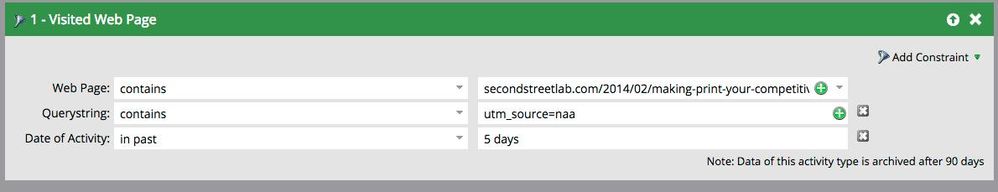
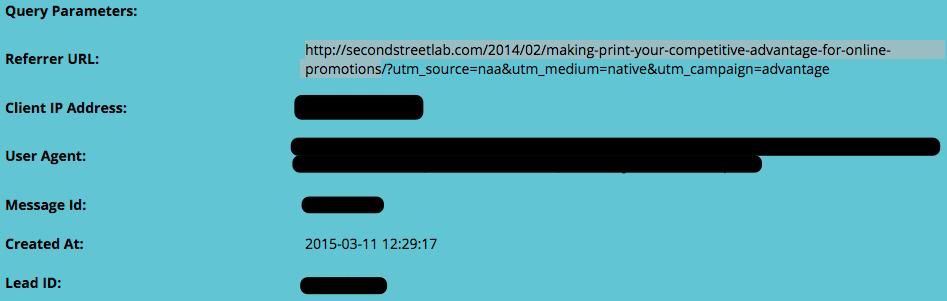
Any ideas?
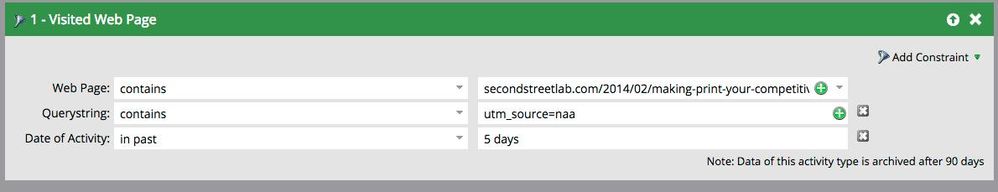
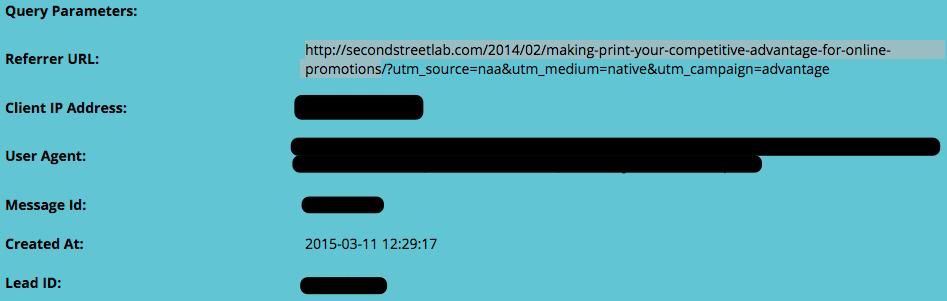
Anonymous
Not applicable
03-11-2015
03:20 PM
- Mark as New
- Bookmark
- Subscribe
- Mute
- Subscribe to RSS Feed
- Permalink
- Report Inappropriate Content
03-11-2015
03:20 PM
@kelly T, if you want to give me a call directly I can walk you through one way to do it to get you going.
949-697-8606
949-697-8606
- Mark as New
- Bookmark
- Subscribe
- Mute
- Subscribe to RSS Feed
- Permalink
- Report Inappropriate Content
03-11-2015
02:50 PM
@Bruce J You can search on the raw query string. But as far as persisting the Lead Source(s) to the Lead you'd have to set up a flow to write out the fields. It's way more complex IMO than having the LS automatically populated (which is why the form-field-read-from-query-string-or-cookie feature exists in the first place, right?).
- Mark as New
- Bookmark
- Subscribe
- Mute
- Subscribe to RSS Feed
- Permalink
- Report Inappropriate Content
03-11-2015
02:35 PM
Kelly, if all you want to do is track how a campaign is performing, I'm not sure that you need the hidden form, extra javascript code, etc. The UTM codes will already be visible in Marketo, in the 'Querystring' tags (see my screenshot above). You can set up a search for them just by using that constraint in a SmartList, like in my screenshot.
This is how we track several of our third party campaigns (Adwords/SEM, LinkedIn posts, etc.) and it works quite well for our reporting purposes. We don't use any kind of hidden forms or extra javascript code.
This is how we track several of our third party campaigns (Adwords/SEM, LinkedIn posts, etc.) and it works quite well for our reporting purposes. We don't use any kind of hidden forms or extra javascript code.
- Mark as New
- Bookmark
- Subscribe
- Mute
- Subscribe to RSS Feed
- Permalink
- Report Inappropriate Content
03-11-2015
02:27 PM
You put the form anywhere you want to track UTM codes. It gets submitted automatically and the user never has to deal with it. It's exactly the same as the general suggestion about mapping UTMs to Form Fields (which in turn become fields on a Lead) except the user doesn't have to interact with the form.
(In technical terms, it's an Ajax POST. It happens that that's the method Forms 2.0 uses to send to the Mkto servers.)
(In technical terms, it's an Ajax POST. It happens that that's the method Forms 2.0 uses to send to the Mkto servers.)
Anonymous
Not applicable
03-11-2015
02:05 PM
- Mark as New
- Bookmark
- Subscribe
- Mute
- Subscribe to RSS Feed
- Permalink
- Report Inappropriate Content
03-11-2015
02:05 PM
Thanks for the input. How does that hidden form work? You hide the form on an entire site? I'm confused about how that connects to a specific page.
I'm essentially trying to track GA utm tags from custom URLs into marketo to tell how effective an ad campaign was.
I'm essentially trying to track GA utm tags from custom URLs into marketo to tell how effective an ad campaign was.
- Mark as New
- Bookmark
- Subscribe
- Mute
- Subscribe to RSS Feed
- Permalink
- Report Inappropriate Content
03-10-2015
08:44 PM
Hey @kelly T - I say this a lot on these forums, but you need only the slightest bit of JS to make this work.
"The slightest bit" can of course be too much, and I'm a developer so I don't get worried, but here I've built a page that auto-posts a hidden form. The form itself is entirely created and maintained within the Marketo Forms 2.0 builder. All the field mappings (setting up your hidden form fields to grab values from the URL) are managed in the Marketo UI. You only have to include the auto-posting code in your pages, subsituting your own Marketo client ID and the Form ID of course.
"The slightest bit" can of course be too much, and I'm a developer so I don't get worried, but here I've built a page that auto-posts a hidden form. The form itself is entirely created and maintained within the Marketo Forms 2.0 builder. All the field mappings (setting up your hidden form fields to grab values from the URL) are managed in the Marketo UI. You only have to include the auto-posting code in your pages, subsituting your own Marketo client ID and the Form ID of course.
Anonymous
Not applicable
03-10-2015
03:42 PM
- Mark as New
- Bookmark
- Subscribe
- Mute
- Subscribe to RSS Feed
- Permalink
- Report Inappropriate Content
03-10-2015
03:42 PM
if you have a form use the url parameters in hidden fields .
- Mark as New
- Bookmark
- Subscribe
- Mute
- Subscribe to RSS Feed
- Permalink
- Report Inappropriate Content
03-10-2015
01:26 PM
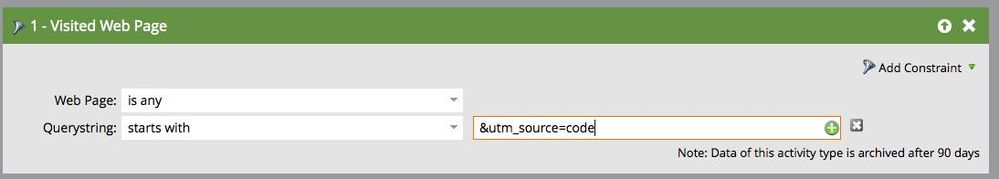
- Mark as New
- Bookmark
- Subscribe
- Mute
- Subscribe to RSS Feed
- Permalink
- Report Inappropriate Content
03-10-2015
01:23 PM
Kelly, to my knowledge you can't directly map those fields to Google Analytics. But Josh's comment is right -- To search for UTM codes, use the "Querystring" constraint on the Visits Web Page trigger (or filter).
The numbers in Marketo vs. Google Analytics won't always match up 100% though....because if someone has cookies disabled or 'Do Not Track' turned on in their browser, Marketo may not be able to see these UTM codes on their page visit.
The numbers in Marketo vs. Google Analytics won't always match up 100% though....because if someone has cookies disabled or 'Do Not Track' turned on in their browser, Marketo may not be able to see these UTM codes on their page visit.
Anonymous
Not applicable
03-10-2015
01:18 PM
- Mark as New
- Bookmark
- Subscribe
- Mute
- Subscribe to RSS Feed
- Permalink
- Report Inappropriate Content
03-10-2015
01:18 PM
Is there another way to do this without a developer?
- Mark as New
- Bookmark
- Subscribe
- Mute
- Subscribe to RSS Feed
- Permalink
- Report Inappropriate Content
03-10-2015
12:49 PM
No, that won't work. How will Marketo know to place these values in the fields? To do that w/o a form requires jquery and munchkin to work together. You need a developer.
It may work if you look at Referrer or Querystring- which pulls in the whole thing after the ? but I would not rely on this.
It may work if you look at Referrer or Querystring- which pulls in the whole thing after the ? but I would not rely on this.
Anonymous
Not applicable
03-10-2015
12:42 PM
- Mark as New
- Bookmark
- Subscribe
- Mute
- Subscribe to RSS Feed
- Permalink
- Report Inappropriate Content
03-10-2015
12:42 PM
So - the page doesn't have a form - http://secondstreetlab.com/2014/02/making-print-your-competitive-advantage-for-online-promotions/
I'll try updating the trigger.
If I do that, should it fix the issue, you think?
I'll try updating the trigger.
If I do that, should it fix the issue, you think?
- Mark as New
- Bookmark
- Subscribe
- Mute
- Subscribe to RSS Feed
- Permalink
- Report Inappropriate Content
03-10-2015
12:35 PM
Are you using these fields as hidden fields on the form?
How do you want to use these fields exactly?
Also, the trigger should look at a specific Web page + Referrer CONTAINS "?XXXXX"
How do you want to use these fields exactly?
Also, the trigger should look at a specific Web page + Referrer CONTAINS "?XXXXX"
- Copyright © 2025 Adobe. All rights reserved.
- Privacy
- Community Guidelines
- Terms of use
- Do not sell my personal information
Adchoices