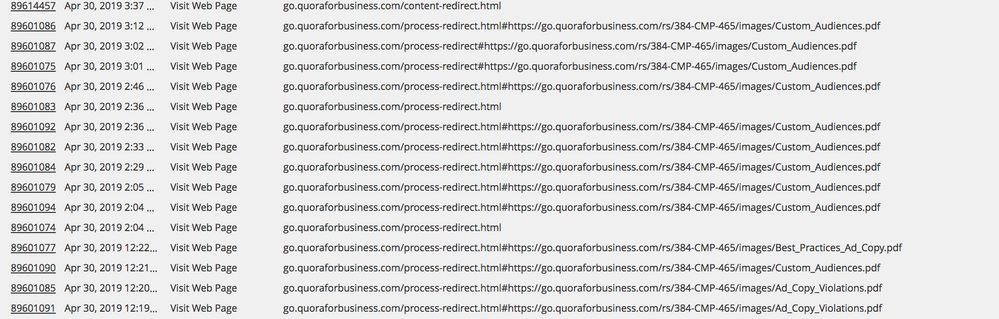Re: Track File Links?
- Subscribe to RSS Feed
- Mark Topic as New
- Mark Topic as Read
- Float this Topic for Current User
- Bookmark
- Subscribe
- Printer Friendly Page
- Mark as New
- Bookmark
- Subscribe
- Mute
- Subscribe to RSS Feed
- Permalink
- Report Inappropriate Content
We have our resource files (PDFs - guides, ebooks, etc.) loaded in Marketo. We share these links via landing pages, Marketo emails, etc, but often times we will also share a direct link to a file through a social post (tweet, facebook, LinkedIn, etc.) or personal/Outlook (non-Marketo) email. We want to be able to track link clicks when someone engages through one of those outside means. I'd also like to be able to trigger a Marketo campaign with a follow up cadence when a click occurs. Is this possible? This may be a dumb question - forgive me, it's Friday.
- Mark as New
- Bookmark
- Subscribe
- Mute
- Subscribe to RSS Feed
- Permalink
- Report Inappropriate Content
It's a simple (and very broad) audience: anyone who lands on the page. The Munchkin cookie doesn't expire until 2 years of inactivity so I doubt that has anything to do with it. You'd have to supply your URL if you want me to look at it further.
- Mark as New
- Bookmark
- Subscribe
- Mute
- Subscribe to RSS Feed
- Permalink
- Report Inappropriate Content
- Mark as New
- Bookmark
- Subscribe
- Mute
- Subscribe to RSS Feed
- Permalink
- Report Inappropriate Content
I'm not seeing a problem on that page -- Munchkin is definitely loading and logging hits. Change the asset to a disallowed URL: any change?
- Mark as New
- Bookmark
- Subscribe
- Mute
- Subscribe to RSS Feed
- Permalink
- Report Inappropriate Content
Sanford Whiteman wrote:
Change the asset to a disallowed URL: any change?
Not sure I follow this part.
- Mark as New
- Bookmark
- Subscribe
- Mute
- Subscribe to RSS Feed
- Permalink
- Report Inappropriate Content
Only a certain set of redirectable domains are allowed in your config (which is absolutely correct). So if you try to redirect to a PDF on www.example.com the page will refuse to redirect. That means it behaves exactly like any other LP. Does the Munchkin hit get logged in that case?
- Mark as New
- Bookmark
- Subscribe
- Mute
- Subscribe to RSS Feed
- Permalink
- Report Inappropriate Content
ah got it. so instead of hosting the file on another domain, i simply removed quoraforbusiness.com domain variations from the var section of the allowed domains in your code.
Now, when I try the URL the message says: •••••••••Asset URL not allowed.
How do I check if the munchkin gets logged
- Mark as New
- Bookmark
- Subscribe
- Mute
- Subscribe to RSS Feed
- Permalink
- Report Inappropriate Content
How do I check if the munchkin gets logged
Look in the lead's Activity Log! (How else?)
- Mark as New
- Bookmark
- Subscribe
- Mute
- Subscribe to RSS Feed
- Permalink
- Report Inappropriate Content
Ok - this just happened, I didn't make any changes other than putting back our domain as allowed domain. But this mysteriously just started working again and the view webpage events just came in all at once. Checked with other's on the team and their lead records now show the activity too. Any idea why it seems like this didn't work and all of sudden comes in all at once?
- Mark as New
- Bookmark
- Subscribe
- Mute
- Subscribe to RSS Feed
- Permalink
- Report Inappropriate Content
Any idea why it seems like this didn't work and all of sudden comes in all at once?
If the session was not actually associated with a known visitor until a certain point, all the past Visit Web Pages would be merged into the log at once when association does occur.
- Mark as New
- Bookmark
- Subscribe
- Mute
- Subscribe to RSS Feed
- Permalink
- Report Inappropriate Content
Interesting. What are some causes of sessions not be associated?
Thanks for the followups and helping with this. Much appreciated.
- Mark as New
- Bookmark
- Subscribe
- Mute
- Subscribe to RSS Feed
- Permalink
- Report Inappropriate Content
If a Marketo form hasn't been filled out, nor a Marketo-tracked (mkt_tok-enized) link followed, in a given browser session, it won't be associated.
- Mark as New
- Bookmark
- Subscribe
- Mute
- Subscribe to RSS Feed
- Permalink
- Report Inappropriate Content
This is great info. Helps with my education on all of this. Thank you.
I also just received a Marketo bulletin which may also explain things too. If it helps anyone else.
summary:
Munchkin Activities Recording Issue
We identified a service issue with Munchkin tracking that may have caused web page activities to not get recorded. No other Marketo services were impacted. This only affected customers on Munchkin V2 with the “Do Not Track” browser setting set to “Support”. The service issue has been resolved, and Munchkin processing has resumed. We are now working to backfill the Munchkin activity events that were not recorded during the impacted timeframe.
Remediation: Once the cause was identified, our team developed and deployed a patch on April 30, 2019, to correct the piece of code that introduced this issue. To backfill the activity data that was not recorded during the impacted timeframe, our team is developing a script to restore the data back into the activity logs. When first added, this data may show incorrect timestamps for a short time. However, it will eventually reflect the accurate time the activity occurred. Campaigns that would have been initiated by the activities that occurred during the impacted timeframe will not be replayed.
- Mark as New
- Bookmark
- Subscribe
- Mute
- Subscribe to RSS Feed
- Permalink
- Report Inappropriate Content
ah - got it. I looked at my own lead record and I don't see any activity under that lead record pertaining to the link and no date/timestamp that corresponds to me clicking on this. The only logs I see for today's date is engagement program content exhausted.
Additionally, there seems to be a broader gap with maybe the logging here. I created a filter (not trigger, of anyone visiting a website page containing "/image/" portion of the URL where we house all of the pdf's we're using with this method. Basically all of the pdf's we'd like to track are under this URL: ...process-redirect#https://go.quoraforbusiness.com/rs/384-CMP-465/images/[X].pdf . Under qualified, i return about 27 lead records here in the last 30 days. However when I go to the redirector page stats with report settings Last 30 days I show 1600 page visits, and over 90 page visits today alone. Seems like we're missing a lot. Is there anything at the admin level with our munchkin code that I can look at that might inform why this gap exists?
- Mark as New
- Bookmark
- Subscribe
- Mute
- Subscribe to RSS Feed
- Permalink
- Report Inappropriate Content
Hey Sandy - I've been using this functionality for quite a while and love it -- thanks.
We've started putting some links in an email here or there that are directing people to a 3rd party site -- for us it's when we're mentioned in a certain publication or press release. I'd like to track the clicks to that article with the justification of 'visited web page' so I know it's not spam, but the redirector doesn't work for sites off my domain, right? So is there a workaround you'd suggest for that scenario?
- Mark as New
- Bookmark
- Subscribe
- Mute
- Subscribe to RSS Feed
- Permalink
- Report Inappropriate Content
Sure, it'll work for sites off your domain, just whitelist them (you don't want to create an open redirector) in the allowedDomains array at the top of the code.
- Mark as New
- Bookmark
- Subscribe
- Mute
- Subscribe to RSS Feed
- Permalink
- Report Inappropriate Content
it's clearly been too long since I set this up -- I completely missed that part when glancing at the code. Works like a charm, as always. Thank you, sir!
- Copyright © 2025 Adobe. All rights reserved.
- Privacy
- Community Guidelines
- Terms of use
- Do not sell my personal information
Adchoices