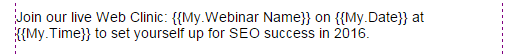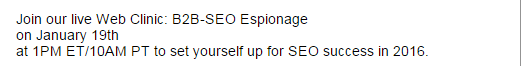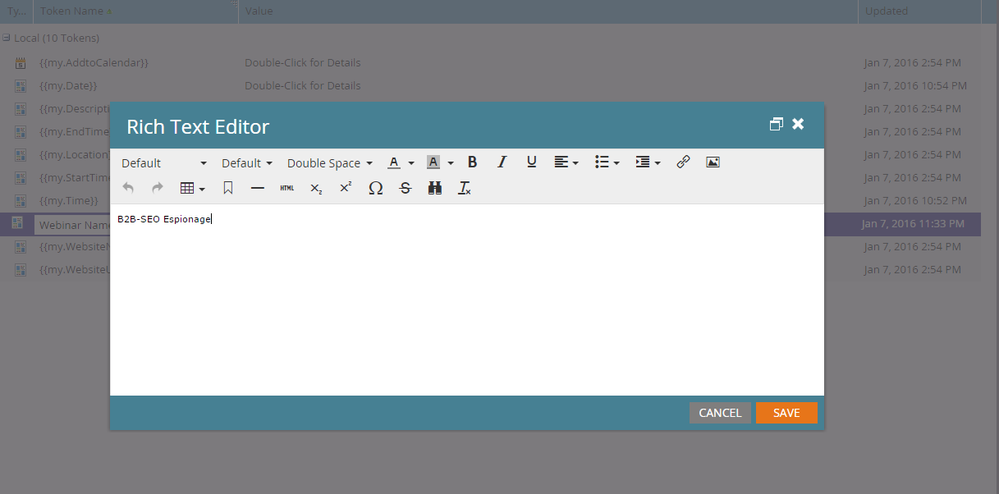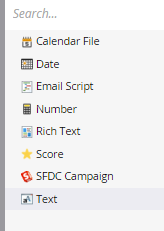Tokens causing formatting error, super confused
- Subscribe to RSS Feed
- Mark Topic as New
- Mark Topic as Read
- Float this Topic for Current User
- Bookmark
- Subscribe
- Printer Friendly Page
- Mark as New
- Bookmark
- Subscribe
- Mute
- Subscribe to RSS Feed
- Permalink
- Report Inappropriate Content
Hi guys
Adding some pretty basic tokens into my emails and having some formatting errors.
In the editor, I see no formatting errors at all. I've attached a screenshot here as well, but it just looks like "Join {{My.Webinar Name}} on {{My.Date}} at {My.Time}} and don't be late"
But, when I preview it, I get:
Join MyWebinarName
on MyDate
at MyTime and don't be late
My token settings appear pretty normal (hard to mess them up it seems?) but apparently something is off here.
Can you help?
Thanks!
Andrew
- Labels:
-
Email Marketing
- Mark as New
- Bookmark
- Subscribe
- Mute
- Subscribe to RSS Feed
- Permalink
- Report Inappropriate Content
How do I switch from rich text to plaintext tokens?
The only options I see are rich-text. Also, I need to make sure these tokens will correctly pull from GoToWebinar (the source of the token data). Can you confirm they'll still work?
Thanks,
Andrew
- Mark as New
- Bookmark
- Subscribe
- Mute
- Subscribe to RSS Feed
- Permalink
- Report Inappropriate Content
Hey Andrew, you will want to remove the old tokens and add new ones that are "Text" instead of "Rich Text"
In order to preserve what you've already done, I typically find it's easiest to rename the current tokens (maybe add a 1 or something to the end), then create new text tokens with the same name as the old token so that you don't have to redo any of the tokens in your existing program assets. Obviously you will want to test all of the assets where the tokens reside so that you can confirm that this is working properly. Hope this helps!
- Mark as New
- Bookmark
- Subscribe
- Mute
- Subscribe to RSS Feed
- Permalink
- Report Inappropriate Content
Are you seeing this when you send yourself a sample? It might just be that you're previewing and they aren't being pulled in properly.
- Mark as New
- Bookmark
- Subscribe
- Mute
- Subscribe to RSS Feed
- Permalink
- Report Inappropriate Content
Hi Andrew,
Is your email inside a program that is synched with a webinar from launchpoint partner ? These tokens only get values under this conditions.
-Greg
- Mark as New
- Bookmark
- Subscribe
- Mute
- Subscribe to RSS Feed
- Permalink
- Report Inappropriate Content
You are using Rich text tokens and this is most likely what is creating the issue. Try using plain text tokens - that should solve the issue.
- Mark as New
- Bookmark
- Subscribe
- Mute
- Subscribe to RSS Feed
- Permalink
- Report Inappropriate Content
Alex is right! Rich text tokens are wrapping the values in paragraph tags, which is creating the line breaks. If you use text tokens instead, it won't automatically wrap your tokens in <p></p>, so it'll be on the same line.
- Copyright © 2025 Adobe. All rights reserved.
- Privacy
- Community Guidelines
- Terms of use
- Do not sell my personal information
Adchoices