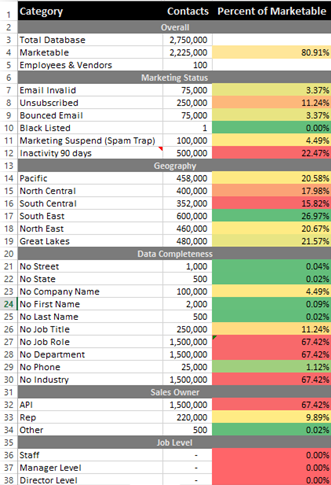Re: Tip of the YEAR!
- Subscribe to RSS Feed
- Mark Topic as New
- Mark Topic as Read
- Float this Topic for Current User
- Bookmark
- Subscribe
- Printer Friendly Page
- Mark as New
- Bookmark
- Subscribe
- Mute
- Subscribe to RSS Feed
- Permalink
- Report Inappropriate Content
Share one thing you learned to do in Marketo that was a game changer. Something that rocked your marketing world perhaps or saved you time and headaches...The Marketing Nation Community wants to hear from you! Spread your wealth of knowledge.
- Mark as New
- Bookmark
- Subscribe
- Mute
- Subscribe to RSS Feed
- Permalink
- Report Inappropriate Content
I created a spreadsheet starting on October of last year for the most important things I track yearly, which I will be using again, because it kept me organized and it was a big time saver while I went on vacation from December to the first week of January:
All of the active campaigns that need to be deactivated on the first week of January.
All of the active campaigns that need to be cloned and activated the first week of January.
Set stream cadence for newly created streams for 2018.
Update specific Landing page for content updates.
FAQ check and Update email content for Renewals, Conversion Series and nurture emails.
FAQ check Alert and confirmation emails.
Test redirect URLs that are still active.
Review promotional programs that underperformed and archive.
Purge unused email and landing page templates.
- Mark as New
- Bookmark
- Subscribe
- Mute
- Subscribe to RSS Feed
- Permalink
- Report Inappropriate Content
- Shout out to Jessica Cross: being able to filter out "reason is not: Lead Merge" on value changes and program statuses.
- You can create custom types of Interesting Moments, which is especially useful when sending moments to several different teams
- Seemingly obvious, but I never put two and two together: in addition to pushing transactional email data in a token via API, you can basically push...anything into a token if you want to do dynamic creation/changes if the token works in a flow step.
- Mark as New
- Bookmark
- Subscribe
- Mute
- Subscribe to RSS Feed
- Permalink
- Report Inappropriate Content
Yah! That find proved to be super helpful. Solved the whole, i just merged this lead why did it MQ?
- Mark as New
- Bookmark
- Subscribe
- Mute
- Subscribe to RSS Feed
- Permalink
- Report Inappropriate Content
I would say before creating any type of Program think about what are you trying to achieve by doing so. Always set up objectives, otherwise people tend to think the more they build the better, rather than building a few Programs that are strategically planned. Also, after you build it, make sure you review its performance and if objectives were met. Try learning from it, both good and bad lessons, and use these to optimise present and future initiatives ![]()
- Mark as New
- Bookmark
- Subscribe
- Mute
- Subscribe to RSS Feed
- Permalink
- Report Inappropriate Content
It's probably a bizarre tip, but works so well for me. If you have something bothering you in the back your mind - a tiny detail, something weird / out of line, some kind of flip you don't get - do NOT ignore it!
In the majority of cases, there is something really wrong, and you can prevent bigger problems if you start investigating it right now.
- Mark as New
- Bookmark
- Subscribe
- Mute
- Subscribe to RSS Feed
- Permalink
- Report Inappropriate Content
Great point Helen. I get that feeling and start with: "What could be the worst thing that happens in this scenario?" and then making sure it doesn't actually happen. Along the way, I usually pick up on other minor issues.
- Mark as New
- Bookmark
- Subscribe
- Mute
- Subscribe to RSS Feed
- Permalink
- Report Inappropriate Content
Recently, we learned that there were leads not getting to our Sales Queues because we clone too many forms and certain conventions were not always followed. To combat this, I'm creating a single form that will be placed within our guided templates so we don't have to update 40 some-odd forms and programs to make sure all of our plumbing works.
That being said, I would also add that having a documented flow (via a PPT or Visio) is helpful to explain to SFDC admins, marketing managers/directors, etc who may not understand the Marketo lingo, but will understand a visual of how data flows between the two systems.
- Mark as New
- Bookmark
- Subscribe
- Mute
- Subscribe to RSS Feed
- Permalink
- Report Inappropriate Content
Michael Mason - I second that. We use Lucid Chart for same and the flow charts help Non Marketo people as well to understand what's happening. To further utilize and collaborate, we would be using Description areas to add a brief and a link to published URLs of flow charts.I would stress that documenting flow charts is very powerful - it supports quick onboarding to new members, helps to grasp the overall picture, help troubleshoot any issues etc.
- Mark as New
- Bookmark
- Subscribe
- Mute
- Subscribe to RSS Feed
- Permalink
- Report Inappropriate Content
Global forms are the best! It makes it so easy to make changes. At my old company, for some reason we used all local forms. When we decided to add a new field to all our forms, I realized what a mistake we had made! At that point I put in the effort to switch to global forms.
Marketo Champion & Adobe Community Advisor
- Mark as New
- Bookmark
- Subscribe
- Mute
- Subscribe to RSS Feed
- Permalink
- Report Inappropriate Content
another safe guard is to remove 'edit form' from your Design Studio Roles -- I implemented that so every form modification had to come through a centralized place
- Mark as New
- Bookmark
- Subscribe
- Mute
- Subscribe to RSS Feed
- Permalink
- Report Inappropriate Content
Are you using a centralized system (PM tool) to capture requests for approval/activation? If so, which did you land on or was it a custom solution?
- Mark as New
- Bookmark
- Subscribe
- Mute
- Subscribe to RSS Feed
- Permalink
- Report Inappropriate Content
no - we're small enough of a team, and I'm in the weeds enough to handle individually. But there really shouldn't be much done form by form. I have about 4 or 5 baseline forms that should handle 95% of all forms needed. Only 2 or 3 times per year would we need something outside of that.
- Mark as New
- Bookmark
- Subscribe
- Mute
- Subscribe to RSS Feed
- Permalink
- Report Inappropriate Content
Great idea, JD! I have to see if I can swing that.
- Mark as New
- Bookmark
- Subscribe
- Mute
- Subscribe to RSS Feed
- Permalink
- Report Inappropriate Content
Not sure why I didn't know this one before, but this year I learned how you can add custom columns to People Performance Reports. This has saved me so much time on exporting several smart lists and running pivot tables!
- Mark as New
- Bookmark
- Subscribe
- Mute
- Subscribe to RSS Feed
- Permalink
- Report Inappropriate Content
Manage the hygiene of your database. We use a template that I found on a champion project. This is the template and we just built in thresholds.
Kristy
- Mark as New
- Bookmark
- Subscribe
- Mute
- Subscribe to RSS Feed
- Permalink
- Report Inappropriate Content
Thank you for sharing, Kristy. Do you have the link to the Champion Project you referenced above?
- Mark as New
- Bookmark
- Subscribe
- Mute
- Subscribe to RSS Feed
- Permalink
- Report Inappropriate Content
Something that's saved us time and time again are data program alerts. Like many instances, we have numerous operational programs built for data management (appending, updating, etc.). We also have alert programs built to alert us (marketing ops) when data is missing and/or inappropriate for specific use cases. These alerts have allowed us to continue to evolve the programs and ensure our records are getting to the right people in a timely manner.
- Mark as New
- Bookmark
- Subscribe
- Mute
- Subscribe to RSS Feed
- Permalink
- Report Inappropriate Content
Oooh, can you elaborate?
Marketo Champion & Adobe Community Advisor
- Mark as New
- Bookmark
- Subscribe
- Mute
- Subscribe to RSS Feed
- Permalink
- Report Inappropriate Content
Of course! We have a few data management programs (state/country/region appending) that trigger before records sync to SFDC. So if those records have inappropriate state/country/region values (that we define) we'll be alerted. We can then adjust our data management programs to update the records appropriately. It's definitely helped us reduce our sync errors and improve data quality.
- Mark as New
- Bookmark
- Subscribe
- Mute
- Subscribe to RSS Feed
- Permalink
- Report Inappropriate Content
When syncing data from Marketo to SFDC, it is important to control what data is synced, when data is synced, and how data is synced. Tips and considerations to increase sync speed:
- Hide any unnecessary fields from the Salesforce integration user: Marketing doesn’t need all the fields that are available in your Salesforce instance. Identify the fields marketing needs and hide the rest from the Salesforce integration user.
- Hide unnecessary records from the Salesforce integration user: Does marketing need to see all the records? Hide some of the records by hiding them from the Salesforce integration user.
- Do batch updates at night or over the weekend: If you’re doing bulk data updates, do them at night when marketing programs aren’t running. Consider running nightly batches with filters rather than triggers.
- Copyright © 2025 Adobe. All rights reserved.
- Privacy
- Community Guidelines
- Terms of use
- Do not sell my personal information
Adchoices