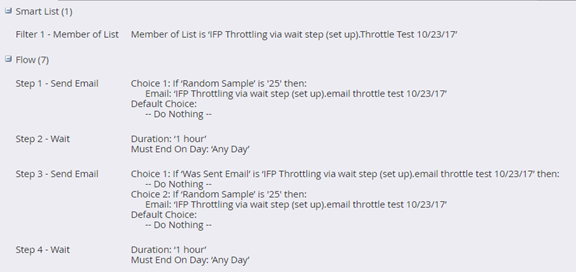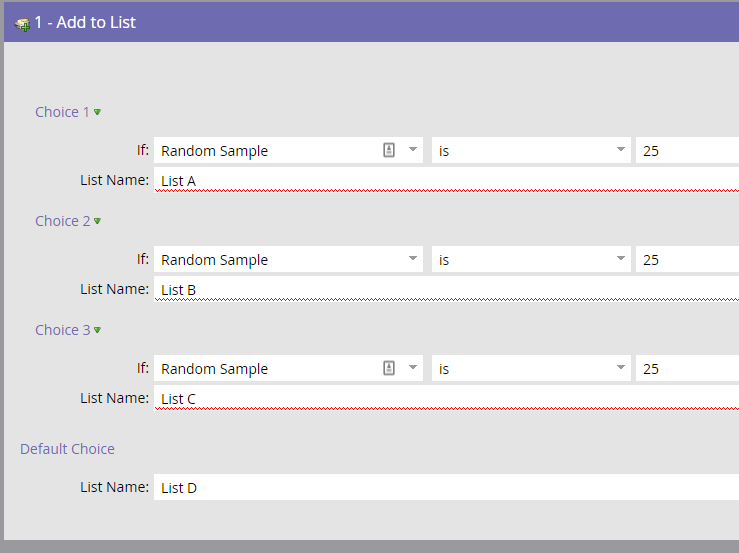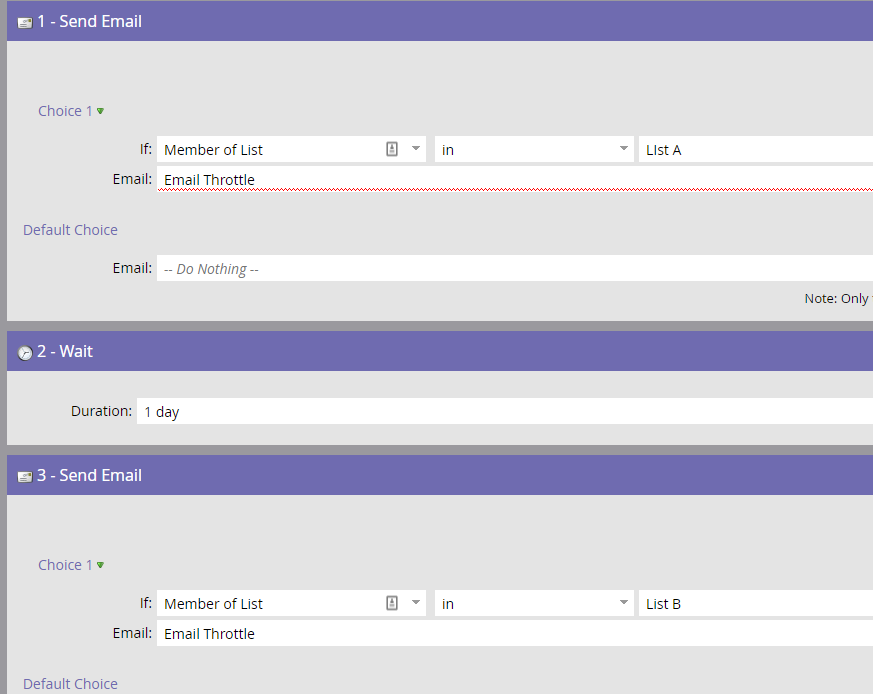Throttle mailing via wait step - last 25% did not send
- Subscribe to RSS Feed
- Mark Topic as New
- Mark Topic as Read
- Float this Topic for Current User
- Bookmark
- Subscribe
- Printer Friendly Page
- Mark as New
- Bookmark
- Subscribe
- Mute
- Subscribe to RSS Feed
- Permalink
- Report Inappropriate Content
I'm testing an approach to throttle out a large mailing. I had a test group set up this way (deploying 25% over a 4 hour period) - but the last group did not send.
Can anyone tell me what I've missed in my set up?
Solved! Go to Solution.
- Mark as New
- Bookmark
- Subscribe
- Mute
- Subscribe to RSS Feed
- Permalink
- Report Inappropriate Content
Well, that whole construction doesn't really add up, does it?
Let's assume your whole list is 100 leads.
In the first step you send to 25.
In the second you ignore 25, then send to 25%*75, which would be 18.
In the third step you ignore 43, then send to 25%*57, which would be 14
In the fourth step you ignore 57, then send to 25%*43, which would be 10.
At the end of the flow you have sent to 67 people. 33 didn't receive the email.
If I'm not mistaken we had that topic before and some folks proposed to split the list beforehand and create four equal lists. Another option would be to do the math a little differently:
Step 1: Send to Random Sample 25
Step 2: Send to Random Sample 33 (1/3 of 75)
Step 3: Send to Random Sample 50 (1/2 of 50)
Step 4: Send to all
- Mark as New
- Bookmark
- Subscribe
- Mute
- Subscribe to RSS Feed
- Permalink
- Report Inappropriate Content
Well, that whole construction doesn't really add up, does it?
Let's assume your whole list is 100 leads.
In the first step you send to 25.
In the second you ignore 25, then send to 25%*75, which would be 18.
In the third step you ignore 43, then send to 25%*57, which would be 14
In the fourth step you ignore 57, then send to 25%*43, which would be 10.
At the end of the flow you have sent to 67 people. 33 didn't receive the email.
If I'm not mistaken we had that topic before and some folks proposed to split the list beforehand and create four equal lists. Another option would be to do the math a little differently:
Step 1: Send to Random Sample 25
Step 2: Send to Random Sample 33 (1/3 of 75)
Step 3: Send to Random Sample 50 (1/2 of 50)
Step 4: Send to all
- Mark as New
- Bookmark
- Subscribe
- Mute
- Subscribe to RSS Feed
- Permalink
- Report Inappropriate Content
In other terms, the random will cover 100% of the cohort only of they are split in the same unique flow step using choices. The way the smart campaign is implemented here restart the selection at each send email flow step and does not guarantee a partition (in the mathematical sense) of the whole database.
-Greg
- Mark as New
- Bookmark
- Subscribe
- Mute
- Subscribe to RSS Feed
- Permalink
- Report Inappropriate Content
You have better control if you setup the lists ahead of time, otherwise what Michael describes happens. Random Sample should be done within ONE flow step for proper use.
- Mark as New
- Bookmark
- Subscribe
- Mute
- Subscribe to RSS Feed
- Permalink
- Report Inappropriate Content
Hi Josh,
Can you explain more?
- Mark as New
- Bookmark
- Subscribe
- Mute
- Subscribe to RSS Feed
- Permalink
- Report Inappropriate Content
It's just what he said
The cohort of leads from your Smart List run through the ENTIRE flow.
Step 1: Random Sample IS 50% = 50/100
Step 2: do nothing -->> so now the other 50 still continue.
Step 1: Random Sample IS 25% of 100=25 (but this group overlaps with Step 1 sometimes.
etc.
- Mark as New
- Bookmark
- Subscribe
- Mute
- Subscribe to RSS Feed
- Permalink
- Report Inappropriate Content
So within a single flow you say:
Send Email:
if Random Sample=25%=25people
if Random Sample = 25
if Random Sample=25
Default=25
so then everyone is accounted for and no one gets two emails or no emails.
- Mark as New
- Bookmark
- Subscribe
- Mute
- Subscribe to RSS Feed
- Permalink
- Report Inappropriate Content
Thanks Josh - I think I'm going with Michael's recommnedation and I've created individual lists
Step 1: Send to Random Sample 25
Step 2: Send to Random Sample 33 (1/3 of 75)
Step 3: Send to Random Sample 50 (1/2 of 50)
Step 4: Send to all
- Mark as New
- Bookmark
- Subscribe
- Mute
- Subscribe to RSS Feed
- Permalink
- Report Inappropriate Content
To make it little more explicit:
Step I: Splitting the list using random sample in one "Add to List" flow step:
Step II: Sending the email using the "Member of List" condition:
It's not exactly elegant, but no workaround is. 🙂 But it's a solid setup that created 4 equal lists with no overlap.
- Mark as New
- Bookmark
- Subscribe
- Mute
- Subscribe to RSS Feed
- Permalink
- Report Inappropriate Content
Those aren't individual lists, Jamie.
Individual lists means in a single Flow step you split the qualified leads into N static lists, then use Member Of List to determine who to send to.
- Copyright © 2025 Adobe. All rights reserved.
- Privacy
- Community Guidelines
- Terms of use
- Do not sell my personal information
Adchoices