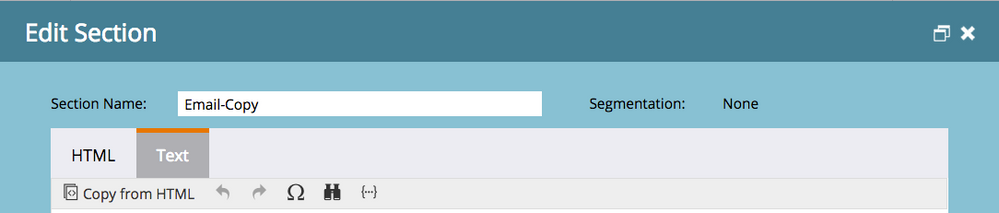Text Email Questions!
- Subscribe to RSS Feed
- Mark Topic as New
- Mark Topic as Read
- Float this Topic for Current User
- Bookmark
- Subscribe
- Printer Friendly Page
- Mark as New
- Bookmark
- Subscribe
- Mute
- Subscribe to RSS Feed
- Permalink
- Report Inappropriate Content
Hi, I have created an HTML email and need to also have a text version. I have a few questions:
1) Do I need to create a text version separate from the HTML?
2) If so, can I use tokens? What about rich text tokens?
3) How do I send the text version?
4) Will the text version pull up depending on the device that is used to read it?
Thank you!!
Mandy
- Mark as New
- Bookmark
- Subscribe
- Mute
- Subscribe to RSS Feed
- Permalink
- Report Inappropriate Content
If for some reason you want only text, you do have the option to make an email "Text Only," meaning that only the text version will be sent. You can do this by clicking "Edit Settings" from within the email editor. Most likely, you would want to use the default behavior, which is to edit both the HTML and TEXT versions of the email so that the recipient mail client can determine how to display the message.
- Mark as New
- Bookmark
- Subscribe
- Mute
- Subscribe to RSS Feed
- Permalink
- Report Inappropriate Content
Hey Justin, by any chance is there a way to configure Marketo to automatically update the plain text version of the email whenever the html version is changed?
- Mark as New
- Bookmark
- Subscribe
- Mute
- Subscribe to RSS Feed
- Permalink
- Report Inappropriate Content
Wait for the new editor...
- Mark as New
- Bookmark
- Subscribe
- Mute
- Subscribe to RSS Feed
- Permalink
- Report Inappropriate Content
Mandy, you need to make sure your URLs are enclosed in [[double square brackets]] in the text version of your email or else clicks on those links will not be tracked. This step is frequently overlooked.
Also, to be clear, every lead always gets both the HTML and Text forms of your email. The difference is only in what variant their email application chooses to display to them, which means the their app needs to have the ability to separate multipart mail "under the hood" even if it shows only the text. It is actually possible (though extremely rare, I'm just mentioning it for completeness) that a user's email client would understand simple plain-text email but can't pick out the plain-text part of a mixed message.
- Mark as New
- Bookmark
- Subscribe
- Mute
- Subscribe to RSS Feed
- Permalink
- Report Inappropriate Content
Hi Mandy,
1) No - a text version is automatically created. You can toggle between the two when you're creating an email (screenshot below). However, it is important to select "Copy from HTML" on the Text tab whenever you make any changes to the email on the HTML tab. This ensures all link changes, copy updates, etc. get copied over the the Text version of the email.
2) Yes, you can use tokens. Rich text token will split out the HTML. (Great comprehensive token info here: Marketo Tokens: Ins and Outs)
3 & 4) There is no difference in sending. You send the email as a whole and the recipient will receive the email that is compatible with the device they are using to read the email.
Hope that helps!
Scott
- Copyright © 2025 Adobe. All rights reserved.
- Privacy
- Community Guidelines
- Terms of use
- Do not sell my personal information
Adchoices