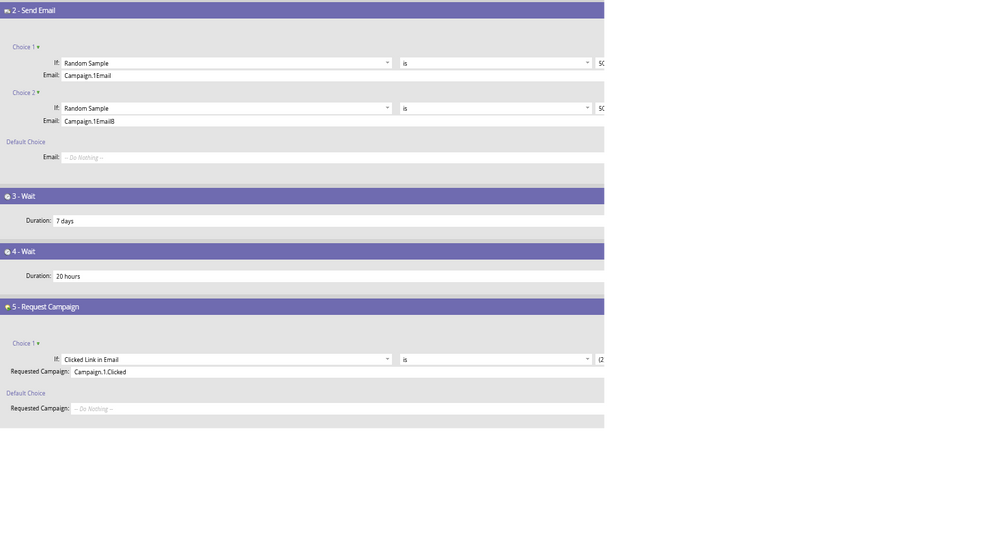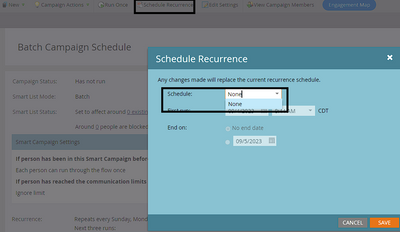Re: Temporarily pausing a default campaign
- Subscribe to RSS Feed
- Mark Topic as New
- Mark Topic as Read
- Float this Topic for Current User
- Bookmark
- Subscribe
- Printer Friendly Page
- Mark as New
- Bookmark
- Subscribe
- Mute
- Subscribe to RSS Feed
- Permalink
- Report Inappropriate Content
I hope this isn't a stupid question. I have a default campaign running a smart campaign. I need to pause it temporarily while I make some changes. How do I do this? The contacts running through are currently in a wait step so I'm hopeful this won't affect anything too badly.
Solved! Go to Solution.
- Mark as New
- Bookmark
- Subscribe
- Mute
- Subscribe to RSS Feed
- Permalink
- Report Inappropriate Content
If this is a batch campaign, then you can make changes w/o Pausing the campaign with a lot less to worry about as compared to making changes to a live trigger campaign. Given that the changes get saved before the batch campaign's next scheduled run, you should be good. Additionally, to clarify reupdates to the Wait step: Any change to the wait step will only impact persons entering the wait step after the change. for all leads that were already ion the wait step when you changed it will not be impacted by the change. If you don't want to make changes to a scheduled/recurring campaign, you can always remove clear the schedule/recurrence, make changes, and then schedule it again (although I still think you should be good with making changes to a scheduled campaign as long as changes get saved before the campaign's next run).
Also, Abort campaign option is by and large for emergency use only (not for making updates), e.g., for the cases when you launch/run a campaign and immediately realize it was a mistake, aborting it is how you pull the emergency brake and stop the campaign mid-run. This will immediately stop campaign from processing any further qualified people through its flow.
- Mark as New
- Bookmark
- Subscribe
- Mute
- Subscribe to RSS Feed
- Permalink
- Report Inappropriate Content
Well, if a batch campaign has already run, I don't think you really need to Pause the campaign as it'd not qualify/process any new people. For the people who're in the campaign flow, you can't just pause them amidst the flow, all you can do is remove them from the flow (using the "Remove from Flow" flow step). However, I don't really think you need to worry about people already in the flow, you can make the campaign updates directly. Be advised that people in the wait step would wait for the time period the flow step had when they entered the flow step.
- Mark as New
- Bookmark
- Subscribe
- Mute
- Subscribe to RSS Feed
- Permalink
- Report Inappropriate Content
Did you mean trigger campaign? Marketo doesn’t have a default campaign. There’s a Default program and it has a little briefcase icon. If your campaign is an active trigger campaign, then you can update the smart list with the campaign activated, but during the short moment when you’re making changes to the campaign and they get saved, the campaign would go into the invalid state (indicated by the campaign icon turning to a red bulb in the tree). Once the campaign is updated correctly without any errors and saved, the red bulb will again turn yellow. In this short period during the update, when the campaign is invalid, it wouldn’t be able to qualify new people. In most cases, this is not worrisome and isn’t a big issue, as the update doesn’t take more than a minute.
However, if you’re planning to make a lot of changes or want to test the updates comprehensively before, you can always clone this campaign, make the updates, test it, and then make changes to the live campaign, or deactivate the existing campaign, make updates, test it, and then activate it again. The only downside of the latter approach is that during updates and testing, it won’t be able to process new people. Also, existing people in the wait step would not be impacted in any cases and would continue the flow as long as you don’t remove them from the flow. If you’re updating the campaign flow, then people in the wait step will progress to the next flow step once they’re done waiting in the flow step.
- Mark as New
- Bookmark
- Subscribe
- Mute
- Subscribe to RSS Feed
- Permalink
- Report Inappropriate Content
Apologies for the mix-up. I meant a default program. It's not a trigger campaign, however; it's a smart campaign with several batch sends within it. (The image below shows how it's set up.)
I can see within the schedule tab that I can abort the campaign, however I'm hoping that it's possible to pause it. (If not, of course, then aborting it will have to be what I do.)
- Mark as New
- Bookmark
- Subscribe
- Mute
- Subscribe to RSS Feed
- Permalink
- Report Inappropriate Content
If this is a batch campaign, then you can make changes w/o Pausing the campaign with a lot less to worry about as compared to making changes to a live trigger campaign. Given that the changes get saved before the batch campaign's next scheduled run, you should be good. Additionally, to clarify reupdates to the Wait step: Any change to the wait step will only impact persons entering the wait step after the change. for all leads that were already ion the wait step when you changed it will not be impacted by the change. If you don't want to make changes to a scheduled/recurring campaign, you can always remove clear the schedule/recurrence, make changes, and then schedule it again (although I still think you should be good with making changes to a scheduled campaign as long as changes get saved before the campaign's next run).
Also, Abort campaign option is by and large for emergency use only (not for making updates), e.g., for the cases when you launch/run a campaign and immediately realize it was a mistake, aborting it is how you pull the emergency brake and stop the campaign mid-run. This will immediately stop campaign from processing any further qualified people through its flow.
- Mark as New
- Bookmark
- Subscribe
- Mute
- Subscribe to RSS Feed
- Permalink
- Report Inappropriate Content
Thanks for clarifying on the abort option.
The issue I'm facing is that open and click-through rates aren't being pulled through (separate issue; I have a ticket with Marketo). As I'm running this campaign on behalf of a client, they want to see those stats. They want me to pause the campaign so I can get those.
I set the campaign schedule to go live from 23 Aug; how do I clear the schedule to pause as you recommended?
- Mark as New
- Bookmark
- Subscribe
- Mute
- Subscribe to RSS Feed
- Permalink
- Report Inappropriate Content
You can clear the set recurring schedule for the batch campaign. Goto Campaign > Schedule > Schedule Recurrence from top nav > Set Schedule to None (snapshot below).
Once you're done with the campaign updates, just re-set the campaign schedule.
- Mark as New
- Bookmark
- Subscribe
- Mute
- Subscribe to RSS Feed
- Permalink
- Report Inappropriate Content
Will this work if it was originally set to 'Run Once' rather than recurring schedule? The campaign started on the 23rd of August, but as there are wait steps between each sends there isn't anything to set as recurring.
- Mark as New
- Bookmark
- Subscribe
- Mute
- Subscribe to RSS Feed
- Permalink
- Report Inappropriate Content
Well, if a batch campaign has already run, I don't think you really need to Pause the campaign as it'd not qualify/process any new people. For the people who're in the campaign flow, you can't just pause them amidst the flow, all you can do is remove them from the flow (using the "Remove from Flow" flow step). However, I don't really think you need to worry about people already in the flow, you can make the campaign updates directly. Be advised that people in the wait step would wait for the time period the flow step had when they entered the flow step.
- Mark as New
- Bookmark
- Subscribe
- Mute
- Subscribe to RSS Feed
- Permalink
- Report Inappropriate Content
Thank you. If I can't pause a smart campaign mid flow, I do think my only course of action is to abort the campaign and essentially rebuild it from the step they were at. Until these technical issues are resolved, I can't justify keeping it going.
Thanks for your help with this.
- Mark as New
- Bookmark
- Subscribe
- Mute
- Subscribe to RSS Feed
- Permalink
- Report Inappropriate Content
Please be advised that aborting a campaign doesn't undo the flow steps a person has already gone through. It will stop any flow steps being taken by anyone in the smart campaign and will stop the qualification process for anyone who hasn't qualified yet (if you aborted before it had actually run). Rebuilding the campaign and processing people from the step the original campaign was aborted isn't possible OOTB, you'd have to add apt filters in your campaign to ensure people don't get processed through the same flow steps again. Also, looking at the campaign flow, you have 2 wait steps of 7 days and 20 hours, and you said you ran this campaign on 8/23, so people should have been already through with the campaign flow. Do you see people in the Wait Step on the campaign's main page?
- Mark as New
- Bookmark
- Subscribe
- Mute
- Subscribe to RSS Feed
- Permalink
- Report Inappropriate Content
There are more steps after the screenshot I showed you; in total it's five emails and four 'request campaign' steps (with wait steps separating them out). Because they haven't received email 3 in the flow and are in the wait step until tomorrow, aborting is I think all I can do.
Everyone is in the wait step at the moment, but will the send will start processing tomorrow.
- Mark as New
- Bookmark
- Subscribe
- Mute
- Subscribe to RSS Feed
- Permalink
- Report Inappropriate Content
Sure! You can also just run the "Remove from Flow" flow step on all people in the campaign, so they get removed from it. You can then have the first flow step that people currently haven't flowed through in the existing campaign as the first flow step in your updated/new campaign. Let us know if you have questions. 🙂
- Copyright © 2025 Adobe. All rights reserved.
- Privacy
- Community Guidelines
- Terms of use
- Do not sell my personal information
Adchoices