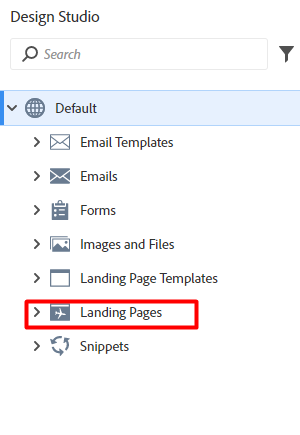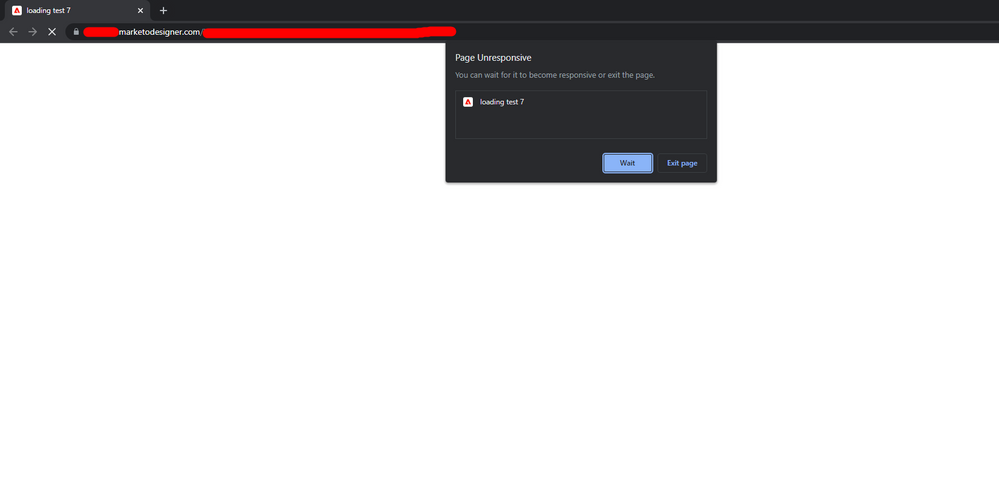Taking too long to create landing page
- Subscribe to RSS Feed
- Mark Topic as New
- Mark Topic as Read
- Float this Topic for Current User
- Bookmark
- Subscribe
- Printer Friendly Page
- Mark as New
- Bookmark
- Subscribe
- Mute
- Subscribe to RSS Feed
- Permalink
- Report Inappropriate Content
I have created a template with lots of Marketo syntaxes and now it is taking too much time ( hours ) while creating the landing pages from that template. Is it normal with Marketo?
Solved! Go to Solution.
- Mark as New
- Bookmark
- Subscribe
- Mute
- Subscribe to RSS Feed
- Permalink
- Report Inappropriate Content
I've run into something like this before as a result of having too many editable areas on a Guided Landing Page template. If you're making one "master" template that's got a bunch of different sections in it that turn on/off, you might be running into something like this b/c there is too much content on the template. In my experience, 60-70 editable areas will perform just fine in a template but once you start to get into the 80-100 range it'll slow down when you create a new page (rendering the page in the new editor tab) and give you the "Wait or Exit" popup that you get after a really slow load.
You could test this by making a copy of your template and just deleting the bottom half of it. Use that new template to create a page and see if it loads any faster. If it does, the issue is that you've got too many editable areas on your template.
I haven't run into the same issue w/ variables, those seems to load/process differently and you can have a bunch of them. The editable areas is where you start to pay a performance tax once you get over 50 or so.
- Mark as New
- Bookmark
- Subscribe
- Mute
- Subscribe to RSS Feed
- Permalink
- Report Inappropriate Content
Sorry, this isn’t clear. What exactly is taking hours? From when you hit Approve to when it completes approving?
- Mark as New
- Bookmark
- Subscribe
- Mute
- Subscribe to RSS Feed
- Permalink
- Report Inappropriate Content
@SanfordWhiteman Thank you so much for your reply!
In the template section ( below 1st screen ), I have created one landing page template and when I try to create a landing page on the landing pages section ( below 2nd screen ), it is taking too much time like a couple of hours ( approximately 1-2 hours ) and also my browser got crashed many times ( below 3rd screen ) before loading all the content, variables from the template in Marketo landing page UI editor.
Please let me know if I need to share anything else, thanks!
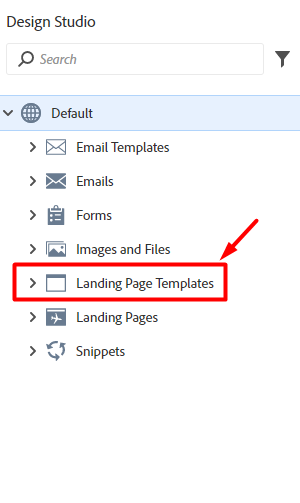
- Mark as New
- Bookmark
- Subscribe
- Mute
- Subscribe to RSS Feed
- Permalink
- Report Inappropriate Content
I've run into something like this before as a result of having too many editable areas on a Guided Landing Page template. If you're making one "master" template that's got a bunch of different sections in it that turn on/off, you might be running into something like this b/c there is too much content on the template. In my experience, 60-70 editable areas will perform just fine in a template but once you start to get into the 80-100 range it'll slow down when you create a new page (rendering the page in the new editor tab) and give you the "Wait or Exit" popup that you get after a really slow load.
You could test this by making a copy of your template and just deleting the bottom half of it. Use that new template to create a page and see if it loads any faster. If it does, the issue is that you've got too many editable areas on your template.
I haven't run into the same issue w/ variables, those seems to load/process differently and you can have a bunch of them. The editable areas is where you start to pay a performance tax once you get over 50 or so.
- Mark as New
- Bookmark
- Subscribe
- Mute
- Subscribe to RSS Feed
- Permalink
- Report Inappropriate Content
I think you are absolutely correct, I just counted and found out that the template which I'm talking about has 262 editable areas, and as you said, I did experiments too by decreasing the editable areas and it is working fine.
If there is no other way of fixing my template ( without decreasing the number of editable areas ) then I got my answer.
Thank you everyone for helping me out to make things clear.
- Mark as New
- Bookmark
- Subscribe
- Mute
- Subscribe to RSS Feed
- Permalink
- Report Inappropriate Content
In the template section ( below 1st screen ), I have created one landing page template and when I try to create a landing page on the landing pages section ( below 2nd screen ), it is taking too much time like a couple of hours ( approximately 1-2 hours ) and also my browser got crashed many times ( below 3rd screen ) before loading all the content, variables from the template in Marketo landing page UI editor.
The process of creating and editing LP Templates + LPs should be nearly instantaneous. These are not slow processes. I’m sort of shocked that you were able to wait. Do you have some browser extension installed perhaps that’s intercepting/modifying/mangling communication with Marketo and/or the execution of the Marketo app code in the browser?
- Mark as New
- Bookmark
- Subscribe
- Mute
- Subscribe to RSS Feed
- Permalink
- Report Inappropriate Content
I don't think that is an issue because not only me, all our team members are having the same issue.
- Mark as New
- Bookmark
- Subscribe
- Mute
- Subscribe to RSS Feed
- Permalink
- Report Inappropriate Content
- Mark as New
- Bookmark
- Subscribe
- Mute
- Subscribe to RSS Feed
- Permalink
- Report Inappropriate Content
Can you please move those images into your post itself? You can paste images here on the Nation and it’s a lot clearer for future users to have non-expiring images.
- Copyright © 2025 Adobe. All rights reserved.
- Privacy
- Community Guidelines
- Terms of use
- Do not sell my personal information
Adchoices