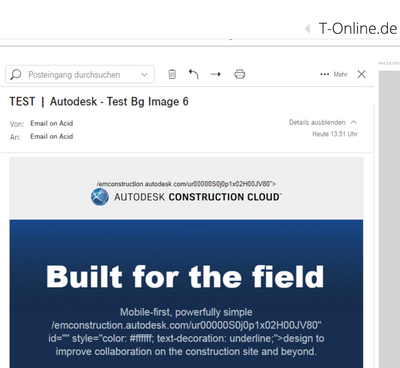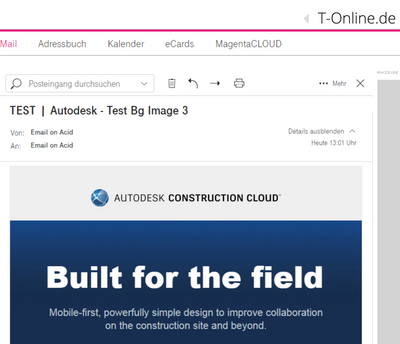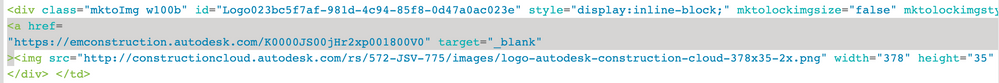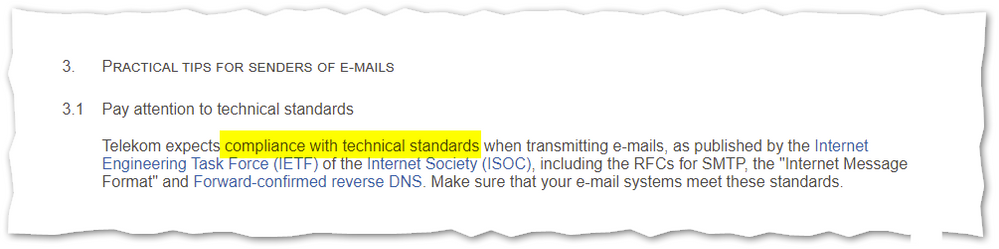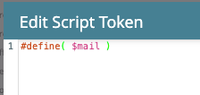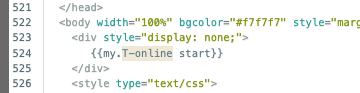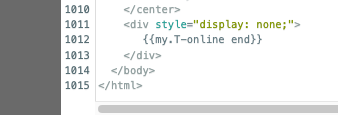Re: T-Online.de Links Issues
- Subscribe to RSS Feed
- Mark Topic as New
- Mark Topic as Read
- Float this Topic for Current User
- Bookmark
- Subscribe
- Printer Friendly Page
- Mark as New
- Bookmark
- Subscribe
- Mute
- Subscribe to RSS Feed
- Permalink
- Report Inappropriate Content
Anybody has this issue when sending emails to T-Online.de webmail?
As soon a link is set on an image, in the text, or on an HTML button, part of the link renders as text in the email. It only happens with this email client no matter the way links are added; directly in the template (for example a link to a website on the logo) or via the image editor or text editor when editing the email in Marketo.
And before you ask, links are well formated and working everywhere else. 😉
Here is a screenshot; look at the logo and the text:
Here is how it look when I remove the links in the template and send the email with no links at all on the logo/text:
And if I add the links back, but this time via the image/text editor, it renders like the first screenshot.
With Email on Acid, we can see the code that is sent to T-Online.de and I did realize the link is formatted correctly but cut on a few lines (the highlighted part in the following screenshot):
If I grab all the code sent to T-Online.de from EoA and fix the links to make them wrap without any line break, it then works correctly.
My conclusion is that Marketo breaks the code by adding line breaks and T-Online.de doesn't like it.
Any idea? Is it something to check with support? T-Online.de is one of the top email providers in Germany...
Eric
Solved! Go to Solution.
- Mark as New
- Bookmark
- Subscribe
- Mute
- Subscribe to RSS Feed
- Permalink
- Report Inappropriate Content
Thanks to Markus, I was able to login to @t-online.de webmail and see the problem firsthand.
And it definitely is a T-Online problem, not a Marketo problem. Marketo is sending totally valid HTML, but the T-Online HTML parser must've been built by someone who didn't read the HTML standard (which hasn't changed in this regard since at least HTML 3.2!) carefully. And no one ever reported the bug and it's been sitting there for who-knows-how-long.
Unfortunately, I have no single answer for you. It's going to come down to how important these leads are. We discussed this very case in our MUG office hours today and here are the strategies to choose from (more than one might be used simultaneously):
- Send Text-Only versions emails to T-Online users.
- Using Velocity, include a more exaggerated pointer to the Web View for the T-Online crowd. You might mention specifically that you know they'll have trouble because they use T-Online, or let leave that unsaid but feature the Web View much more prominently for them.
- Create a Segmentation like Known Broken Links that separates out T-Online and any other known problematic domains. Segment any part of the email that has links and don't have them be true hrefs, i.e. just include the link at the end of a sentence, like Go to <https://www.example.com> now. Email clients will render that as a link.
- Send emails to T-Online users via a SMTP gateway that changes the HTML on-the-fly before forwarding to the end user. This way they'll see the links like everybody else. (This requires a skilled sysadmin-slash-developer but it's not a towering task if someone is familiar with this type of thing.)
- Communicate to Sales that you have this problematic cohort — maybe they can cajole people into supplying different addresses, or subtly communicate that there may be some problems due to old webmail and to not hesitate to reach out.
- Review the t-online.de leads based on other characteristics to see projected value (though this can understandably be extremely difficult).
Finally, I thought this was a pretty funny tip on T-Online's site:
- Mark as New
- Bookmark
- Subscribe
- Mute
- Subscribe to RSS Feed
- Permalink
- Report Inappropriate Content
Please show the part of the template where the link originally appears.
- Mark as New
- Bookmark
- Subscribe
- Mute
- Subscribe to RSS Feed
- Permalink
- Report Inappropriate Content
Hi Sandford, here is the entire logo module. But it happens on any links; images, texts, and HTML buttons. And only with T-Online.de
<!-- Start of Single Line Logo (Width:378px - Max-width:564px) -->
<table role="presentation" bgcolor="${LightGrayBgColor}" width="100%" align="center" cellpadding="0" cellspacing="0" border="0" class="mktoModule tableCollapse" id="LogoModule02" mktoName="Single Line Logo (Width:378px - Max-width:564px)" mktoAddByDefault="true" mktoActive="true" style="margin:0px auto; width:100%!important; min-width:100%!important;">
<tr>
<td class="w40" align="${ImgAlignCenter}" valign="top" style="padding-top:${Top16pxSpacer}px; padding-bottom:${Bot28pxSpacer}px; padding-left:68px; padding-right:68px;">
<div class="mktoImg ${MobImgYes2}" id="Logo02" mktoName="Image - W:378px" mktoLockImgSize="false" mktoImgLinkTarget="_blank" mktoLockImgStyle="false" mktoImgWidth="378" style="display:inline-block;">
<a href="https://construction.autodesk.com/" target="_blank">
<img width="378" border="0" alt="Autodesk Construction Cloud Logo" src="http://constructioncloud.autodesk.com/rs/572-JSV-775/images/logo-autodesk-construction-cloud-378x35-2x.png" style="width:378px; height:auto!important; display:inline-block; border:none; outline:none; text-decoration:none; vertical-align:middle;" />
</a>
</div>
</td>
</tr>
</table>
<!-- End of Single Line Logo (Width:378px - Max-width:564px) -->
- Mark as New
- Bookmark
- Subscribe
- Mute
- Subscribe to RSS Feed
- Permalink
- Report Inappropriate Content
Hi Eric,
Have you found any solution for that issue? We have the same issue for the T-Online Webclient.
The <img > tag isn't broken across 2 lines initially, which suggests that the T-Online client does the line break by itself.
A line break in Marketo code is suspected to cause a portion of a link to be exposed in the T-online e-mail webclient, when this image/text has a link.
KR, Juliana
- Mark as New
- Bookmark
- Subscribe
- Mute
- Subscribe to RSS Feed
- Permalink
- Report Inappropriate Content
Hi Juliana,
I did not! But i suspected the same thing, and I'm not sure where it's coming from.
Eric
- Mark as New
- Bookmark
- Subscribe
- Mute
- Subscribe to RSS Feed
- Permalink
- Report Inappropriate Content
- Mark as New
- Bookmark
- Subscribe
- Mute
- Subscribe to RSS Feed
- Permalink
- Report Inappropriate Content
Hi Sandford,
Unfortunately, I don't have a German cell phone number either...
- Mark as New
- Bookmark
- Subscribe
- Mute
- Subscribe to RSS Feed
- Permalink
- Report Inappropriate Content
- Mark as New
- Bookmark
- Subscribe
- Mute
- Subscribe to RSS Feed
- Permalink
- Report Inappropriate Content
Just sent you some credentials. I'm afraid this is something that Marketo (or T-Online) have to fix but maybe you can find some workarounds.
- Mark as New
- Bookmark
- Subscribe
- Mute
- Subscribe to RSS Feed
- Permalink
- Report Inappropriate Content
Thanks to Markus, I was able to login to @t-online.de webmail and see the problem firsthand.
And it definitely is a T-Online problem, not a Marketo problem. Marketo is sending totally valid HTML, but the T-Online HTML parser must've been built by someone who didn't read the HTML standard (which hasn't changed in this regard since at least HTML 3.2!) carefully. And no one ever reported the bug and it's been sitting there for who-knows-how-long.
Unfortunately, I have no single answer for you. It's going to come down to how important these leads are. We discussed this very case in our MUG office hours today and here are the strategies to choose from (more than one might be used simultaneously):
- Send Text-Only versions emails to T-Online users.
- Using Velocity, include a more exaggerated pointer to the Web View for the T-Online crowd. You might mention specifically that you know they'll have trouble because they use T-Online, or let leave that unsaid but feature the Web View much more prominently for them.
- Create a Segmentation like Known Broken Links that separates out T-Online and any other known problematic domains. Segment any part of the email that has links and don't have them be true hrefs, i.e. just include the link at the end of a sentence, like Go to <https://www.example.com> now. Email clients will render that as a link.
- Send emails to T-Online users via a SMTP gateway that changes the HTML on-the-fly before forwarding to the end user. This way they'll see the links like everybody else. (This requires a skilled sysadmin-slash-developer but it's not a towering task if someone is familiar with this type of thing.)
- Communicate to Sales that you have this problematic cohort — maybe they can cajole people into supplying different addresses, or subtly communicate that there may be some problems due to old webmail and to not hesitate to reach out.
- Review the t-online.de leads based on other characteristics to see projected value (though this can understandably be extremely difficult).
Finally, I thought this was a pretty funny tip on T-Online's site:
- Mark as New
- Bookmark
- Subscribe
- Mute
- Subscribe to RSS Feed
- Permalink
- Report Inappropriate Content
We had whole emails being distorted/broken by the T-Online browser client for years., too.
The initial solution was to place a "view in browser" snippet stating "If the email is not displaying properly please click here to view in browser". Not ideal.
We finally came to a better solution, that fixed the broken email body in the T-Online client.
At the last Germany MUG I talked to a Marketo Admin, who has a developer background and lots of T-Online users in his customer database. He faced the same issues, but fortunately had enough coding background and finally came up with this easy-to-implement solution:
The issue seems to be in how the T-Online browser client parses new line breaks.
The solution is to insert two velocity tokens into the html of the email asset, that remove the new line breaks.
You can name the tokens whatever you like:
T-online start token content:
#define( $mail )
T-online end token content:
#end $mail.toString().replaceAll("\n","")
You place each token accordingly at the start and end of the email body into an invisible div:
T-online start token :
<div style="display: none;">
{{my.T-online start}}
</div>
T-online end token :
<div style="display: none;">
{{my.T-online end}}
</div>
This seems to work fine and not interfere with the display in other email clients.
Tested and implemented this solution in both, local asset and global template.
Known issues:
After implementation, in the T-online browser client, below the email body, you will see the "broken link" of Marketo's open tracker. A line that looks something like this: /mktmail.testcompany.de/NDAAAAGRJ2wI8CA_xqNEX0j9f9Tq4S3rHYa-ZarKN7IbC27rs=">
As this tracker is not part of the html and added by Marketo on sent, we have not found a solution to fix this glitch, yet.
Anyways, on the good side the emails now display correctly in the T-Online browser client, better than the snippet solution we had before.
- Mark as New
- Bookmark
- Subscribe
- Mute
- Subscribe to RSS Feed
- Permalink
- Report Inappropriate Content
@KevinH ,
What impact does this have on tracked links?
I experimented with something similar (for an entirely different reason however) and recall having issues with link tracking.
Cheers
Jo
- Mark as New
- Bookmark
- Subscribe
- Mute
- Subscribe to RSS Feed
- Permalink
- Report Inappropriate Content
So Marketo's open and click tracking looks to be fine. Tested with clicks and opens in T-online client, Googlemail and Outlook. They all show up on the email program's engagement dashboard.
Cheers
- Mark as New
- Bookmark
- Subscribe
- Mute
- Subscribe to RSS Feed
- Permalink
- Report Inappropriate Content
Good question @Jo_Pitts1
We are still testing this solution for pitfalls and I was wondering myself, given the possibly broken open tracker at least in the T-online client.
Will post any findings.
Cheers
- Mark as New
- Bookmark
- Subscribe
- Mute
- Subscribe to RSS Feed
- Permalink
- Report Inappropriate Content
Yep, this is the “defineburger” technique. I spoke about it at a recent Adobe Experience Makers conference. We generally don’t use it as a global wrapper because it can make Velocity debugging as a whole trickier. (Nested #define blocks behave curiously, as you may know.)
- Mark as New
- Bookmark
- Subscribe
- Mute
- Subscribe to RSS Feed
- Permalink
- Report Inappropriate Content
Thanks Sanford. Good to know.
Don't have that in-depth knowledge (yet) 😉
- Mark as New
- Bookmark
- Subscribe
- Mute
- Subscribe to RSS Feed
- Permalink
- Report Inappropriate Content
Another aspect here is the code isn’t optimal. No reason for a regex here. Instead use:
$mail.toString().replace("\u000d\u000a","")
- Mark as New
- Bookmark
- Subscribe
- Mute
- Subscribe to RSS Feed
- Permalink
- Report Inappropriate Content
- Copyright © 2025 Adobe. All rights reserved.
- Privacy
- Community Guidelines
- Terms of use
- Do not sell my personal information
Adchoices