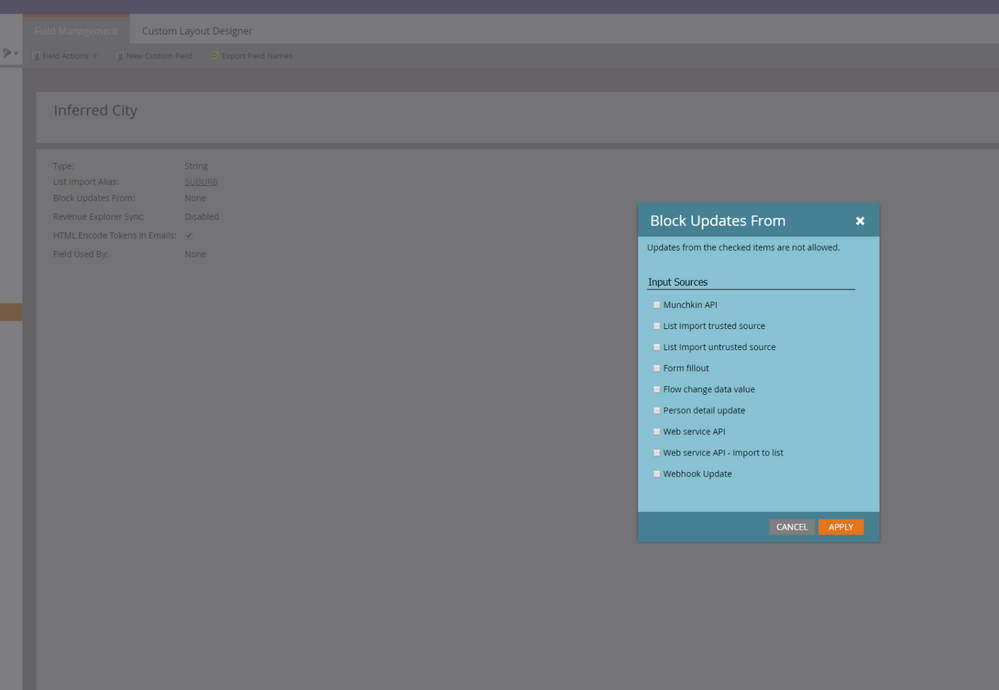Re: System managed fields are blocked!
- Subscribe to RSS Feed
- Mark Topic as New
- Mark Topic as Read
- Float this Topic for Current User
- Bookmark
- Subscribe
- Printer Friendly Page
- Mark as New
- Bookmark
- Subscribe
- Mute
- Subscribe to RSS Feed
- Permalink
- Report Inappropriate Content
Hi,
I need urgent help.
I am importing a list which we do every month and the suburb is always captured as "Inferred city" but this time I am getting below error:
[Moderation note: removed image containing personal information]
Also tried to see if there is anything in field management which is blocking , but there is nothing.
Once I complete the import with above settings, The suburb "BATLOW" is coming as "city" but I want it to be "Inferred city" same as the other records .
Please guide me the right way asap, this is pretty urgent. You can call me if needed.
Regards,
Shweta
0412462221
Solved! Go to Solution.
- Labels:
-
Products
- Mark as New
- Bookmark
- Subscribe
- Mute
- Subscribe to RSS Feed
- Permalink
- Report Inappropriate Content
Hi Shweta,
The Inferred City field is a system field that Marketo updates based on the lead's IP details. This field is not something that can be manually overwritten or updated by a user.
If you would like more information on system fields, Marketo has some documentation that can be found here.
Understanding System Managed Fields - Marketo Docs - Product Documentation
- Mark as New
- Bookmark
- Subscribe
- Mute
- Subscribe to RSS Feed
- Permalink
- Report Inappropriate Content
Also there is no answer to similar thread https://nation.marketo.com/thread/16952
- Mark as New
- Bookmark
- Subscribe
- Mute
- Subscribe to RSS Feed
- Permalink
- Report Inappropriate Content
Hi Shweta,
This thread has the same answer as Sanford's response above:
You cannot update this field - it can only be updated by Marketo. You will have to use a different field.
- Mark as New
- Bookmark
- Subscribe
- Mute
- Subscribe to RSS Feed
- Permalink
- Report Inappropriate Content
@josh Can you please check the screenshots, and help me resolve the issue,
I read the document but it wasnt helpful to fix the issue?
What should i be doing to resolve the issue please? I am new to Marketo and really need your help.
- Mark as New
- Bookmark
- Subscribe
- Mute
- Subscribe to RSS Feed
- Permalink
- Report Inappropriate Content
Solution: Use another field. Inferred City, by definition, can't be explicitly set.
- Mark as New
- Bookmark
- Subscribe
- Mute
- Subscribe to RSS Feed
- Permalink
- Report Inappropriate Content
Hi Shweta,
The Inferred City field is a system field that Marketo updates based on the lead's IP details. This field is not something that can be manually overwritten or updated by a user.
If you would like more information on system fields, Marketo has some documentation that can be found here.
Understanding System Managed Fields - Marketo Docs - Product Documentation
- Mark as New
- Bookmark
- Subscribe
- Mute
- Subscribe to RSS Feed
- Permalink
- Report Inappropriate Content
Previous list used to capture inferred city:
New list is capturing all the suburbs as city:
Please assist.
- Mark as New
- Bookmark
- Subscribe
- Mute
- Subscribe to RSS Feed
- Permalink
- Report Inappropriate Content
Hi Shweta,
You should consider blurring out parts of - or deleting - these images. They contain a lot of data points that make it easy to identify people within your database.
- Mark as New
- Bookmark
- Subscribe
- Mute
- Subscribe to RSS Feed
- Permalink
- Report Inappropriate Content
Shweta Agarwal I removed your screenshot containing lead data since your question has been answered.
- Mark as New
- Bookmark
- Subscribe
- Mute
- Subscribe to RSS Feed
- Permalink
- Report Inappropriate Content
+∞
- Copyright © 2025 Adobe. All rights reserved.
- Privacy
- Community Guidelines
- Terms of use
- Do not sell my personal information
Adchoices