Synched from SFDC - Lead owner Fixup 2
- Subscribe to RSS Feed
- Mark Topic as New
- Mark Topic as Read
- Float this Topic for Current User
- Bookmark
- Subscribe
- Printer Friendly Page
- Mark as New
- Bookmark
- Subscribe
- Mute
- Subscribe to RSS Feed
- Permalink
- Report Inappropriate Content

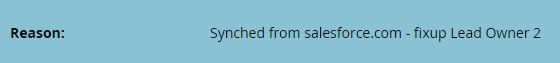
I spoke with Marketo support who told me "the lead was initially inserted into Salesforce and used the Auto Assignment Rule to end up with the owner of [correct owner]. After that, something or someone in Salesforce made a change to the owner to a Salesforce Queue. For who or what changed the owner in Salesforce, we do not have any insight into what occurred in Salesforce. The only information synced down to Marketo is the resulting change."
After contacting SFDC via multiple cases and phone calls they are telling me that the change was caused by Marketo.
Since I am only able to see that the action occurred in SFDC, and not what caused it to occur, I'm perplexed as to where to begin looking for a solution.
Has anyone seen this error message, or know what activity it may indicate?
Thanks in advance,
Tara
Solved! Go to Solution.
- Labels:
-
Integrations
- Mark as New
- Bookmark
- Subscribe
- Mute
- Subscribe to RSS Feed
- Permalink
- Report Inappropriate Content
- check flows in marketo to see if there is a flow that does do this. I almost always move Recycled leads to a Recycle Queue. But sometimes an MQL flow or an entry flow might reassign leads to a Queue under certain conditions.
- have Lead Owner history turned on in SFDC.
- Check the lead's Owner History, but you did that already.
- What is the process someone does when they reject a lead? What is supposed to happen and what does happen?
- can you replicate the issue yourself?
- Mark as New
- Bookmark
- Subscribe
- Mute
- Subscribe to RSS Feed
- Permalink
- Report Inappropriate Content
Hey Tara,
did you resolve this case in the end? I started having the same issue in our instance after our admins did some major changes in the SFDC, I am sure something they did is triggering this change of ownership, but we were not able to identify the cause yet.
Thanks
Iryna
- Mark as New
- Bookmark
- Subscribe
- Mute
- Subscribe to RSS Feed
- Permalink
- Report Inappropriate Content
Hi Iryna,
We did and have run into this on countless occasions since. The activity indicates an owner change that happened on the SFDC side, whether it be through a workflow, APEX or manual change. Sometimes the change can appear to have been made by the Marketo sync user on the SFDC side, but that is often because Marketo made a data value change that caused the worflow or APEX to fire.
Thanks!
Tara
- Mark as New
- Bookmark
- Subscribe
- Mute
- Subscribe to RSS Feed
- Permalink
- Report Inappropriate Content
Do you think that if we are using an APEX trigger to reassign leads upon reaching the MQL threshold (which may allow the lead to flow through the auto-assignment rules more than once) and the lead does not meet the criteria for any of the rules, that the lead would be assigned to a queue? The queue is the default lead owner set in the Lead Queue settings in SFDC.
Thanks!
Tara
- Mark as New
- Bookmark
- Subscribe
- Mute
- Subscribe to RSS Feed
- Permalink
- Report Inappropriate Content
Thank you for your response.
I've confirmed that there is not a flow prompting this action, I have Lead owner history turned on in SFDC. Yes, I've reviewed the lead owner history. Also, nothing happens currently when a lead is rejected and I have been unable to replicate the issue despite numerous attempts.
Thanks,
Tara
- Mark as New
- Bookmark
- Subscribe
- Mute
- Subscribe to RSS Feed
- Permalink
- Report Inappropriate Content
We're facing a similar scenario and was wondering if you've been able to figure out the cause of the problem? In our case we assign leads from MKTO to SFDC to a dedicated user. In the Activity log I see the Insert to SFDC taking place with the correct information (user) in it. Immediately following the push I see an entry stating 'Add to Marketo Campaign' (guess that's something to do with Sales Insights?) and then the next entry is 'Changed Sales Lead owner', changing the lead owner from the one we wanted it to be, to the user that we use for the MKTO <> SFDC integration. It states the same reason you had: Synched from salesforce.com - fixup Lead Owner.
any clues much appreciated.
- Mark as New
- Bookmark
- Subscribe
- Mute
- Subscribe to RSS Feed
- Permalink
- Report Inappropriate Content
I think I got the issue solved, although time will tell if this is really the case.
When looking at the "Insert in SFDC" activity in the lead details, I noted that the difference between a successful assignment to a SFDC user and not successful assignment to a SFDC user, lied in the fact that the 'OwnerId' value was empty for the lead that failed (even though the value Assign To: did contain a valid SFDC User name).
I have no clue how that value is being set but I assume in the smart campaign flow when I do a 'Sync lead to SFDC' and assign it to a certain user. What I changed, is that I removed the current names of the users we assign leads to in that flow step, and simple re-entered the same name.
It seems that somehow updated the relation between the Assign To: user name and the OwneriD.
(Note that I'm not hindered by any further knowledge here...)
Anyway, it seems the assignment to users is working again and I don't see the SFDC fixup messages anymore.
Let's hope this is my last message in this thread.
- Mark as New
- Bookmark
- Subscribe
- Mute
- Subscribe to RSS Feed
- Permalink
- Report Inappropriate Content
- check flows in marketo to see if there is a flow that does do this. I almost always move Recycled leads to a Recycle Queue. But sometimes an MQL flow or an entry flow might reassign leads to a Queue under certain conditions.
- have Lead Owner history turned on in SFDC.
- Check the lead's Owner History, but you did that already.
- What is the process someone does when they reject a lead? What is supposed to happen and what does happen?
- can you replicate the issue yourself?
- Copyright © 2025 Adobe. All rights reserved.
- Privacy
- Community Guidelines
- Terms of use
- Do not sell my personal information
Adchoices