- Marketing Nation
- :
- Products
- :
- Product Discussions
- :
- Re: Subheaders look cut off on Windows Outlook
Re: Subheaders look cut off on Windows Outlook
- Subscribe to RSS Feed
- Mark Topic as New
- Mark Topic as Read
- Float this Topic for Current User
- Bookmark
- Subscribe
- Printer Friendly Page
- Mark as New
- Bookmark
- Subscribe
- Mute
- Subscribe to RSS Feed
- Permalink
- Report Inappropriate Content
Subheaders look cut off on Windows Outlook
I use the template to create the email campaign. Last time I used this template in December and everyhting appeared normal. This time I use the same template but the subheaders are cut off and left aligned when looking on Windows Outlook (when I send a sample email). Subheaders look normal on iOS.
I saw the same question coming from someone in July 2019 where Grace Brebner suggested to share the html code and show the correct view of the subheaders. I attach my screenshots and html. Can someone please suggest?
- Mark as New
- Bookmark
- Subscribe
- Mute
- Subscribe to RSS Feed
- Permalink
- Report Inappropriate Content
Re: Subheaders look cut off on Windows Outlook
You actually should paste (not attach) screenshots, since not everyone can view attachments. Pls remove and add inline.
- Mark as New
- Bookmark
- Subscribe
- Mute
- Subscribe to RSS Feed
- Permalink
- Report Inappropriate Content
Re: Subheaders look cut off on Windows Outlook
Here are my screenshots and html below:
Correct view:
Incorrect view:
Do you need an html to be pasted to? It's quite long...
- Mark as New
- Bookmark
- Subscribe
- Mute
- Subscribe to RSS Feed
- Permalink
- Report Inappropriate Content
Re: Subheaders look cut off on Windows Outlook
Surely the important part of the HTML (you don't want to provide the entire body) isn't that long?
If pasting please highlight it using the Syntax Highlighter so it's readable.
- Mark as New
- Bookmark
- Subscribe
- Mute
- Subscribe to RSS Feed
- Permalink
- Report Inappropriate Content
Re: Subheaders look cut off on Windows Outlook
<tr class="mktoModule" id="trenner129f1a4e-a82c-4ffc-9865-b668276b66ce" mktoname="Trenner">
<td class="bg-wrapper" style="">
<!--[if gte mso 9]>
<v:rect xmlns:v="urn:schemas-microsoft-com:vml" fill="true" stroke="false" style="width:640px;height:28px;">
<v:fill type="frame" src="http://rabx1.de/mailings/abbott_diagnostics/ausgaben/2018/wired_master/trenner.png" color="#ffffff" />
<v:textbox inset="0,0,0,0">
<![endif]-->
<table width="640" align="center" class="fullwidth" border="0" cellpadding="0" cellspacing="0" background="http://rabx1.de/mailings/abbott_diagnostics/ausgaben/2018/wired_master/trenner.png" style="background-image: url(http://rabx1.de/mailings/abbott_diagnostics/ausgaben/2018/wired_master/trenner.png); background-repeat: repeat-x;">
<tbody>
<tr>
<td height="28" class="spacer-0" bgcolor="" width="" style="background-image: url(http://rabx1.de/mailings/abbott_diagnostics/ausgaben/2018/wired_master/trenner.png); background-repeat: repeat-x; padding-left: 10px; padding-right: 10px; line-height:28px;" background="http://rabx1.de/mailings/abbott_diagnostics/ausgaben/2018/wired_master/trenner.png">
<table border="0" cellspacing="0" cellpadding="0" align="center">
<tbody>
<tr>
<td bgcolor="#171c5e" style="font-family:Calibri, sans-serif; color:#ffffff; font-size:18px; line-height:24px; padding: 2px 25px; font-weight:bold;" valign="center">
<div class="mktoText" mktoname="Artikel Text" id="trennertext129f1a4e-a82c-4ffc-9865-b668276b66ce" style="font-weight: bold; text-transform:uppercase; padding: 0px; font-size:18px; line-height:24px;">
<p class="p1">Alinity h-series Enhancements</p>
</div></td>
</tr>
</tbody>
</table></td>
</tr>
</tbody>
</table>
<!--[if gte mso 9]>
</v:textbox>
</v:rect>
<![endif]--></td>
</tr>


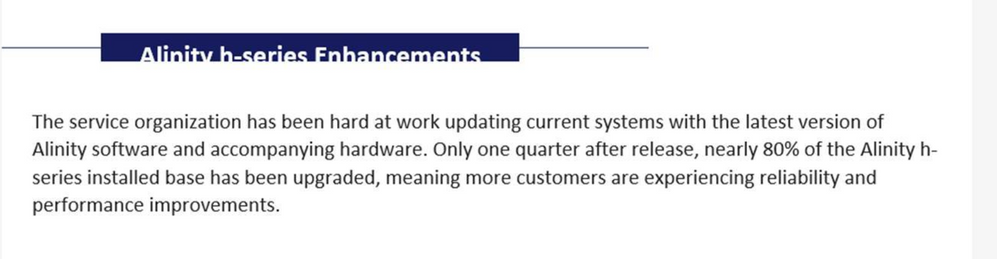
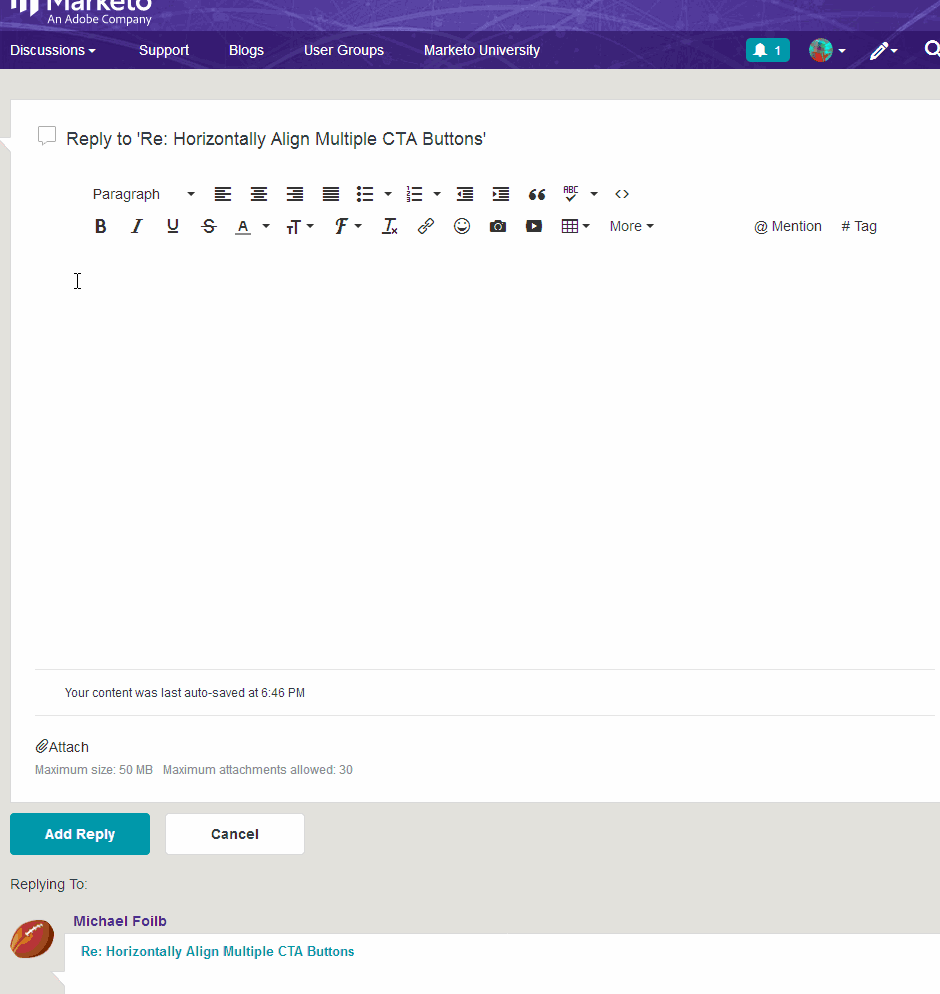
.png)