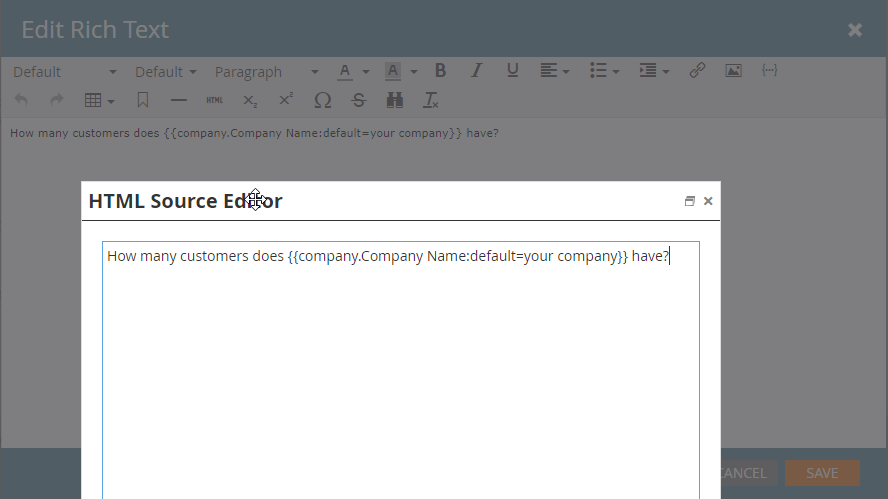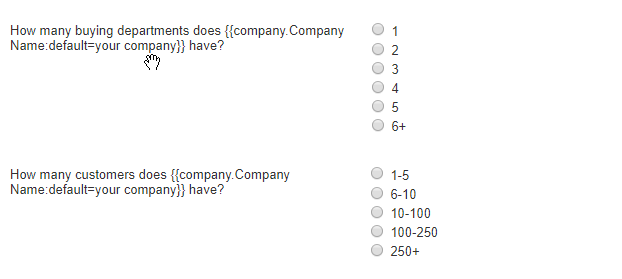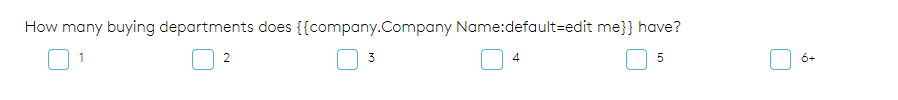Do tokens still work in form fields?
- Subscribe to RSS Feed
- Mark Topic as New
- Mark Topic as Read
- Float this Topic for Current User
- Bookmark
- Subscribe
- Printer Friendly Page
- Mark as New
- Bookmark
- Subscribe
- Mute
- Subscribe to RSS Feed
- Permalink
- Report Inappropriate Content
I'm trying to put in the company token into one of my form field labels.
When I go to test it using the usual smart campaign test, the token displays instead of the intended marketo data or default setting.
Anyway to test whats wrong here?
I've tried removing and re-inserted the token and using another one with the same problem.
- Labels:
-
Marketing
-
Web Personalization
- Mark as New
- Bookmark
- Subscribe
- Mute
- Subscribe to RSS Feed
- Permalink
- Report Inappropriate Content
Agree with Sandy that this should work as expected if the form is on a Marketo LP for labels and the like, but one minor word of caution for the token-happy/anyone stumbling upon this later: while you can also place tokens in other parts of a form, such as with picklist values, know that using them there can cause some glitches within the form editor UI due to the way that's set up.
- Mark as New
- Bookmark
- Subscribe
- Mute
- Subscribe to RSS Feed
- Permalink
- Report Inappropriate Content
Thanks Sanford,
Thats what i was trying to get at, but I did mention I was trying to fill the Label.
Would i use some sort of JS to get the token into the <span> holders?
- Mark as New
- Bookmark
- Subscribe
- Mute
- Subscribe to RSS Feed
- Permalink
- Report Inappropriate Content
Actually, in my tests tokens do work in labels, too. Again, that's if the session or pageview is associated.
I think your problem is with the Munchkin association, not with tokens. Try outputting tokens in the page body, that too requires association.
- Mark as New
- Bookmark
- Subscribe
- Mute
- Subscribe to RSS Feed
- Permalink
- Report Inappropriate Content
The tokens work properly on the page body and the heading, but it still doesnt work inside the forms..
Not too sure whats going on with it.
- Mark as New
- Bookmark
- Subscribe
- Mute
- Subscribe to RSS Feed
- Permalink
- Report Inappropriate Content
This is pretty darn bizarre, can you show screenshots of the label as config'd in Form Editor, including the Rich Text Editor?
- Mark as New
- Bookmark
- Subscribe
- Mute
- Subscribe to RSS Feed
- Permalink
- Report Inappropriate Content
Here you go.
- Mark as New
- Bookmark
- Subscribe
- Mute
- Subscribe to RSS Feed
- Permalink
- Report Inappropriate Content
Are you around right now? I still can't repro and am curious to see your exact setup via screenshare, since offline we're getting different results.
- Mark as New
- Bookmark
- Subscribe
- Mute
- Subscribe to RSS Feed
- Permalink
- Report Inappropriate Content
I don't have access to screen share software on my machine here.
Any other way we could see what's happening?
- Mark as New
- Bookmark
- Subscribe
- Mute
- Subscribe to RSS Feed
- Permalink
- Report Inappropriate Content
Can't think of another way. I assume you mean you can't share the screen if I switch to you as JoinMe presenter? Pretty sure that works via browser alone.
- Mark as New
- Bookmark
- Subscribe
- Mute
- Subscribe to RSS Feed
- Permalink
- Report Inappropriate Content
I believe i've solved it.
Not sure how, but i've just re-inserted the form into the LP and tested, now both tokens are working as they should..
- Mark as New
- Bookmark
- Subscribe
- Mute
- Subscribe to RSS Feed
- Permalink
- Report Inappropriate Content
OK, glad that's settled. I assume your form was corrupted somehow.
- Mark as New
- Bookmark
- Subscribe
- Mute
- Subscribe to RSS Feed
- Permalink
- Report Inappropriate Content
It's tracking the email clicks on both leads emails (different devices), but only registers the page view for one of the leads?
this is what displays..
- Mark as New
- Bookmark
- Subscribe
- Mute
- Subscribe to RSS Feed
- Permalink
- Report Inappropriate Content
Email clicks (Clicked Email activities) don't use Munchkin at all, so that wouldn't establish that the browser session is associated.
If it's only seeing the Visit Web Page for one of the leads, and you're starting from a new Incognito window each time, on the same machine -- that makes very little sense. I suspect you forgot to close down all your Incog windows between tests or something like that.
In any case, though, you're not really using the tokens in a form field, but rather in the label of a field. I don't think that's ever worked. Of course it's possible to simulate that effect by creating a placeholder <span> in the label and then filling it from the token output elsewhere in the page, though.
- Mark as New
- Bookmark
- Subscribe
- Mute
- Subscribe to RSS Feed
- Permalink
- Report Inappropriate Content
Yes, if the Munchkin session is associated and it's a Marketo LP/
- Mark as New
- Bookmark
- Subscribe
- Mute
- Subscribe to RSS Feed
- Permalink
- Report Inappropriate Content
Weird, the munchkin is assocated and the page is on Marketo.
Is there anyother way we can test why its not showing?
- Mark as New
- Bookmark
- Subscribe
- Mute
- Subscribe to RSS Feed
- Permalink
- Report Inappropriate Content
How do you actually know it's associated (since token substitution is one of the ways to prove the session is associated)?
Are Visit Web Page activities tracked to the lead, if you open the page in an Incognito/Private window?
- Copyright © 2025 Adobe. All rights reserved.
- Privacy
- Community Guidelines
- Terms of use
- Do not sell my personal information
Adchoices