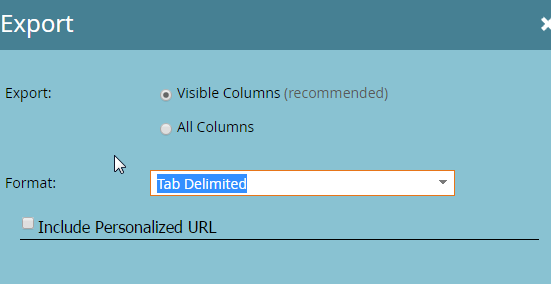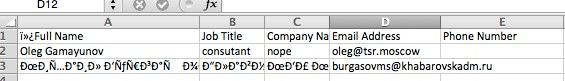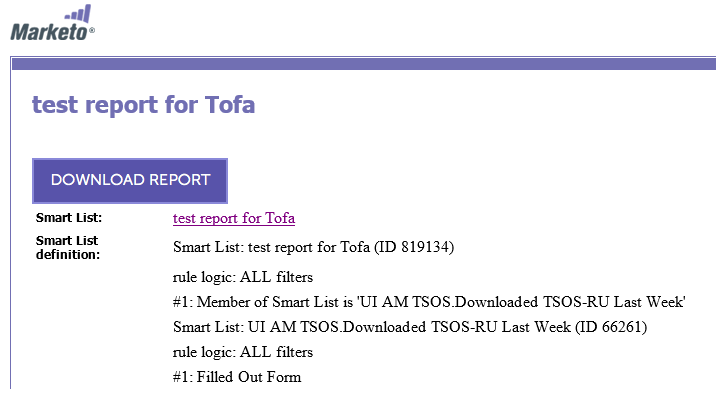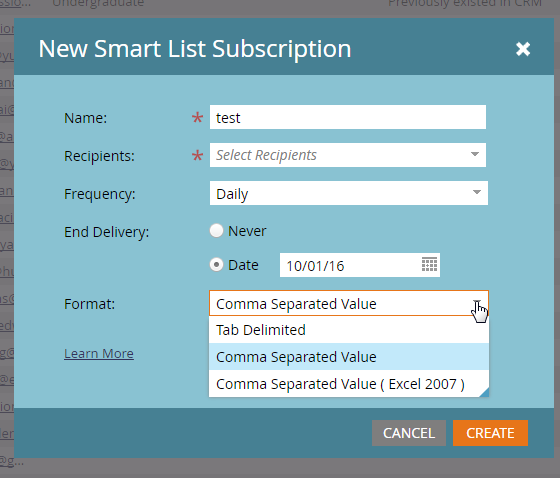Re: Special Characters when downloading data from marketo
- Subscribe to RSS Feed
- Mark Topic as New
- Mark Topic as Read
- Float this Topic for Current User
- Bookmark
- Subscribe
- Printer Friendly Page
- Mark as New
- Bookmark
- Subscribe
- Mute
- Subscribe to RSS Feed
- Permalink
- Report Inappropriate Content
Ok, so I found part of the answer to my question, but my specific case is it doesn't work for my Mac users.
I have a Mac user who gets sent a weekly report. He's in Russia and when individuals fill out our forms in Russian, it appears corretly in Marketo, it syncs with SFDC correctly, and when I download it to my PC manually, using Excel 2007, it appears correctly.
When we download the file as Excel 2007 to a Mac, it shows up as wingdings script.
Any suggestions on how to corret this. Is this a Mac issue where settings within the Mac need to be addressed?
Special Characters when downloading data from marketo or Uploading into Marketo
- Mark as New
- Bookmark
- Subscribe
- Mute
- Subscribe to RSS Feed
- Permalink
- Report Inappropriate Content
Hi Tofa, as Nicolas said you can use Tab delimited format. Specially you can use file type as UTF-8 file formatting while saving (do save as with UTF-8) which maintains the special characters. This will be useful for both import and export.
- Mark as New
- Bookmark
- Subscribe
- Mute
- Subscribe to RSS Feed
- Permalink
- Report Inappropriate Content
To create an automatic report, I don't have the option to download as a UTF-8 file.
When the report is delivered, it needs to be readable, meaning my MDs shouldn't have to upload/download, resave into different file types...especially when I'm dealing across different languages.
- Mark as New
- Bookmark
- Subscribe
- Mute
- Subscribe to RSS Feed
- Permalink
- Report Inappropriate Content
You need to download the file as a Tab Delimited txt:
Then, your computer will probably open the file in a text editor. Copy this text and paste it into your favourite spreadsheet program, or open the txt file directly using Excel etc..
- Mark as New
- Bookmark
- Subscribe
- Mute
- Subscribe to RSS Feed
- Permalink
- Report Inappropriate Content
Please attach a copy of the report (with offending characters).
- Mark as New
- Bookmark
- Subscribe
- Mute
- Subscribe to RSS Feed
- Permalink
- Report Inappropriate Content
Here is the bad data...where the Russian language (line 3) doesn't come through when downloaded by a MAC.
Here is the same data downloaded using a PC. The Russian language comes through fine.
Both were downloaded using CSV Windows Excel 2007
Tofa
- Mark as New
- Bookmark
- Subscribe
- Mute
- Subscribe to RSS Feed
- Permalink
- Report Inappropriate Content
The actual file. Can't troubleshoot a screenshot.
- Mark as New
- Bookmark
- Subscribe
- Mute
- Subscribe to RSS Feed
- Permalink
- Report Inappropriate Content
I normally don't work with MACs...I had to go get one from our IT dept. I went through and downloaded the file, saved to the hard drive and am now uploading it.
Again, a report is created automatically on a weekly basis and sent out. When opened on a MAC, is when there is an issue...when people open the file on a PC, no issue.
Where is the attach file button....it's not the image and not the link icon above.
- Mark as New
- Bookmark
- Subscribe
- Mute
- Subscribe to RSS Feed
- Permalink
- Report Inappropriate Content
I can't view this export properly in Excel 2007/Windows, either. So this isn't simply a Mac issue. Like Nicholas points out, try selecting the backward-compatible Excel 2007 format.
- Mark as New
- Bookmark
- Subscribe
- Mute
- Subscribe to RSS Feed
- Permalink
- Report Inappropriate Content
It needs to be tab delimited for these versions of Excel. Interesting that the newer version of Excel that Tofa is using is correctly importing the character encoding.
- Mark as New
- Bookmark
- Subscribe
- Mute
- Subscribe to RSS Feed
- Permalink
- Report Inappropriate Content
Go into an existing comment and click Edit. That will bring up the advanced editor screen, and at the lower right there is an Attach link. When you first start a discussion, Attach is available by default.
When attaching the file, don't copy-and-paste anything beforehand. I want the exact file as downloaded from Marketo. You don't need to download it on a Mac, just don't alter it before uploading here.
- Mark as New
- Bookmark
- Subscribe
- Mute
- Subscribe to RSS Feed
- Permalink
- Report Inappropriate Content
uploaded a file...
I think i might not be explaining myself very well.
A reported is created weekly in Marketo and sent to one of my MDs, who doesn't have a Marketo License. He does not download the data directly from Marketo, rather he accesses the data as a downloaded file that is part of the email he is sent. See below.
He clicks the button that says download report. when he does, it opens in excel but any text that is not english (is Russian) does not populate in the correct language - in this instance Russian.
So the problem is when the report is accessed by a MAC user, it doesn't display correctly in Excel, but when the same report is accessed by a PC user, it displays correctly....which means Marketo is downloading the data into the report correctly...so besides granting my MD access to Marketo so he can download the reports directly and save as Tab Delimited, then copy and paste into a different format...what's a possible solution?
- Mark as New
- Bookmark
- Subscribe
- Mute
- Subscribe to RSS Feed
- Permalink
- Report Inappropriate Content
You can edit the file format of the subscription data:
You can associate those kinds of files to directly open in Excel, or you can open the file directly in Excel.
- Mark as New
- Bookmark
- Subscribe
- Mute
- Subscribe to RSS Feed
- Permalink
- Report Inappropriate Content
Ok, stupid question...how do I upload a file into this system....it allows me to do an image and to do a weblink...
- Copyright © 2025 Adobe. All rights reserved.
- Privacy
- Community Guidelines
- Terms of use
- Do not sell my personal information
Adchoices