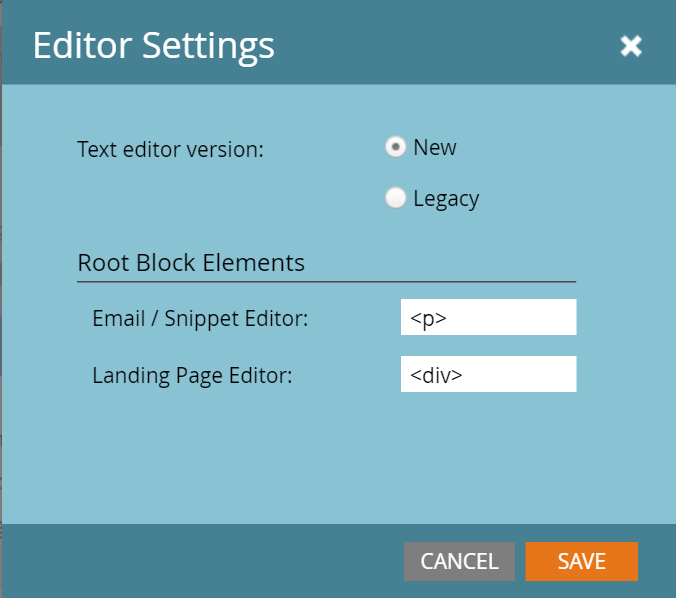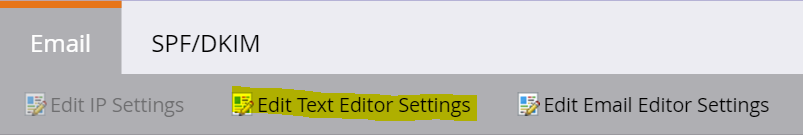Re: Spacing in Email Editor 2.0
- Subscribe to RSS Feed
- Mark Topic as New
- Mark Topic as Read
- Float this Topic for Current User
- Bookmark
- Subscribe
- Printer Friendly Page
- Mark as New
- Bookmark
- Subscribe
- Mute
- Subscribe to RSS Feed
- Permalink
- Report Inappropriate Content
Has anyone else had a lot of issues with spacing in the new email editor? I'm finding myself having to add two spaces after a sentence in the editor just to have a single space when I preview the email. It's been very frustrating trying to create visually appealing emails.
If I'm doing something incorrect, please let me know. Thanks!
- Mark as New
- Bookmark
- Subscribe
- Mute
- Subscribe to RSS Feed
- Permalink
- Report Inappropriate Content
How are your email editor settings configured? Do you have a paragraph break or a line break as the default?
- Mark as New
- Bookmark
- Subscribe
- Mute
- Subscribe to RSS Feed
- Permalink
- Report Inappropriate Content
Honestly, I don't even know how to change Email Editor settings. I go to
settings, and this is the only option I receive:
Joey Taralson | Head of User Acquisition & Growth @Flipgrid
<http://twitter.com/flipgrid>
612.702.8304
Blog <http://www.blog.flipgrid.com/> | *Flipgrid.com
<http://www.flipgrid.com/> *| *Help Center
<http://www.flipgrid.com/support>*
On Tue, Aug 30, 2016 at 10:28 AM, Jenn DiMaria <marketingnation@marketo.com>
- Mark as New
- Bookmark
- Subscribe
- Mute
- Subscribe to RSS Feed
- Permalink
- Report Inappropriate Content
You have to go to Admin --> Email --> Edit Text Editor Settings
If you are not an admin, you'll have to reach out to your admin to check.
- Mark as New
- Bookmark
- Subscribe
- Mute
- Subscribe to RSS Feed
- Permalink
- Report Inappropriate Content
I did, and I am an admin. The only options I have is to select New or
Legacy on "Email editor version", and to check or uncheck "Enable Marketo
starter templates".
Joey Taralson | Head of User Acquisition & Growth @Flipgrid
<http://twitter.com/flipgrid>
612.702.8304
Blog <http://www.blog.flipgrid.com/> | *Flipgrid.com
<http://www.flipgrid.com/> *| *Help Center
<http://www.flipgrid.com/support>*
On Tue, Aug 30, 2016 at 10:38 AM, Jenn DiMaria <marketingnation@marketo.com>
- Mark as New
- Bookmark
- Subscribe
- Mute
- Subscribe to RSS Feed
- Permalink
- Report Inappropriate Content
I think you are looking at "Edit Email Editor Settings" and not "Edit Text Editor Settings":
- Mark as New
- Bookmark
- Subscribe
- Mute
- Subscribe to RSS Feed
- Permalink
- Report Inappropriate Content
It's set as <p>. How do I change to line break?
- Copyright © 2025 Adobe. All rights reserved.
- Privacy
- Community Guidelines
- Terms of use
- Do not sell my personal information
Adchoices