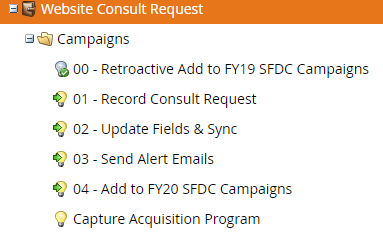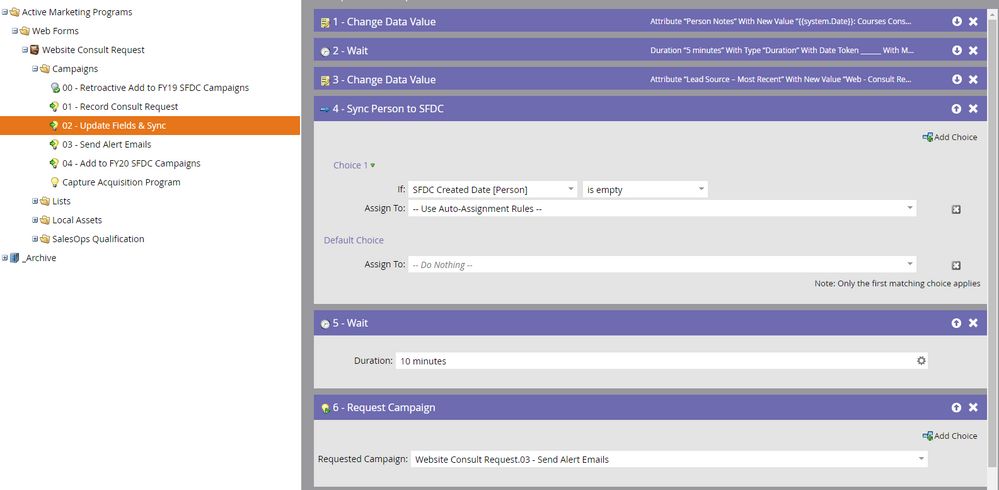Re: {{SP_Send_Alert_Info}}
- Subscribe to RSS Feed
- Mark Topic as New
- Mark Topic as Read
- Float this Topic for Current User
- Bookmark
- Subscribe
- Printer Friendly Page
- Mark as New
- Bookmark
- Subscribe
- Mute
- Subscribe to RSS Feed
- Permalink
- Report Inappropriate Content
Recently the token {{SP_Send_Alert_Info}} in our alert emails is dropping the SFDC link. Not all the time, just occasionally and randomly.
Any thoughts as to why that might be happening?
- Mark as New
- Bookmark
- Subscribe
- Mute
- Subscribe to RSS Feed
- Permalink
- Report Inappropriate Content
As Sanford alluded to, the SFDC link will only appear in the alert email if the person has a record in SF. You should double check the timing of your alert sends as compared to when the records are being created in SF. If these are new people, you might need to use the Sync Person flow step before the Send Alert flow step.
- Mark as New
- Bookmark
- Subscribe
- Mute
- Subscribe to RSS Feed
- Permalink
- Report Inappropriate Content
Hi Tracy,
Thanks for the response.
Yes, we have the 'Update Fields & Sync" campaign set before the "Send Alert" campaign.
You can see we also have a wait step in the flow of the "Update Fields and Sync" campaign, so I'm not sure why the record is not being created in SFDC.
- Mark as New
- Bookmark
- Subscribe
- Mute
- Subscribe to RSS Feed
- Permalink
- Report Inappropriate Content
You can see we also have a wait step in the flow of the "Update Fields and Sync" campaign, so I'm not sure why the record is not being created in SFDC.
Have you confirmed whether or not the record is being created in SFDC when this smart campaign runs? If you look at the results tab of the smart campaign, does it show the person was successfully created or does it show the flow step was skipped or failed?
- Mark as New
- Bookmark
- Subscribe
- Mute
- Subscribe to RSS Feed
- Permalink
- Report Inappropriate Content
It looks like the sync failed. Not sure what "District id value of incorrect type" means
- Mark as New
- Bookmark
- Subscribe
- Mute
- Subscribe to RSS Feed
- Permalink
- Report Inappropriate Content
Means the value "Juneau School District" (a String) doesn't match the datatype of the field in SFDC, which is a lookup to an alphanumeric record ID.
- Mark as New
- Bookmark
- Subscribe
- Mute
- Subscribe to RSS Feed
- Permalink
- Report Inappropriate Content
Thanks Sanford. I'll ask my SFDC admin about it. It seems to work 99% of the time. We just get these random one offs every now and then.
- Mark as New
- Bookmark
- Subscribe
- Mute
- Subscribe to RSS Feed
- Permalink
- Report Inappropriate Content
OK, could you mark one of my answers as Correct when you get a chance? Thanks.
- Mark as New
- Bookmark
- Subscribe
- Mute
- Subscribe to RSS Feed
- Permalink
- Report Inappropriate Content
Can you prove the ID was assigned at the time?
- Copyright © 2025 Adobe. All rights reserved.
- Privacy
- Community Guidelines
- Terms of use
- Do not sell my personal information
Adchoices