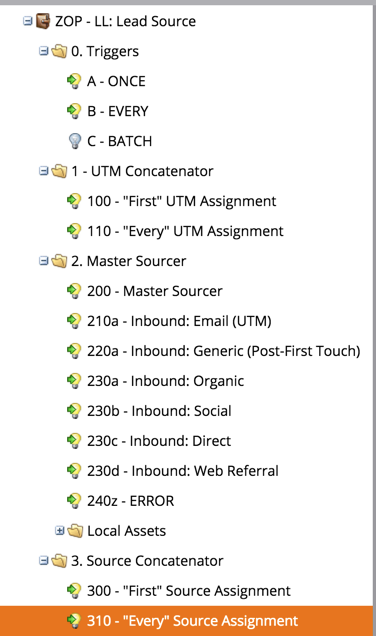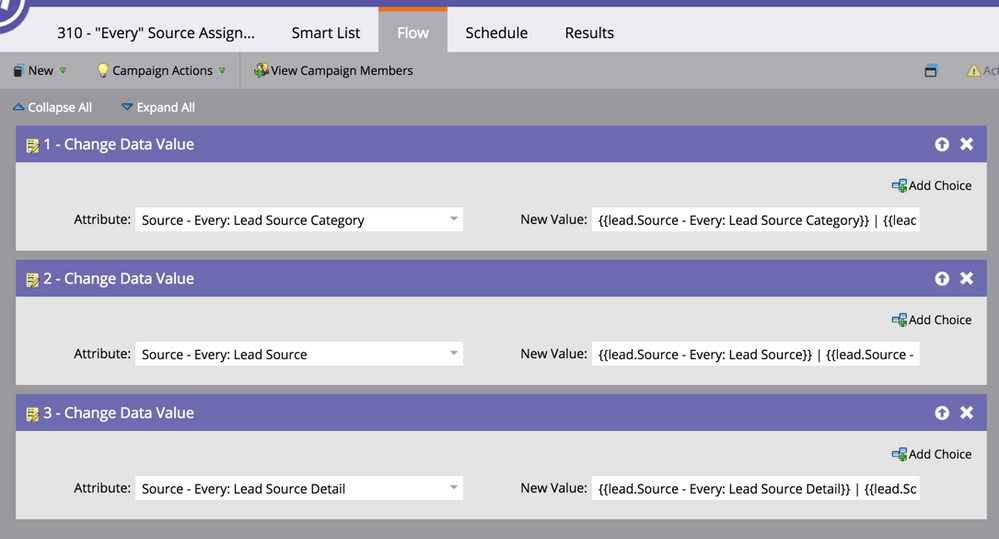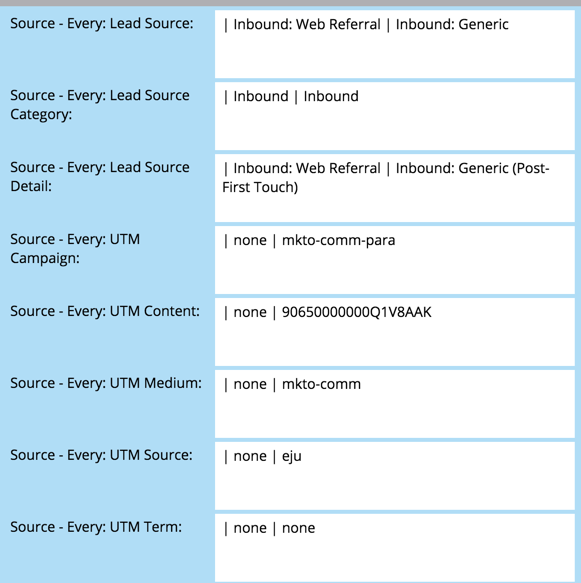Re: Solutions to capturing snapshots of url parameters in MKTO fields associated with Programs?
- Subscribe to RSS Feed
- Mark Topic as New
- Mark Topic as Read
- Float this Topic for Current User
- Bookmark
- Subscribe
- Printer Friendly Page
- Mark as New
- Bookmark
- Subscribe
- Mute
- Subscribe to RSS Feed
- Permalink
- Report Inappropriate Content
I was wondering if anyone can suggest some solutions for capturing snapshots of url parameters. We're using the standard google url parameters on all of our tracking links and capturing those url parameters in hidden fields on MKTO forms. However, I want to be able to maintain a record of the values of each url parameter associated with each Program that a Lead becomes a member of. For example, if person registers for a webinar with utm_medium=cpc, keep a record of that associated with the webinar registration. Then if that person returns via nurture email and downloads a whitepaper, track utm_medium=email associated with that download. The challenge is that MKTO overwrites the field with the value of utm_medium every time.
Here's what I've considered:
1. Build lists in each campaign to capture the url parameters. This isn't practical because you have to build a list for every possible value that you want to capture across all the possible combinations of 5 url parameters. For example, we recently ran a 4-way email test across two waves of email using all 5 url parameters. We would have had to build 8 lists just for that test in that campaign.
2. Sync the url parameter data to SFDC and then tag it to the SFDC Campaign Member record. Unfortunately, due to lag time in the MKTO sync and other complexities in our SFDC instance, we can't get this process to work predictably and reliably.
Here is my question: Are there any other potential solutions in MKTO or third-party solutions to be able to capture snapshots of the MKTO fields that contain the url parameters and associate those snapshots with the program response. I'm considering a BI platform, but that's expensive. Is there any other less expensive, but accurate alternative?
Thanks in advance for any advice.
- Labels:
-
Lead Management
-
Reports & Analytics
- Mark as New
- Bookmark
- Subscribe
- Mute
- Subscribe to RSS Feed
- Permalink
- Report Inappropriate Content
Danielle, two things!
Third Party Solution
As for a third party solution to what you're trying to do, I've actually heard of a program that does exactly this—Full Circle CRM. We've talked about it at the #SeaMUG meetings a few times—the folks at Simply Measured use it (Nate Smitha). It latches more into SFDC than Marketo, and it does what you're talking about. It's a beast of a program integration though, and has some business requirements before it makes sense. 1-to-1 leads in both Marketo and SFDC, having one of the more expensive versions of SFDC, and Marketo program-to-SFDC campaign syncs everywhere. Hoping that someone else can remind me what the product is? I can't find it quickly through searching.
Creating a Lead Source Program in Marketo
We do something like what you're talking about with our own lead sourcing program, but it's not tied as closely to the Marketo-program meta data. Here's a link to our lead source design document with more details and instructions: Marketo Lead Source Guide
Here's how I see the inputs:
- 5 UTM parameters to track
- 3 Lead Source fields
Three categories of timing:
- First Touch. First Touch is never overwritten.
- Last Touch. Last Touch is always overwritten.
- Concatenated Touch. Concatenated Touch is always the concatenation of the previous value with the newest "Last Touch" value.
These make a matrix of fields (8 inputs * 3 categories = 24 fields) that show lots of information.
Here's an example of doing the concatenation like what Sanford says, but we just use spaces and pipes so it ends up being slightly more human-readable.
Here's a meta example of the result of doing this:
Hidden fields on every form reading UTM values. If there isn't a UTM value set, we write "na" as the value to override what already exists.
The UTM values end up being inputs into the three pieces of Lead Source: Lead Source Category, Lead Source, and Lead Source Detail. Basically, we take our UTM framework and input it into computed lead sources that are assigned to leads.
I outlined all this in our Marketo Lead Source Guide, which you can check out!
Cheers,
Edward Unthank | Founder, Etumos
- Mark as New
- Bookmark
- Subscribe
- Mute
- Subscribe to RSS Feed
- Permalink
- Report Inappropriate Content
Hi Edward, I'd love to review your Marketo Lead Source Guide. I submitted the form on your site and clicked the 'Get it now!' button in the delivery email I received, but you blog was displayed and I couldn't find the guide. Is there a different link I should use to request it?
- Mark as New
- Bookmark
- Subscribe
- Mute
- Subscribe to RSS Feed
- Permalink
- Report Inappropriate Content
Please take a look at some ideas here:
Marketing Attribution Setup ChecklistMarketing Rockstar Guides
this is possible, not super easy to setup.
- Mark as New
- Bookmark
- Subscribe
- Mute
- Subscribe to RSS Feed
- Permalink
- Report Inappropriate Content
I read this article and I believe that it recommends creating fields to store the program name and the accompanying url parameters in fields on the Lead Record for the First Response, Last Response and then Responses in between the first and last. That would take a lot of fields and it doesn't scale very well, but it would work. Where it fails is when someone responds to more programs than the number of available fields to store the url parameters. For example, if you wanted to keep tracking data for first, last and 3 in between, that would be 5 parameter fields plus the program field times five (first, last, 3 between), which translates to 30 fields. So I'm still looking for an alternative solution.
- Mark as New
- Bookmark
- Subscribe
- Mute
- Subscribe to RSS Feed
- Permalink
- Report Inappropriate Content
Danielle, have you considered using the "history field" method? With this method -- which is admittedly primitive but may work for your case -- whenever a field value changes, you append or prepend the current value to a secondary history field, separated by a delimiter (the & character may be a safe choice, but you can use any character that you are sure will not appear within an individual field update).
I strongly recommend making sure the history field also has the delimiter at the beginning and the end as well. This makes it so you can do a contains search and be sure you don't accidentally match get partial values. That is, if the value of utm_media_history is email&cpc and you do contains "mail" (looking for direct mail) you'll get a match you don't want. But if you wrap the whole value in &, it'll look like &email&cpc& or &email&mail&cpc& so you would match on contains "&mail&" with full accuracy.
Another way of looking at this information is to use custom Munchkin code to log one or more custom page view or click events when you see interesting URL parameters. Those activities have a many-to-one relationship with a given lead so they can be used as on-the-fly fields.
- Mark as New
- Bookmark
- Subscribe
- Mute
- Subscribe to RSS Feed
- Permalink
- Report Inappropriate Content
We have a similar need. Our current process does provide some insight on the channel for form submissions, but I'm following to learn if anyone has found a better way to do this.
On a lead's first visit we set an 'initial' version of utm_channel, utm_medium and utm_source and other values into a cookie whose values are never changed we also set a 'current' version of the utm parameters in the cookie each time a lead visits. When the lead fills out their first form, we capture the 'initial' and 'current' version of the values into fields. After that, each time a lead submits a form for content, our corresponding programs set up to 16 different program member status values based on the source/medium. While the program member status is not as granular as all the different combinations of 5 utm parameters, it can provide additional insight.
- Copyright © 2025 Adobe. All rights reserved.
- Privacy
- Community Guidelines
- Terms of use
- Do not sell my personal information
Adchoices