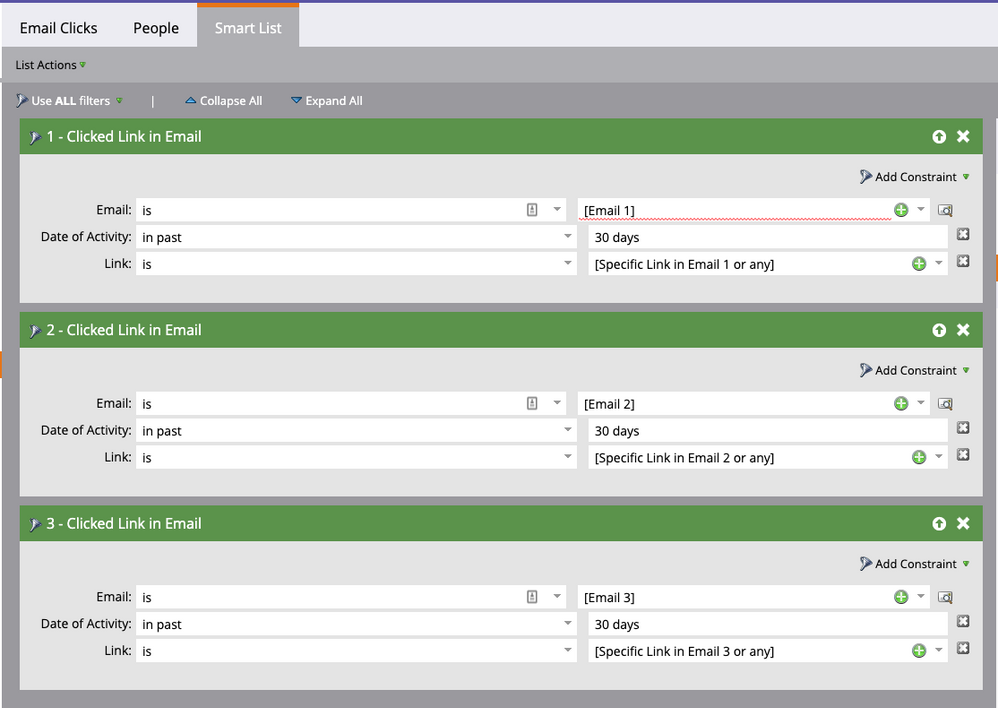Re: Smart List - show multiple clicks in different emails vs one
- Subscribe to RSS Feed
- Mark Topic as New
- Mark Topic as Read
- Float this Topic for Current User
- Bookmark
- Subscribe
- Printer Friendly Page
- Mark as New
- Bookmark
- Subscribe
- Mute
- Subscribe to RSS Feed
- Permalink
- Report Inappropriate Content
Hello All,
In a smart campaign how can I differentiate between the two scenarios below? I am trying to show scenario B which eliminates the people who clicked on a single email 3+ times and shows the people who click on many of the emails over time. I can't exclude any of the emails and it would be quite tedious to create a filter for email because we have them go out bi-weekly.
Scenario A - email clicks
Email 1 - three clicks
Email 2 - zero clicks
Email 3 - zero clicks
Scenario B - email clicks
Email 1 - one click
Email 2 - one click
Email 3 - one click
Thanks!
- Mark as New
- Bookmark
- Subscribe
- Mute
- Subscribe to RSS Feed
- Permalink
- Report Inappropriate Content
Could you just add all 3 emails in your smart list and use the "All" filter? This would show users who have clicked a link in all 3 emails.
- Mark as New
- Bookmark
- Subscribe
- Mute
- Subscribe to RSS Feed
- Permalink
- Report Inappropriate Content
Yeah, but problem is Tara doesn't want to filter per email ("... it would be quite tedious to create a filter for email..."). ![]()
- Mark as New
- Bookmark
- Subscribe
- Mute
- Subscribe to RSS Feed
- Permalink
- Report Inappropriate Content
Tara,
I would recommend using the filter "clicked link in email" and then using the constraint "Min. Number of Times: 1". Then you can also use the filter "not clicked link in email" with the constraint "Min. Number of Times: 2".
This will populate people who clicked the link in the email, but only those who clicked it once. Since there isn't a constraint for "Max Number of Times", this workaround is the best option.
- Copyright © 2025 Adobe. All rights reserved.
- Privacy
- Community Guidelines
- Terms of use
- Do not sell my personal information
Adchoices