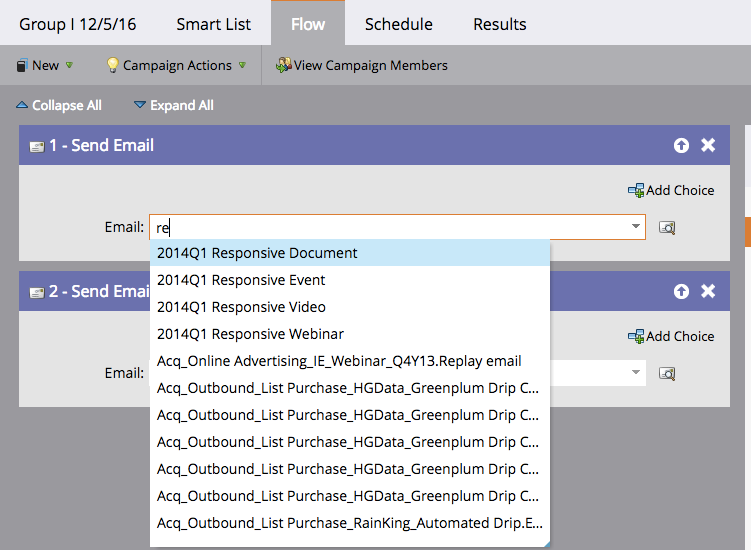Smart Campaign - Send Email - Flow UI
- Subscribe to RSS Feed
- Mark Topic as New
- Mark Topic as Read
- Float this Topic for Current User
- Bookmark
- Subscribe
- Printer Friendly Page
- Mark as New
- Bookmark
- Subscribe
- Mute
- Subscribe to RSS Feed
- Permalink
- Report Inappropriate Content
Hey Everyone,
Curious if there is a way to remove emails from the UI when sending an email via smart campagin.
For example:
How does one remove the prepopulated list from the UI?
Thank you!
Solved! Go to Solution.
- Mark as New
- Bookmark
- Subscribe
- Mute
- Subscribe to RSS Feed
- Permalink
- Report Inappropriate Content
Hi Joseph,
To archive elements (assets in the design studio or programs in the marketing activities), first create a new folder somewhere in the folder tree.Then right click this folder an make it an archive folder. Then start dragging and dropping whole programs there if you are in the MA and emails, landing pages, forms or templates if you are in the DS.
-Greg
- Mark as New
- Bookmark
- Subscribe
- Mute
- Subscribe to RSS Feed
- Permalink
- Report Inappropriate Content
Thanks for the response Jim & Josh.
Jim Thao I looked through the documentation and I do not see how to archive. How does one do that.
@hill The goal is to have the emails not to pop up in the UI once they have already been used.
- Mark as New
- Bookmark
- Subscribe
- Mute
- Subscribe to RSS Feed
- Permalink
- Report Inappropriate Content
Hi Joseph,
To archive elements (assets in the design studio or programs in the marketing activities), first create a new folder somewhere in the folder tree.Then right click this folder an make it an archive folder. Then start dragging and dropping whole programs there if you are in the MA and emails, landing pages, forms or templates if you are in the DS.
-Greg
- Mark as New
- Bookmark
- Subscribe
- Mute
- Subscribe to RSS Feed
- Permalink
- Report Inappropriate Content
That works!
Thanks Grégoire!
- Mark as New
- Bookmark
- Subscribe
- Mute
- Subscribe to RSS Feed
- Permalink
- Report Inappropriate Content
I beleive if you Unapprove and/or Archive the email (or the folder that it sits in), it should go away.
- Mark as New
- Bookmark
- Subscribe
- Mute
- Subscribe to RSS Feed
- Permalink
- Report Inappropriate Content
That's true, however, it may be hard to unapprove a lot of assets in use.
The drop down allows searching as you are doing there on the screenshot. Have a good naming scheme and you'll find it fast.
- Copyright © 2025 Adobe. All rights reserved.
- Privacy
- Community Guidelines
- Terms of use
- Do not sell my personal information
Adchoices