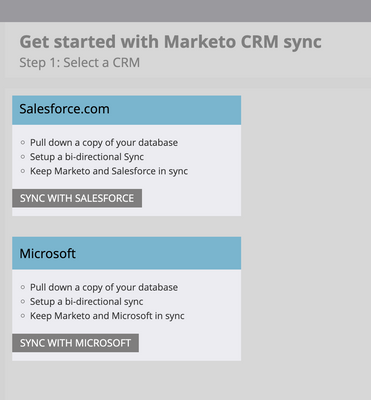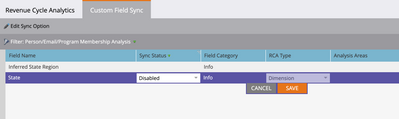SL - Multiple Value Chooser - suggestions constrained to enumerated list
- Subscribe to RSS Feed
- Mark Topic as New
- Mark Topic as Read
- Float this Topic for Current User
- Bookmark
- Subscribe
- Printer Friendly Page
- Mark as New
- Bookmark
- Subscribe
- Mute
- Subscribe to RSS Feed
- Permalink
- Report Inappropriate Content
Hi all,
where can I set some constraints up? - so that for a particular field the values suggested are a pre-set list.
A person would still be able to manually type in some other value, but it would be impossible to use the Multiple Value Chooser to get those 'unpreapproved' values..
Many thanks in advance
Solved! Go to Solution.
- Mark as New
- Bookmark
- Subscribe
- Mute
- Subscribe to RSS Feed
- Permalink
- Report Inappropriate Content
It's been a much needed feature in Marketo Engage but it's still not available. Smart List filters and Flow cards will accept any value and the drop downs can't be defined.
- Mark as New
- Bookmark
- Subscribe
- Mute
- Subscribe to RSS Feed
- Permalink
- Report Inappropriate Content
It's been a much needed feature in Marketo Engage but it's still not available. Smart List filters and Flow cards will accept any value and the drop downs can't be defined.
- Mark as New
- Bookmark
- Subscribe
- Mute
- Subscribe to RSS Feed
- Permalink
- Report Inappropriate Content
What you’ve described isn’t possible. Can you step back and explain the exact use case?
- Mark as New
- Bookmark
- Subscribe
- Mute
- Subscribe to RSS Feed
- Permalink
- Report Inappropriate Content
Sure, though I'm not sure what was the intended use case behind this, what I have is:
a field state, when I go to fill it in it just suggests me the standard 2-letter-abbreviations;
when I go to Multiple Value Chooser, all I can add is the 50 abbreviations;
now, the records in our db have sometimes different values there, territories, DC, etc. - I can just type them in and the smartlist does just fine selecting them;
this is what I mean by the suggested values being pre-set
(as opposed to what normally happens, where they are being populated based off of the actual values in the db - this is what I believe you were referring to, right?)
Where do you set this up though? I really need to be able to modify this pre-set
Many thanks
- Mark as New
- Bookmark
- Subscribe
- Mute
- Subscribe to RSS Feed
- Permalink
- Report Inappropriate Content
It sounds like this field is either a CRM custom field or is a Marketo field mapped with a CRM field that has the picklist values set. If you want to add more values to this field, you can add those in the CRM field, and those shall sync to Marketo as well. Also, in general, such fields require a proper normalization setup, especially if you input sources writing non-standard values to it. As a best practice, you should also identify and fix these input sources writing non standard values. Keep in mind you can put ANY value in the Marketo filter or Change Data Value, though people with non standard values would run into sync errors while syncing with the CRM.
- Mark as New
- Bookmark
- Subscribe
- Mute
- Subscribe to RSS Feed
- Permalink
- Report Inappropriate Content
Thank you, that's great it sounds like a very good lead, coould I ask for a bit more help in advising where to look? As far as I know we don't have any salesforce, AEM sync, I looked through some admin panels on the off chance there would be a clue but havent found anything, please see screengrabs below:
- Mark as New
- Bookmark
- Subscribe
- Mute
- Subscribe to RSS Feed
- Permalink
- Report Inappropriate Content
Ahh- okay, thank you for letting us know you don't have an integration with the CRM. Also, I don't think syncing a field with the RCA affects its values in any way, as it's just a reporting and visualization module offered by Marketo. I don't think this is possible natively with Marketo. In Marketo, you can set up a drop-down/picklist field with pre-set values in a Marketo form, so a person submitting the form would not be able to select any value out of the defined picklist. Within Marketo, as I said in my previous comment, you can have data normalization campaigns that would normalize the non-standard values present in the database.
- Copyright © 2025 Adobe. All rights reserved.
- Privacy
- Community Guidelines
- Terms of use
- Do not sell my personal information
Adchoices