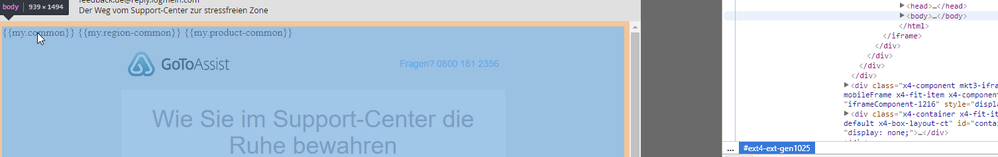Re: Share Tokenized HTML Emails
- Subscribe to RSS Feed
- Mark Topic as New
- Mark Topic as Read
- Float this Topic for Current User
- Bookmark
- Subscribe
- Printer Friendly Page
- Mark as New
- Bookmark
- Subscribe
- Mute
- Subscribe to RSS Feed
- Permalink
- Report Inappropriate Content
Hey, all!
We need to share HTML emails with a third-party; however, all our emails are tokenized, so the content doesn't populate. In the past, I used this method to make the process really quick:
How to share your tokenized HTML Emails and Landing Pages?
But it stopped working within the past few months (when I clicked on "View Frame Source", I get a blank white page).
Is this happening to anyone else? Or is there another way to do it so we don't have to rebuild the emails?
Thanks!
- Labels:
-
Email Marketing
-
Marketing
- Mark as New
- Bookmark
- Subscribe
- Mute
- Subscribe to RSS Feed
- Permalink
- Report Inappropriate Content
"View Frame Source" doesn't work anymore with email editor 2.0, as there are no more frames. You can still retrieve the complete HTML source of your email, although it got a little more complicated.
Here's how this would work for Chrome:
Preview Email. Bring up the Chrome Console (F12) and select "View Element" or hit Shift-CTRL-C right away. Move your mouse over the body of the email until you have it all highlighted.
See that <html>...</html> tag in your console on the right? Right-Click it and select "Copy Outer HTML". Paste it into your text editor, name the file "email_name.html" and share it with your third party.
- Mark as New
- Bookmark
- Subscribe
- Mute
- Subscribe to RSS Feed
- Permalink
- Report Inappropriate Content
Thanks! Bit less exciting than the original way, but if it works, it works!
- Mark as New
- Bookmark
- Subscribe
- Mute
- Subscribe to RSS Feed
- Permalink
- Report Inappropriate Content
- Mark as New
- Bookmark
- Subscribe
- Mute
- Subscribe to RSS Feed
- Permalink
- Report Inappropriate Content
You couldn't download the html and drop it in a browser and then copy it into Text and then do a Search a Replace?
View Source should work here instead of the one he suggested.
- Mark as New
- Bookmark
- Subscribe
- Mute
- Subscribe to RSS Feed
- Permalink
- Report Inappropriate Content
Thanks, Josh! That's what we've started doing, which I guess is fine, but I miss how quick and easy it used to be, especially when you need to send a bunch of campaign emails to another party. But I'd rather the tedium of this, I guess, than losing scalability by removing tokens altogether.
- Copyright © 2025 Adobe. All rights reserved.
- Privacy
- Community Guidelines
- Terms of use
- Do not sell my personal information
Adchoices