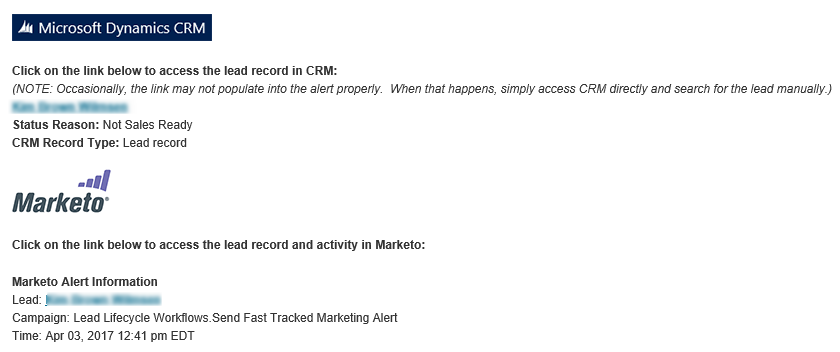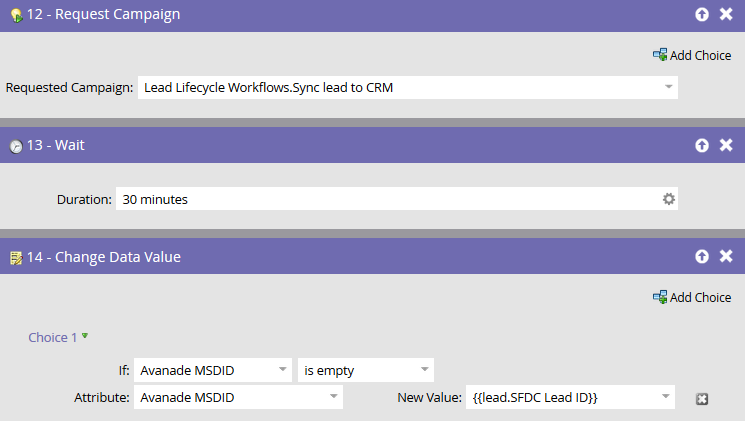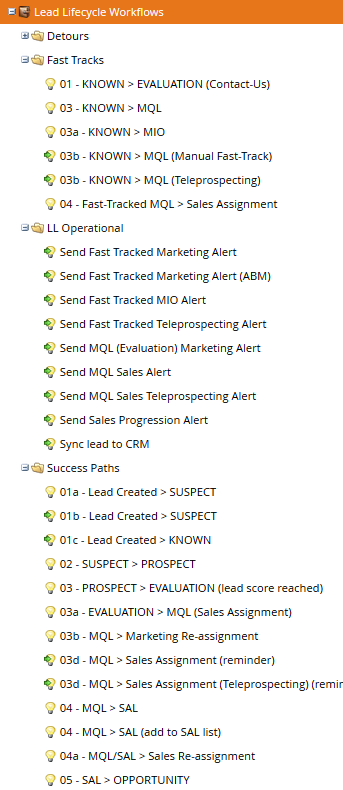Re: SFDC Details doesn't show in lead alert emails
- Subscribe to RSS Feed
- Mark Topic as New
- Mark Topic as Read
- Float this Topic for Current User
- Bookmark
- Subscribe
- Printer Friendly Page
- Mark as New
- Bookmark
- Subscribe
- Mute
- Subscribe to RSS Feed
- Permalink
- Report Inappropriate Content
Hi!
In our lead alert emails, "SFDC Details" stopped appearing consistently about two weeks ago.
Our instance of Marketo is synced w/ SFDC.
"SFDC Details" ALWAYS appears if the lead is already in SFDC, and NEVER appears if it's the first time a lead has ever been in SFDC.
But this wasn't always the case!
"SFDC Details" ALWAYS appeared no matter what.
Any idea how to get this to display all the time?
We've been going back and forth with support quite a bit with no luck.
Thank you!
Emily
e.henze@jobtarget.com
Solved! Go to Solution.
- Mark as New
- Bookmark
- Subscribe
- Mute
- Subscribe to RSS Feed
- Permalink
- Report Inappropriate Content
ISSUE SOLVED!
We tried different things based on the comments like the order of ops and were able to fix the issue by adding in "Sync Lead to SFDC" to the flow.
THANK YOU!!
- Mark as New
- Bookmark
- Subscribe
- Mute
- Subscribe to RSS Feed
- Permalink
- Report Inappropriate Content
In our environment (Marketo/MS Dynamics CRM), we've always needed two separate links: one for the Marketo lead record; another for the MSD lead/contact record:
What we are noticing more of lately is the MSD link is invalid since it doesn't include the GUID - meaning the alert is being sent before the bi-directional sync is taking a bit longer than it used to. So we had to increase the wait step in our campaigns (from 20-30 minutes):
Oddly, everything seems to be running slower these days: the bi-directional sync (CRM contacts take upwards of 45 minutes), trigger campaigns (upwards of 30 minutes even though there's no backlog in the campaign queue, etc.)
- Mark as New
- Bookmark
- Subscribe
- Mute
- Subscribe to RSS Feed
- Permalink
- Report Inappropriate Content
Thanks a lot Dan! Helping us get to the bottom of this.
- Mark as New
- Bookmark
- Subscribe
- Mute
- Subscribe to RSS Feed
- Permalink
- Report Inappropriate Content
glad you found the solution! make sure to mark the question as answered so others don't have to review it.
- Mark as New
- Bookmark
- Subscribe
- Mute
- Subscribe to RSS Feed
- Permalink
- Report Inappropriate Content
Hi Emily,
That's the SP_SendAlert_Info token, (Use the Send Alert Info Token {{SP_Send_Alert_Info}} - Marketo Docs - Product Docs ) which you aren't able to edit.
My guess is that something in your order of operations changed. So previously, the lead was getting sync'd to salesforce before the alert went out, and now the alert is getting sent out before the sync.
- Mark as New
- Bookmark
- Subscribe
- Mute
- Subscribe to RSS Feed
- Permalink
- Report Inappropriate Content
ISSUE SOLVED!
We tried different things based on the comments like the order of ops and were able to fix the issue by adding in "Sync Lead to SFDC" to the flow.
THANK YOU!!
- Mark as New
- Bookmark
- Subscribe
- Mute
- Subscribe to RSS Feed
- Permalink
- Report Inappropriate Content
Hi Darrell!
Thanks so much with your help on this.
Where would the order of ops have been changed i.e. in Marketo or SFDC?
Do you know where we could check that setting?
Thanks again!
- Mark as New
- Bookmark
- Subscribe
- Mute
- Subscribe to RSS Feed
- Permalink
- Report Inappropriate Content
I don't think there's ever been a guarantee that the lead would be synced before an alert goes out. This doesn't make sense, actually.
- Mark as New
- Bookmark
- Subscribe
- Mute
- Subscribe to RSS Feed
- Permalink
- Report Inappropriate Content
Right - that needs to be setup manually as part of the smart campaigns after getting a feel for how long it takes to get the lead ID from CRM (as I illustrated below). It will never be 100% error proof (which is why we include the disclaimer in our alerts).
- Mark as New
- Bookmark
- Subscribe
- Mute
- Subscribe to RSS Feed
- Permalink
- Report Inappropriate Content
... getting a feel for how long it takes to get the lead ID from CRM (as I illustrated below). It will never be 100% error proof (which is why we include the disclaimer in our alerts).
Triggering on the Data Value Changes should take care of that... plus a fallback send-without-info and conditional Remove From Flow.
- Mark as New
- Bookmark
- Subscribe
- Mute
- Subscribe to RSS Feed
- Permalink
- Report Inappropriate Content
Sure - but that would require additional trigger campaigns separate from our all-encompassing lead lifecycle campaigns that you see here:
- Mark as New
- Bookmark
- Subscribe
- Mute
- Subscribe to RSS Feed
- Permalink
- Report Inappropriate Content
I was just saying you could control for the sync error timeline/errors that way.
- Mark as New
- Bookmark
- Subscribe
- Mute
- Subscribe to RSS Feed
- Permalink
- Report Inappropriate Content
- Mark as New
- Bookmark
- Subscribe
- Mute
- Subscribe to RSS Feed
- Permalink
- Report Inappropriate Content
Please move the thread to Products. "Community" is for website feedback, not support on Marketo products.
- Copyright © 2025 Adobe. All rights reserved.
- Privacy
- Community Guidelines
- Terms of use
- Do not sell my personal information
Adchoices