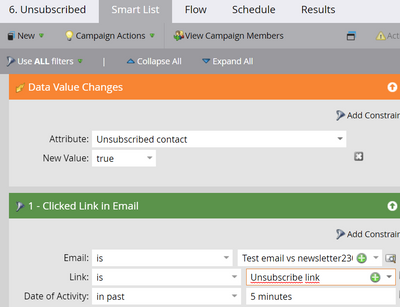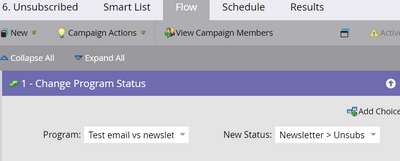Re: Set-up a smart campaign for Unsubscribes in a custom field
- Subscribe to RSS Feed
- Mark Topic as New
- Mark Topic as Read
- Float this Topic for Current User
- Bookmark
- Subscribe
- Printer Friendly Page
- Mark as New
- Bookmark
- Subscribe
- Mute
- Subscribe to RSS Feed
- Permalink
- Report Inappropriate Content
We are managing the "Unsubscribe" information in a custom field "Unsubscribe contact". And I am struggling in finding the list of unsubscribe persons from a program. I have built a smart campaign as follows but do not understand what is wrong.
Any idea?
Many thanks
- Mark as New
- Bookmark
- Subscribe
- Mute
- Subscribe to RSS Feed
- Permalink
- Report Inappropriate Content
Don't like this lookback filter, it seems unnecessarily fragile.
You can tag your links with utm_campaign — or any custom query param — that refers to the "offending" email.
Then post that value to another proxy field when/if they unsubscribe (Hidden field + Visibility Rule). Watch for that field to change — it will explicitly identify the source of their unsubscribe.
- Mark as New
- Bookmark
- Subscribe
- Mute
- Subscribe to RSS Feed
- Permalink
- Report Inappropriate Content
Hello @Charlotte_Berth ,
Adjust your Link is to maybe link contains. Then put in the text from the actual link. Omit the https: or http: part to make your life easier. example
- Link contains -> unsubscribe
- or
- Link contains -> /ourwebpage/unsubscribe
- go view the actual link to see what this may be. Try not to have spaces in links URLs
If you need to find people that have already updated that field you will need to make a batch campaign (not a trigger campaign- only filters no triggers) or a plain smart list. The Trigger campaign is set up to catch future events based on defined trigger(s) and filter(s). Meaning if you activated the campaign it will not go back in time and find records that changed that value 4 minutes ago. Additionally Data Value change does not always work if a record is created with the value you are looking for at the time of creation, but it's a moot point I believe here based on what we see.
Troubleshooting:
- Double check your Form or however you are setting that field that you have the right field mapped.
- i.e. you didn't accidentally put the wrong field in the form.
- Set up a smart list with filters
- Data Value Changed
- -> Unsubscribed contact -> new value = true
- Create a test record and send your self an email with link and replicate the data value change
- Clicked Link in email
- In Past X (where X is enough time for your testing)
- Data Value Changed
- Once this works you can adjust/activate your trigger campaign.
Thanks,
oz
- Copyright © 2025 Adobe. All rights reserved.
- Privacy
- Community Guidelines
- Terms of use
- Do not sell my personal information
Adchoices