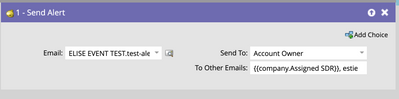Re: Sending Email Alerts to Account Owner and Assigned SDR
- Subscribe to RSS Feed
- Mark Topic as New
- Mark Topic as Read
- Float this Topic for Current User
- Bookmark
- Subscribe
- Printer Friendly Page
- Mark as New
- Bookmark
- Subscribe
- Mute
- Subscribe to RSS Feed
- Permalink
- Report Inappropriate Content
Hell Marketo!
In the account record in our SFDC instance, we have two fields "Account Owner" and "Assigned SDR" whose values are exactly what they indicate, the sales rep/account owner and the SDR assigned to that account. I want to set up a smart campaign where the Account Owner and Assigned SDR are alerted when a contact attached to the account takes an action or engages with marketing programs (like registered for event, filled out form, downloaded content etc).
Has anyone ever tried to do this? I tried this as a flow step in my test and it was not working.
Any insight, anyone?
Solved! Go to Solution.
- Mark as New
- Bookmark
- Subscribe
- Mute
- Subscribe to RSS Feed
- Permalink
- Report Inappropriate Content
- Mark as New
- Bookmark
- Subscribe
- Mute
- Subscribe to RSS Feed
- Permalink
- Report Inappropriate Content
What exactly you are seeing in the Activity Log? As long it's a trigger campaign, this looks like it should work. And of course the {{company.Assigned SDR}} value needs to be an email address.
- Mark as New
- Bookmark
- Subscribe
- Mute
- Subscribe to RSS Feed
- Permalink
- Report Inappropriate Content
The value for "Assigned SDR" is a SFDC User, not certain it maps to their email.
And yes it's a trigger program, and agree it looks like it should work.
- Mark as New
- Bookmark
- Subscribe
- Mute
- Subscribe to RSS Feed
- Permalink
- Report Inappropriate Content
The value has to be an email address. You should be able to check this easily in the Marketo UI.
- Mark as New
- Bookmark
- Subscribe
- Mute
- Subscribe to RSS Feed
- Permalink
- Report Inappropriate Content
How do I check this with the UI? Apologies if it's obvious.
- Mark as New
- Bookmark
- Subscribe
- Mute
- Subscribe to RSS Feed
- Permalink
- Report Inappropriate Content
- Copyright © 2025 Adobe. All rights reserved.
- Privacy
- Community Guidelines
- Terms of use
- Do not sell my personal information
Adchoices