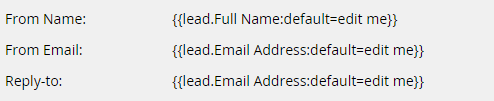Re: Sending an alert from "Lead" email
- Subscribe to RSS Feed
- Mark Topic as New
- Mark Topic as Read
- Float this Topic for Current User
- Bookmark
- Subscribe
- Printer Friendly Page
- Mark as New
- Bookmark
- Subscribe
- Mute
- Subscribe to RSS Feed
- Permalink
- Report Inappropriate Content
we're trying to set up a feedback form on our website, upon filling which marketo will send an alert to our support mailbox, connected to Zendesk
is there a way to set up such an alert so that the "from" email will be the email of that exact person who had submitted a form?
this is crucial for further discussion managed via Zendesk - if QA engineer "replies" to the original email, it should than go straight to user's mailbox
- Mark as New
- Bookmark
- Subscribe
- Mute
- Subscribe to RSS Feed
- Permalink
- Report Inappropriate Content
Hi Vlada,
I am not sure if this would work (if you would be allowed to send an email like that), but I know you definitely can use tokens in the sender details on an email, so you could in theory put the "lead email address" into the from email and it will populate with the lead that the email is about (below is an example)
Let me know if this works?
Simon
- Mark as New
- Bookmark
- Subscribe
- Mute
- Subscribe to RSS Feed
- Permalink
- Report Inappropriate Content
HI Simon,
this should work but the deliverability will not be that good (the email sender domain address being different from the email server SPF)
-Greg
- Mark as New
- Bookmark
- Subscribe
- Mute
- Subscribe to RSS Feed
- Permalink
- Report Inappropriate Content
SPF won't be a problem because you aren't changing the envelope sender. Whether you send from the default @mktomail.com or have a branded sender on your Mkto subscription, changing the From: header alone won't affect SPF.
That said, if ZenDesk is *looking* at the envelope sender, you won't get what you want.
- Mark as New
- Bookmark
- Subscribe
- Mute
- Subscribe to RSS Feed
- Permalink
- Report Inappropriate Content
Thank you!
i thought about email token but i wondered where I would need to add ?leadId=<> to make sure it's that exact same email.
i will test it on Monday and see if it works
- Copyright © 2025 Adobe. All rights reserved.
- Privacy
- Community Guidelines
- Terms of use
- Do not sell my personal information
Adchoices