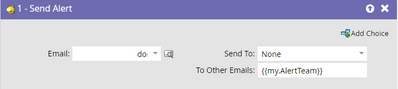Re: Send Alert Flow action
- Subscribe to RSS Feed
- Mark Topic as New
- Mark Topic as Read
- Float this Topic for Current User
- Bookmark
- Subscribe
- Printer Friendly Page
- Mark as New
- Bookmark
- Subscribe
- Mute
- Subscribe to RSS Feed
- Permalink
- Report Inappropriate Content
Hi,
I am trying to send an alert to both internal and client email addresses to notify them that a specific email wave has been executed.
I am using the "Send Alert" activity and passing a token in the "To" list. The token contains a comma-separated list of email addresses. I am receiving the email with the configured content, which is "Dear <Name>, Wave 1 is executed successfully." However, I have noticed that if there are three members in my actual campaign, I receive the alert three times, each time with a campaign member's name personalized in the email. I should only be receiving a single alert.
Can you help me troubleshoot this issue?
Thanks & Regards,
Solved! Go to Solution.
- Mark as New
- Bookmark
- Subscribe
- Mute
- Subscribe to RSS Feed
- Permalink
- Report Inappropriate Content
Yes, that’s correct- The Send Alert flow step would process for each person that flows through the flow step. Fundamentally, all campaigns process and operate at the person level and not at the asset level. One way I could think of is by creating an email performance/campaign performance report subscription and scheduling the report to be sent to internal members after the scheduled time of the email. You’d have to set the report configuration so it looks only for the email/campaign data of your interest.
Lastly, If you want to send to someone related to the lead (sales owner, internal members, etc.), instead of to the lead, you have to use Send Alert. E.g., notifying the lead owner when a person fills out a key contact us form, etc.
- Mark as New
- Bookmark
- Subscribe
- Mute
- Subscribe to RSS Feed
- Permalink
- Report Inappropriate Content
If 3 people flow through the campaign flow, and there are three comma-separated recipients in the {{my.Alert Team}} token, then all the 3 3 recipients would receive 1 email per campaign member, right? I think what you're seeing is expected behavior. You'd receive 1 email if only 1 person flows through the campaign flow. Please let me know if I'm missing anything here. 🙂
- Mark as New
- Bookmark
- Subscribe
- Mute
- Subscribe to RSS Feed
- Permalink
- Report Inappropriate Content
Oh...That means Send alert activity sends alert for each member present in Campaign.
If there are 10 members in the campaign, then each recipient listed in the "Alert token" will receive all 10 email notifications, one for each member. I thought that only a single email would be sent, notifying that a specific wave had been executed.
If I want to notify all the internal team members individually, with separate emails stating that the particular campaign has been executed n It should get triggered automatically. How can we accomplish that?
Furthermore, in what scenarios or use cases would it be appropriate to use the "Send alert" action?
Thanks
- Mark as New
- Bookmark
- Subscribe
- Mute
- Subscribe to RSS Feed
- Permalink
- Report Inappropriate Content
Yes, that’s correct- The Send Alert flow step would process for each person that flows through the flow step. Fundamentally, all campaigns process and operate at the person level and not at the asset level. One way I could think of is by creating an email performance/campaign performance report subscription and scheduling the report to be sent to internal members after the scheduled time of the email. You’d have to set the report configuration so it looks only for the email/campaign data of your interest.
Lastly, If you want to send to someone related to the lead (sales owner, internal members, etc.), instead of to the lead, you have to use Send Alert. E.g., notifying the lead owner when a person fills out a key contact us form, etc.
- Mark as New
- Bookmark
- Subscribe
- Mute
- Subscribe to RSS Feed
- Permalink
- Report Inappropriate Content
Hi @Darshil_Shah1 when I am trying to add this flow step in the trigger campaign, the flow step is not sending the email to the specified person. Do you have any idea why it is happening?
- Mark as New
- Bookmark
- Subscribe
- Mute
- Subscribe to RSS Feed
- Permalink
- Report Inappropriate Content
What do you see in the Activity Log for the Send Alert?
- Mark as New
- Bookmark
- Subscribe
- Mute
- Subscribe to RSS Feed
- Permalink
- Report Inappropriate Content
Hi Sanford, it's sorted, now. Thanks.
- Mark as New
- Bookmark
- Subscribe
- Mute
- Subscribe to RSS Feed
- Permalink
- Report Inappropriate Content
Thank You @Darshil_Shah1 😊
- Copyright © 2025 Adobe. All rights reserved.
- Privacy
- Community Guidelines
- Terms of use
- Do not sell my personal information
Adchoices