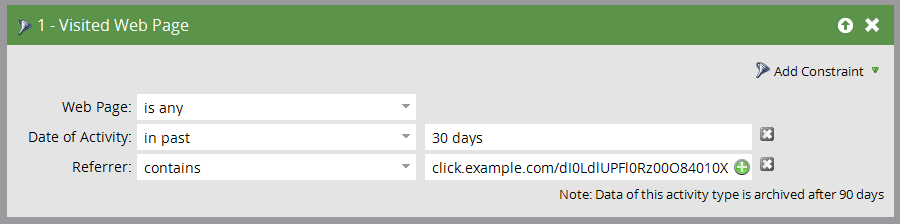Re: Search lead by marketo id?
- Subscribe to RSS Feed
- Mark Topic as New
- Mark Topic as Read
- Float this Topic for Current User
- Bookmark
- Subscribe
- Printer Friendly Page
- Mark as New
- Bookmark
- Subscribe
- Mute
- Subscribe to RSS Feed
- Permalink
- Report Inappropriate Content
mkto-####.com/d40422Du260EW01Qq910221
Solved! Go to Solution.
- Labels:
-
Lead Management
- Mark as New
- Bookmark
- Subscribe
- Mute
- Subscribe to RSS Feed
- Permalink
- Report Inappropriate Content
That looks like a tracked link out of an email. The number at the end isn't actually the lead ID, it's a unique string which identifies that particular lead, email, and destination URL - there's not a way to search by it. The best way to find out who it is would be to clear your browser's cookies, and then click the link (so it cookies you as that lead) and then go to form on a Marketo landing page which has prefill enabled - it should prefill with that person's email address. Then be sure to clear your cookies when you're done, and keep in mind that whatever activities you've done (clicking the link, visiting a web page) will have been recorded to that lead's activity log.
- Mark as New
- Bookmark
- Subscribe
- Mute
- Subscribe to RSS Feed
- Permalink
- Report Inappropriate Content
Zombie thread, but Enrique Arana Jason Webber you actually can search by a personalized branding URL as long as the original destination link was a landing page (as opposed to a direct file download).
When a lead is redirected from your branding domain to an LP running Munchkin, the referrer of the ensuing Visit Web Page activity is the branding URL.
- Mark as New
- Bookmark
- Subscribe
- Mute
- Subscribe to RSS Feed
- Permalink
- Report Inappropriate Content
That looks like a tracked link out of an email. The number at the end isn't actually the lead ID, it's a unique string which identifies that particular lead, email, and destination URL - there's not a way to search by it. The best way to find out who it is would be to clear your browser's cookies, and then click the link (so it cookies you as that lead) and then go to form on a Marketo landing page which has prefill enabled - it should prefill with that person's email address. Then be sure to clear your cookies when you're done, and keep in mind that whatever activities you've done (clicking the link, visiting a web page) will have been recorded to that lead's activity log.
- Mark as New
- Bookmark
- Subscribe
- Mute
- Subscribe to RSS Feed
- Permalink
- Report Inappropriate Content
Hi Jason,
I managed to find leads from their IDs using the following path (111111 being the lead ID you need to add)
/leadDatabase/loadLeadDetail?leadId=1111111
I hope it's still helpful!
- Mark as New
- Bookmark
- Subscribe
- Mute
- Subscribe to RSS Feed
- Permalink
- Report Inappropriate Content
@Marie, fantastic, I can't wait to try it out.
- Mark as New
- Bookmark
- Subscribe
- Mute
- Subscribe to RSS Feed
- Permalink
- Report Inappropriate Content
the URL for an id usually looks like ?allid=111111
- Copyright © 2025 Adobe. All rights reserved.
- Privacy
- Community Guidelines
- Terms of use
- Do not sell my personal information
Adchoices