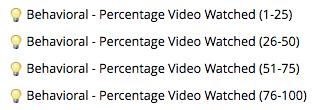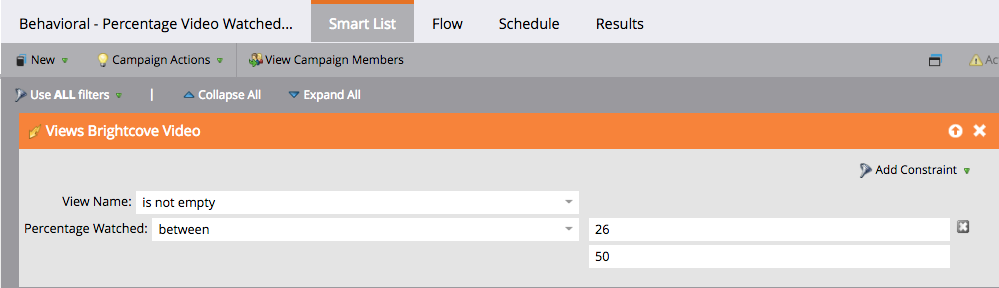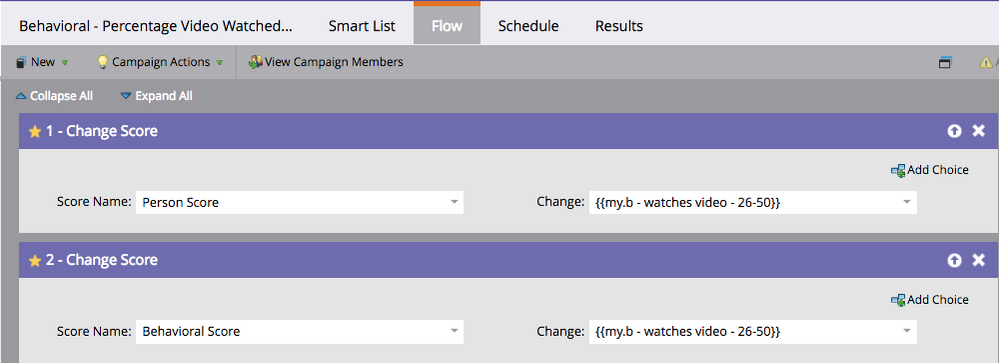Re: Scoring based on video content for Videos in Wisita
- Subscribe to RSS Feed
- Mark Topic as New
- Mark Topic as Read
- Float this Topic for Current User
- Bookmark
- Subscribe
- Printer Friendly Page
- Mark as New
- Bookmark
- Subscribe
- Mute
- Subscribe to RSS Feed
- Permalink
- Report Inappropriate Content
We recently added Wistia and I need to set up scoring campaigns on each of our Marketo workspaces. (Our workspaces were set up based on our product lines, and we have lead scores for each of our products.) I understand that Wistia sends the name of the video and the percentage watched (played, 25%, 50% 75% and 100%) to Marketo, but aside from including a naming convention within the video name in Wistia, is there anything that comes over from Wistia where I can include this and then reference in a smart campaign?
- Mark as New
- Bookmark
- Subscribe
- Mute
- Subscribe to RSS Feed
- Permalink
- Report Inappropriate Content
HI Carrie St Clair -
If I understand your questions correctly, when I set this up at a previous company we had our scoring campaigns looked roughly like the below (I can't remember the exact wording they use)
Trigger
Visits Web Page
Web Page contains watched 25%
This way if anyone watches the video at least 25% they will be scored. We had one trigger campaign built for 50% and one built for 100%.
If you want to score for more than just one level, keep in mind someone who watches 100% also will qualify for the 75, 50, 25, and played programs as well. So, keep that in mind when calculating how much to score for each category. I think we gave them 5 for 50% and 10 for 100% - so someone who watched the whole video would have a total of 15 points!
I hope this helps!
- Mark as New
- Bookmark
- Subscribe
- Mute
- Subscribe to RSS Feed
- Permalink
- Report Inappropriate Content
Valerie - We integrate custom activity with Brightcove. If it's the same - where the actual activity is synced to Marketo AFTER it actually takes place - we're not at risk of double counting/scoring based on the percent viewed. We also have these broken out into four different ranges:
- Mark as New
- Bookmark
- Subscribe
- Mute
- Subscribe to RSS Feed
- Permalink
- Report Inappropriate Content
Thanks for your reply Valerie. I understand how to score the video at different levels; what I am struggling with is being able to attribute the score to the correct product scoring. I would prefer not to have to include the name of each of our videos in the scoring campaigns, and I was wondering if there was something else I could reference in my smart campaign. We may just need to have the name of each video start with the product name, which isn't desirable.
- Copyright © 2025 Adobe. All rights reserved.
- Privacy
- Community Guidelines
- Terms of use
- Do not sell my personal information
Adchoices