Your Achievements
Next /
Sign inSign in to Community to gain points, level up, and earn exciting badges like the new Applaud 5 BadgeLearn more!
View All BadgesSign in to view all badges
Re: Scheduled Batch Campaign Not Showing Smart Lists
Topic Options
- Subscribe to RSS Feed
- Mark Topic as New
- Mark Topic as Read
- Float this Topic for Current User
- Bookmark
- Subscribe
- Printer Friendly Page
Anonymous
Not applicable
10-18-2013
01:06 PM
- Mark as New
- Bookmark
- Subscribe
- Mute
- Subscribe to RSS Feed
- Permalink
- Report Inappropriate Content
10-18-2013
01:06 PM
I've created an email and a smart (batch) campaign to send that should be affecting over 180 leads that are in a smart list. (Added 2 Filters: Member of Smart List A and Member of Smart List B).
1. I don't see the members of this list in my summary tab (it says "0 Members").
2. When I click on the schedule tab it says "Set to affect around 17 existing leads."
I had this problem before when I scheduled a batch email; came in the next morning and the email never sent but the batch ran when I told it to. My leads never received their email.
Why isn't my email senidng and why can't I see my leads on the lists when I'm looking under the "view campaign members" ?
Any help would be greatly appreciated!
4 REPLIES 4
Anonymous
Not applicable
10-21-2013
08:01 AM
- Mark as New
- Bookmark
- Subscribe
- Mute
- Subscribe to RSS Feed
- Permalink
- Report Inappropriate Content
10-21-2013
08:01 AM
The leads have never been through this campaign - this is our first try at a real campaign through Marketo.
The smart lists were originally created through Lead Database - I cloned the smart list and added to this campaign. It tells me the lead count for Smart List A is 8,821 and Smart List B is 81. (This list was actually imported into Marketo).
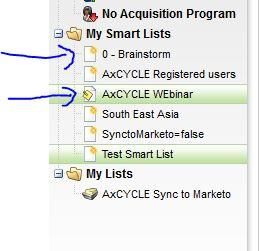
What is the symbol next to AxCYCLE Webinar? Does this have anything to do with it?
I think I will go to support, if you are having trouble too.
Thank you.
The smart lists were originally created through Lead Database - I cloned the smart list and added to this campaign. It tells me the lead count for Smart List A is 8,821 and Smart List B is 81. (This list was actually imported into Marketo).
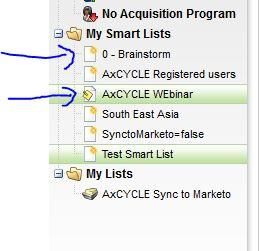
What is the symbol next to AxCYCLE Webinar? Does this have anything to do with it?
I think I will go to support, if you are having trouble too.
Thank you.
- Mark as New
- Bookmark
- Subscribe
- Mute
- Subscribe to RSS Feed
- Permalink
- Report Inappropriate Content
10-18-2013
07:25 PM
Jackie,
What happens when you remove one of the lists from the Campaign? What count do you get?
Are you certain none of the 17 leads have been through this campaign before? Usually it doesn't count those, but it possibly could happen.
If you create a smart list in Lead Database with the criteria you mentioned, what is the count?
In Campaigns, "Qualified Leads" mean members of the smart list you created that meet those smart list criteria and also qualify to be in this campaign. Leads that have already been through this campaign will not be counted because it is set to flow through once.
Members mean qualified leads who made it to, through, or are in the Flow. If the campaign never went off and/or no one qualified went through any point of the Flow, the members will be 0.
If you can't play around with it more and get it to work, I'd ask Support directly.
What happens when you remove one of the lists from the Campaign? What count do you get?
Are you certain none of the 17 leads have been through this campaign before? Usually it doesn't count those, but it possibly could happen.
If you create a smart list in Lead Database with the criteria you mentioned, what is the count?
In Campaigns, "Qualified Leads" mean members of the smart list you created that meet those smart list criteria and also qualify to be in this campaign. Leads that have already been through this campaign will not be counted because it is set to flow through once.
Members mean qualified leads who made it to, through, or are in the Flow. If the campaign never went off and/or no one qualified went through any point of the Flow, the members will be 0.
If you can't play around with it more and get it to work, I'd ask Support directly.
Anonymous
Not applicable
10-18-2013
01:41 PM
- Mark as New
- Bookmark
- Subscribe
- Mute
- Subscribe to RSS Feed
- Permalink
- Report Inappropriate Content
10-18-2013
01:41 PM
Sure, here's several. Let me know if you need more.
The criteria for the two smart lists are: Lead Source is AxCYCLE Webinar (For smartlist B) and Account Owner First Name is (4 people) and Last Name (actually one of our offices), and Unsubscribed = False and Contact Type = Not a Competitor. (For SmartList A).
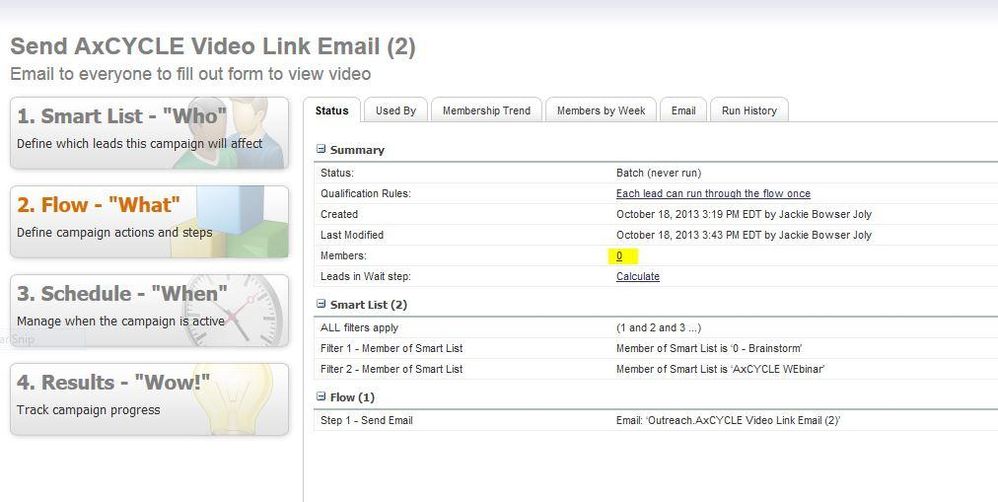
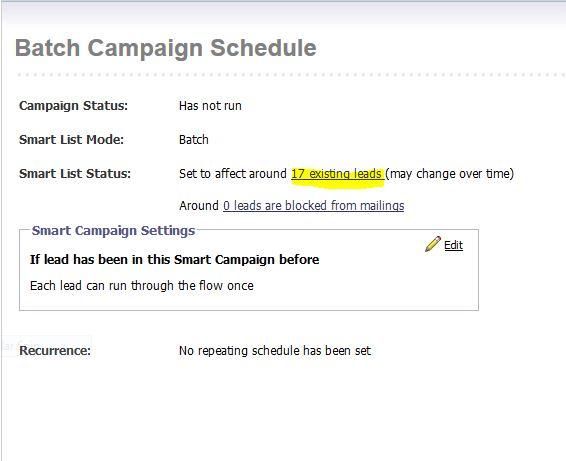
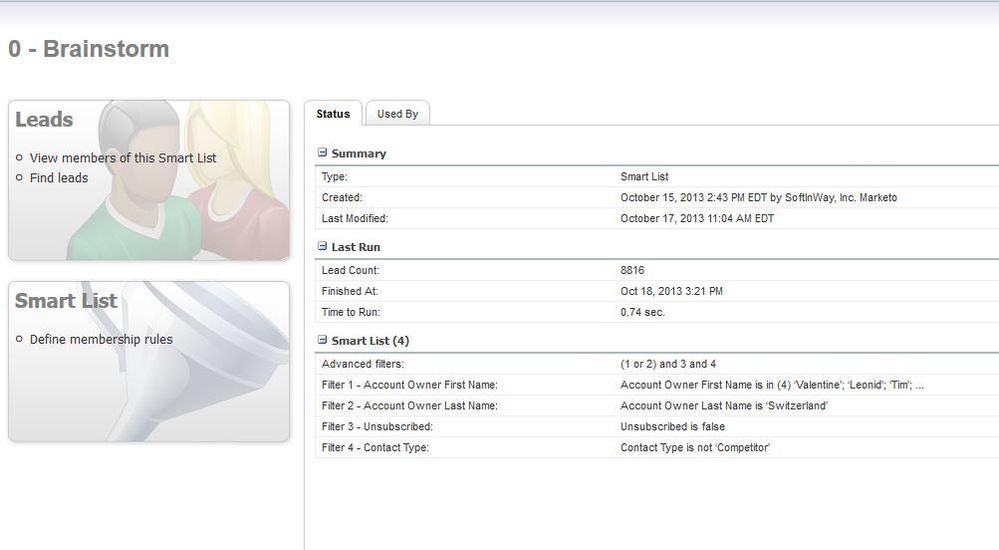
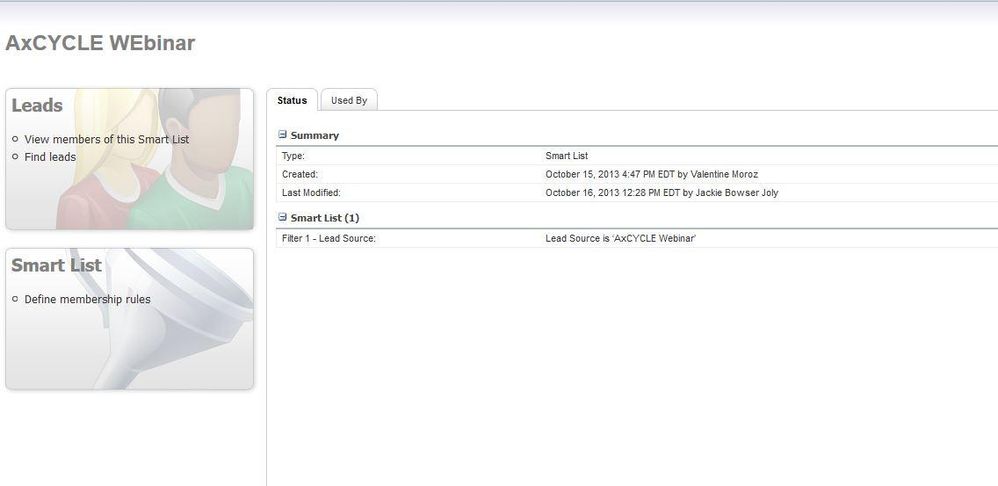
The batch has not run already. I had tried to run one earlier this week, it posed the same problem. I don't believe they have opted out, in fact they haven't received an email from Marketo before.
What does a qualified lead mean? And what's that and a member?
Thank you.
The criteria for the two smart lists are: Lead Source is AxCYCLE Webinar (For smartlist B) and Account Owner First Name is (4 people) and Last Name (actually one of our offices), and Unsubscribed = False and Contact Type = Not a Competitor. (For SmartList A).
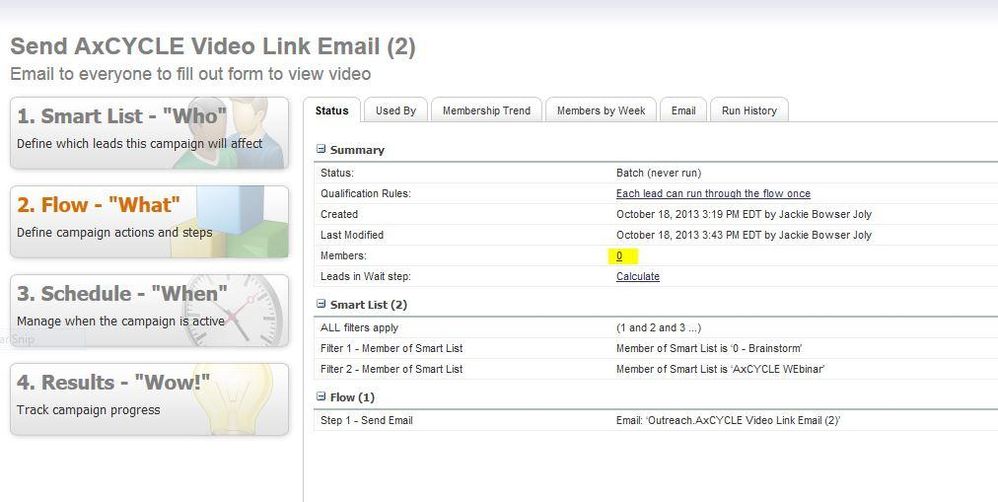
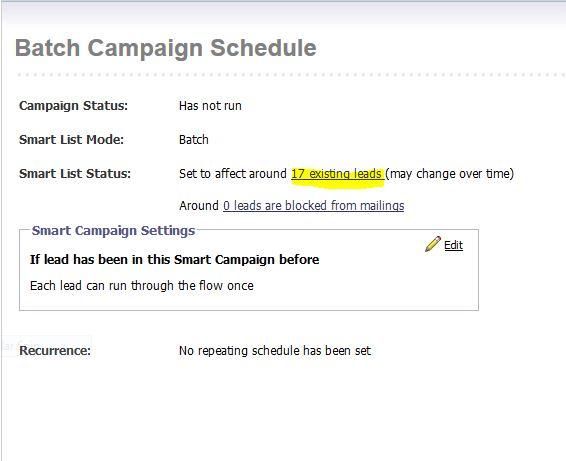
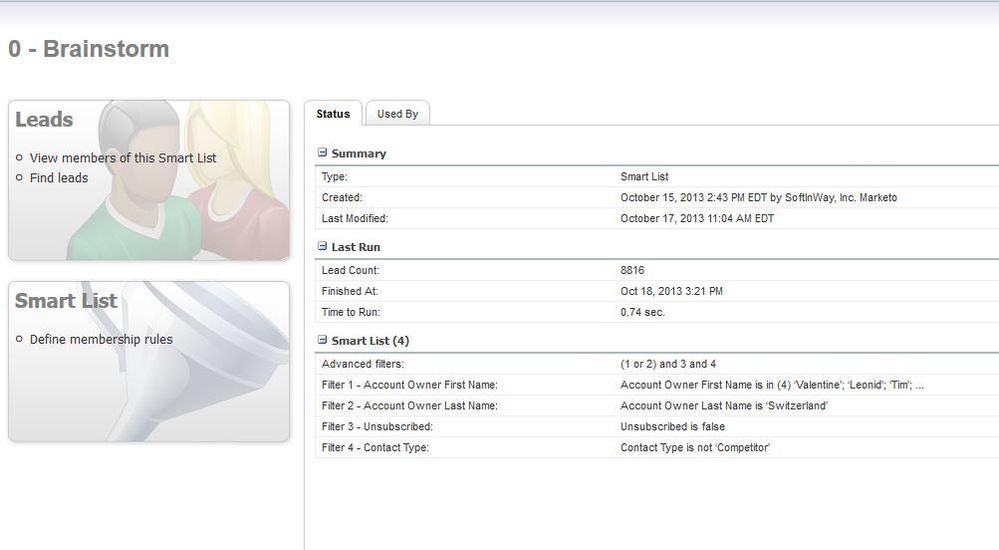
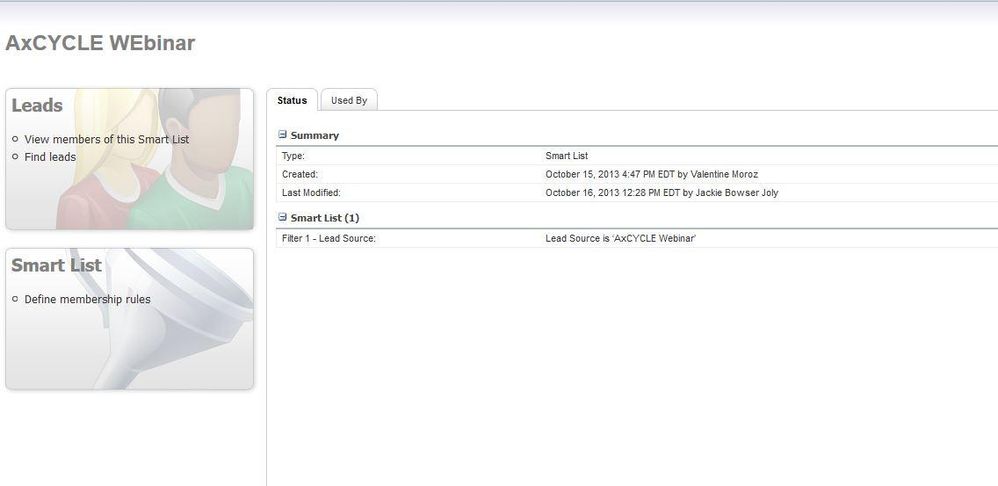
The batch has not run already. I had tried to run one earlier this week, it posed the same problem. I don't believe they have opted out, in fact they haven't received an email from Marketo before.
What does a qualified lead mean? And what's that and a member?
Thank you.
- Mark as New
- Bookmark
- Subscribe
- Mute
- Subscribe to RSS Feed
- Permalink
- Report Inappropriate Content
10-18-2013
01:23 PM
So for a lead to make it to the Flow, the lead must be a Member of Smart List A AND Smart List B, correct?
What are the criteria for the two smart lists?
Did the batch run already?
It could be that the leads are all opted out (although it should tell you this on the Batch Schedule page)....or perhaps those leads don't qualify when the batch runs.
I'd have to see a couple of screenshots to better understand what could be happening.
What are the criteria for the two smart lists?
Did the batch run already?
It could be that the leads are all opted out (although it should tell you this on the Batch Schedule page)....or perhaps those leads don't qualify when the batch runs.
I'd have to see a couple of screenshots to better understand what could be happening.
- Copyright © 2025 Adobe. All rights reserved.
- Privacy
- Community Guidelines
- Terms of use
- Do not sell my personal information
Adchoices