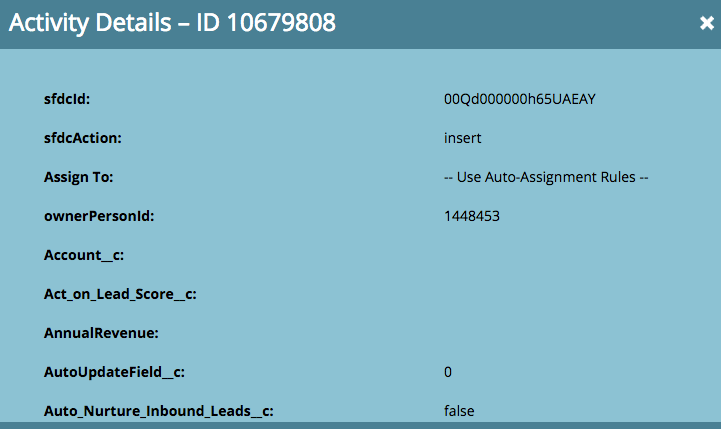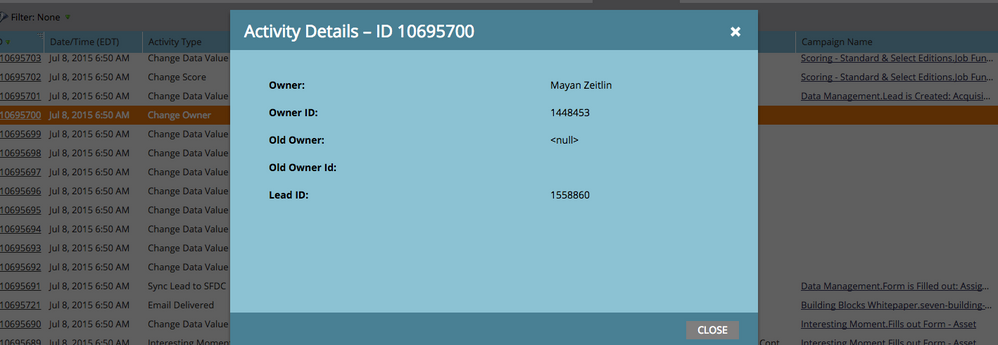Re: Running into "Use Auto-Assignment Rules" in Activity Log. How can I identify the source?
- Subscribe to RSS Feed
- Mark Topic as New
- Mark Topic as Read
- Float this Topic for Current User
- Bookmark
- Subscribe
- Printer Friendly Page
- Mark as New
- Bookmark
- Subscribe
- Mute
- Subscribe to RSS Feed
- Permalink
- Report Inappropriate Content
I can't find it in SFDC, and it doesn't live in a smart campaign.
Here's what I'm seeing in the activity log:
Any help would be appreciated!
- Mark as New
- Bookmark
- Subscribe
- Mute
- Subscribe to RSS Feed
- Permalink
- Report Inappropriate Content
Caitlin McCormick
Do you have any "Sync Lead to SFDC" flow steps anywhere in your instance? There is a probably a global sync campaign running somewhere. Auto-assignment rules is one of the settings when using the sync lead to SFDC flow step.
Basically this is just the lead being created in SFDC and it is using SFDC's default assignment rules instead of forcing the lead onto a specific owner or queue.
if you can't find this flow step anywhere, you can search for it in Campaign Inspector by clicking on the top level of your Marketing Activities tree.
- Mark as New
- Bookmark
- Subscribe
- Mute
- Subscribe to RSS Feed
- Permalink
- Report Inappropriate Content
Thanks Justin Norris. I do use 'Sync Lead to SFDC', but do not have any Auto Assignment rules in place. Where would I find those?
I do use "Sync Lead to SFDC" in a flow step - I use it for "Filled out any form" and then assign it to one person. That activity looks like this:
But then there is additional activity in the log that looks like this, and isn't connected to a campaign:
and looks like this, too:
- Mark as New
- Bookmark
- Subscribe
- Mute
- Subscribe to RSS Feed
- Permalink
- Report Inappropriate Content
Caitlin McCormick, the Auto-Assignment Rules are the same as your Lead Assignment Rules in SFDC. You can find them in Setup > Leads > Assignment Rules in your SFDC instance.
Do you have any programs synched to SFDC campaigns? Those would result in a quick synch and would likely default to your lead assignment rules.
The other two activities you posted are synched back from SFDC, just reflecting ownership changes in that system.
- Copyright © 2025 Adobe. All rights reserved.
- Privacy
- Community Guidelines
- Terms of use
- Do not sell my personal information
Adchoices