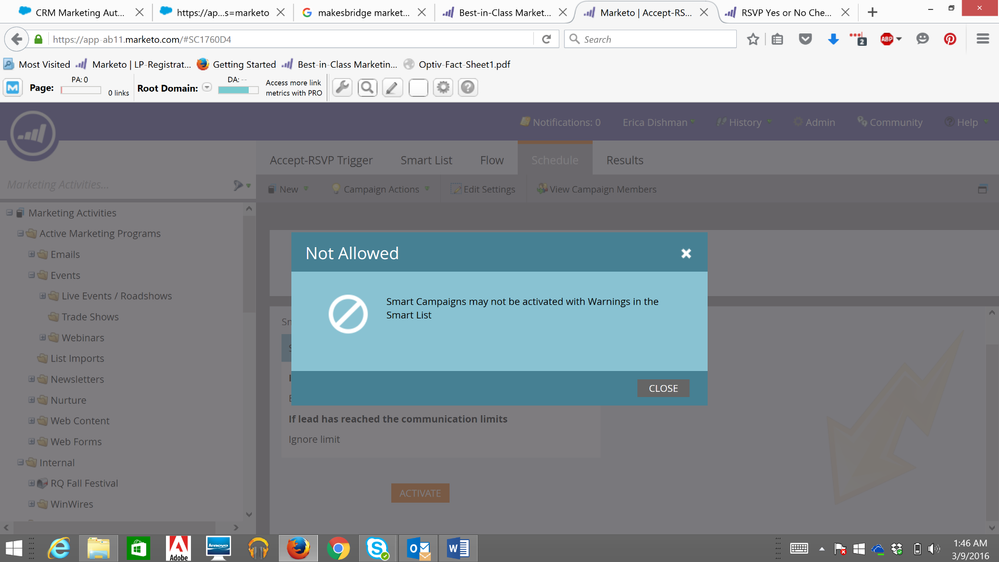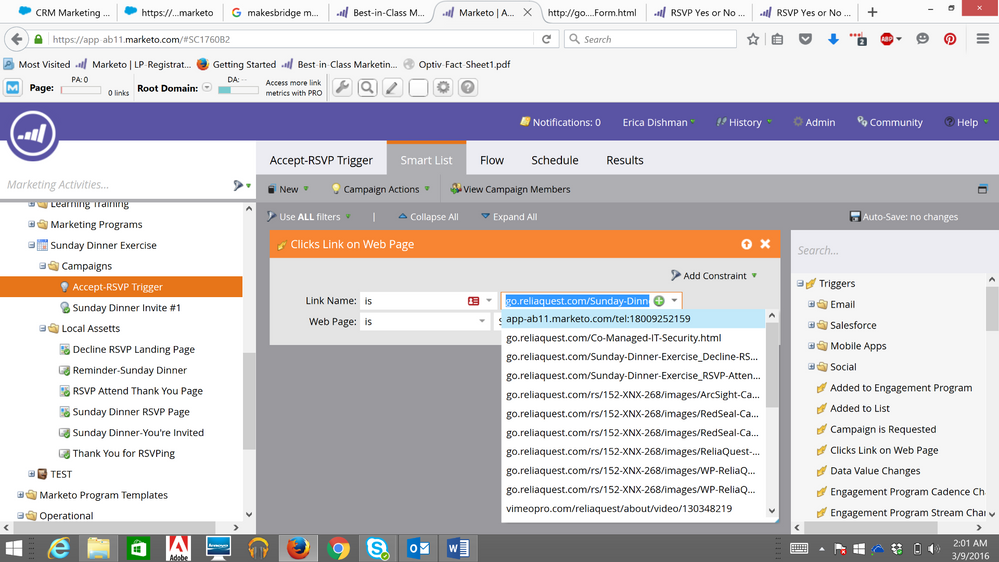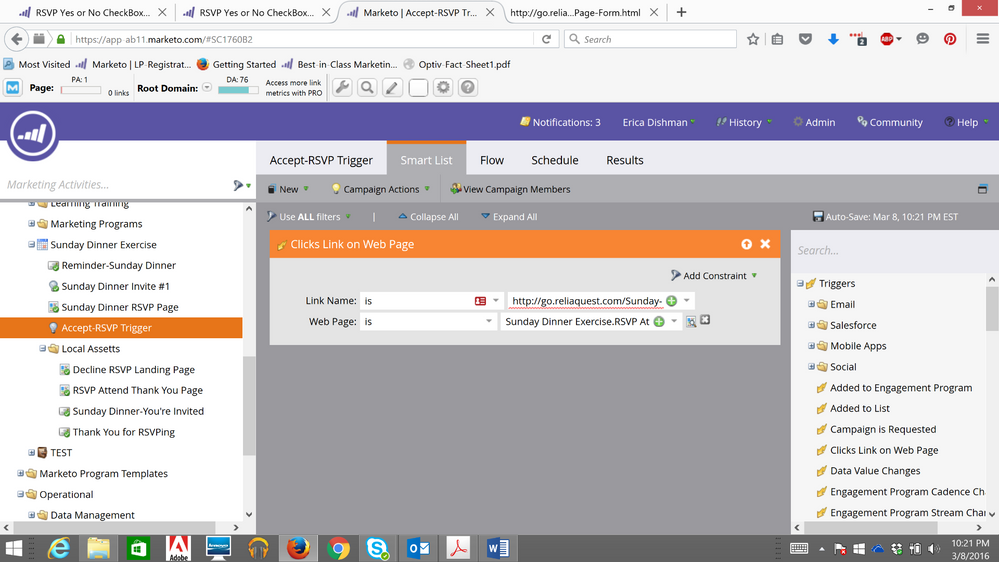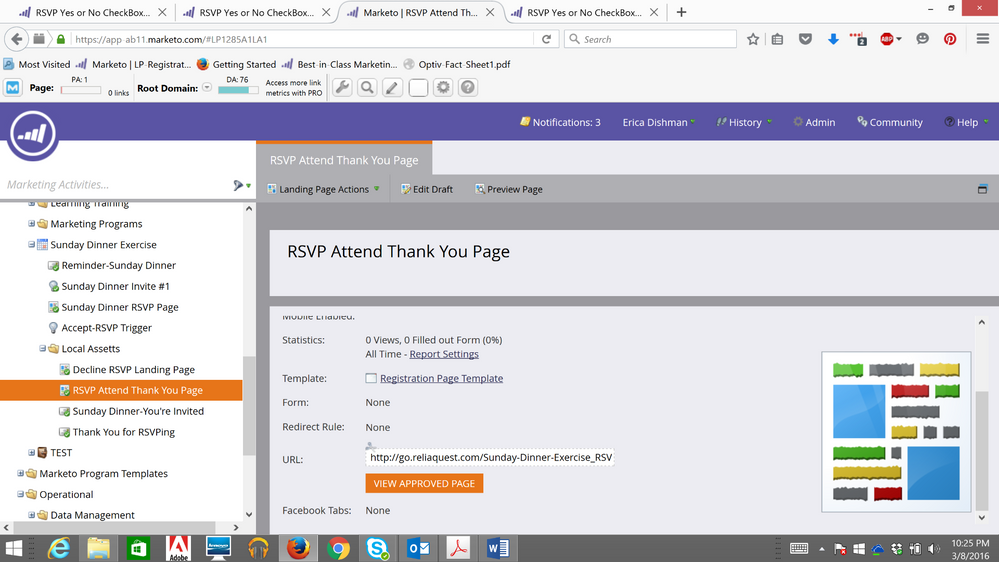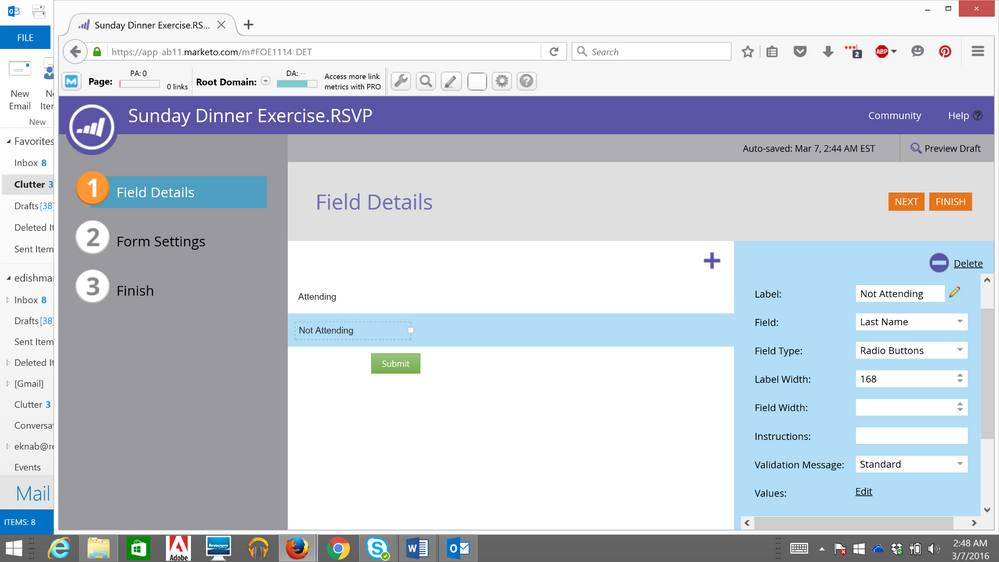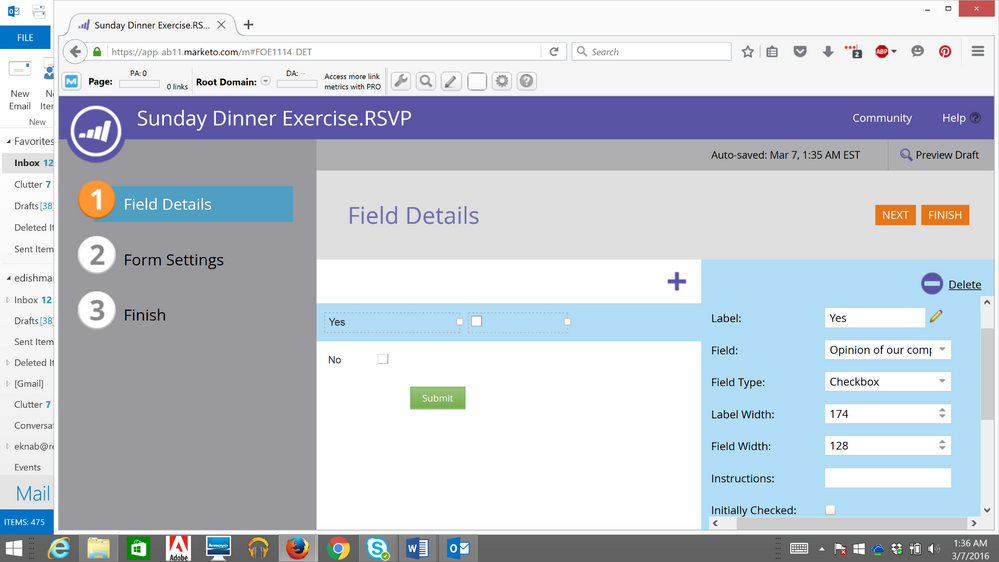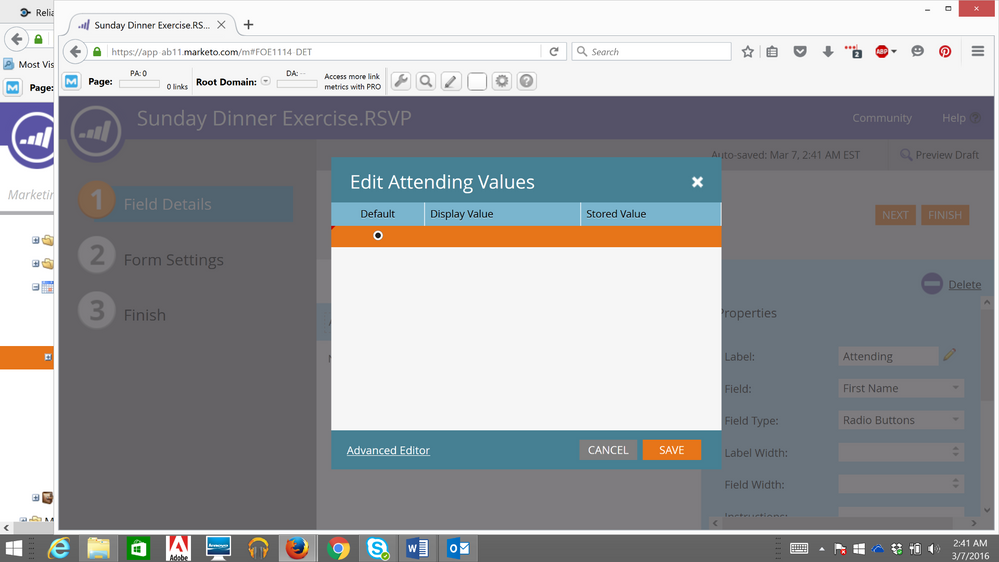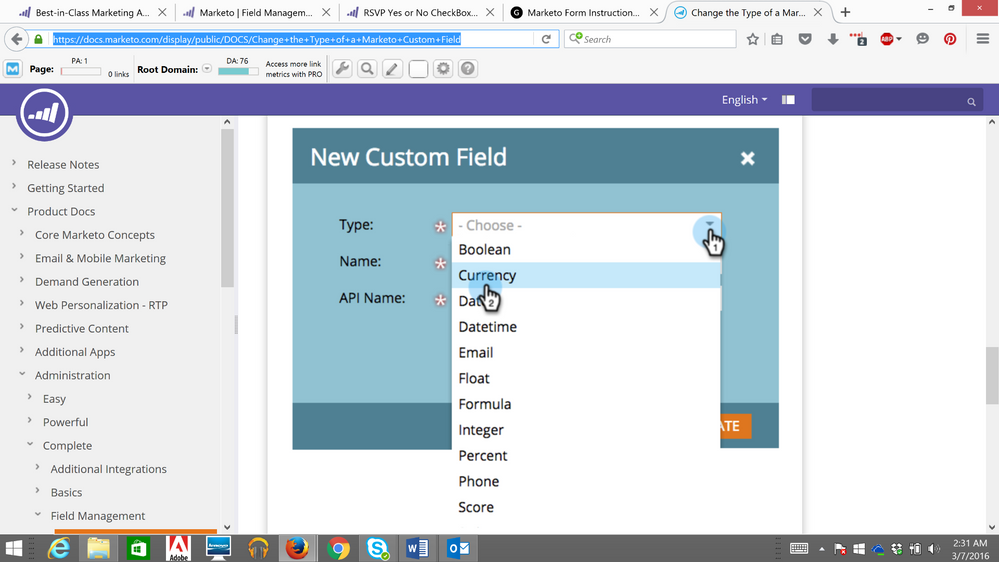RSVP Yes or No CheckBox Help
- Subscribe to RSS Feed
- Mark Topic as New
- Mark Topic as Read
- Float this Topic for Current User
- Bookmark
- Subscribe
- Printer Friendly Page
- Mark as New
- Bookmark
- Subscribe
- Mute
- Subscribe to RSS Feed
- Permalink
- Report Inappropriate Content
Hi Everyone,
I wanted to know if the forms have the ability to do yes or no RSVP checkboxes and also recognize who replied yes or no. I'd like to create that type of RSVP option and then send a reminder to those who have not yet RSVPd a couple days before the event.
Any suggestions on how to approach this?
Thank you!
- Mark as New
- Bookmark
- Subscribe
- Mute
- Subscribe to RSS Feed
- Permalink
- Report Inappropriate Content
@Sandy, that was our intention as well: create a single smart campaign to process both ACCEPTS and DECLINES. But it didn't work since you must use a trigger for the current click activity and not a CHOICE in a flow step (which filters on historical data). For example, if the lead has ever clicked on that link in the past, he/she will qualify (even though it's not the current link they clicked on during this session). I know it's a rare situation - but it could happen. So we had to break them out as separate smart campaigns.
- Mark as New
- Bookmark
- Subscribe
- Mute
- Subscribe to RSS Feed
- Permalink
- Report Inappropriate Content
I' at a loss right now..I just tried to activate the trigger to g to test everything and still receiving the error. When I removed the space the red line under the url went away so I thought that issue was resolved but apparently not. I removed the http, removed the space, and the pages are active. I cannot figure out what the issue could possibly be. I do see that it says this
" No complete trigger rules. No leads can qualify." Do you have any idea what the issue could be? I already read the doc that Dan sent me on the url issues and there is nothing that stands out to me about how I have my url set up. This is the url that keeps me giving me an issue: http://go.reliaquest.com/Sunday-Dinner-Exercise_Sunday-Dinner-Landing-Page-Form.html (i just removed the when i enter in the smart list)
- Mark as New
- Bookmark
- Subscribe
- Mute
- Subscribe to RSS Feed
- Permalink
- Report Inappropriate Content
What does the trigger page look like now? Please try to downsize your screenshots. It's far easier to read.
- Mark as New
- Bookmark
- Subscribe
- Mute
- Subscribe to RSS Feed
- Permalink
- Report Inappropriate Content
Here is how the trigger is set up and then these are the drop down options it gives me. I just manually put in the url of the landing page/link name. I assume the link name is the url of the registration landing page and then the web page I have it set to is the RSVP-Attend that they would click/sets the trigger off.
- Mark as New
- Bookmark
- Subscribe
- Mute
- Subscribe to RSS Feed
- Permalink
- Report Inappropriate Content
I'm not, I thought the results is the activity log. Like I said, I am very new to this program. I went to the program of my "Sunday Dinner" and looked at the results (which I thought is the activity log you are speaking of). I will try to find what you are talking about since I am apparently looking in the wrong spot.
- Mark as New
- Bookmark
- Subscribe
- Mute
- Subscribe to RSS Feed
- Permalink
- Report Inappropriate Content
Okay, I think I understand the trigger and flow steps that you are mentioning. When I go to add the trigger for the link/web page..I get an error for when I enter my link name. When I go to the landing page I created to get the link, that is the link it provides me and it is an approved page so I'm not sure why I am receiving an error.
- Mark as New
- Bookmark
- Subscribe
- Mute
- Subscribe to RSS Feed
- Permalink
- Report Inappropriate Content
So the landing page URLs are added to the buttons of "attend" and "decline"
The Thank You page URLs (which are indeed Marketo LPs, but you aren't "landing" on them per se).
My team is creating a list from salesforce which I will use, this wouldn't be considered new lead aquisition then correct?
If you look at Dan's page (and your form idea as well) there's no email address being entered. In his case, there isn't a form, either. So in both cases the lead needs to have an associated Munchkin (web) session when they click the link/button/whatever.
- Mark as New
- Bookmark
- Subscribe
- Mute
- Subscribe to RSS Feed
- Permalink
- Report Inappropriate Content
Here is an additional picture. When I look at the landing page where the form is created and try to register the radio buttons are not next to the text.
- Mark as New
- Bookmark
- Subscribe
- Mute
- Subscribe to RSS Feed
- Permalink
- Report Inappropriate Content
Hi Sanford,
Thank you for your help. I'm pretty new to Marketo so not sure I fully understand what you mean. I couldn't find the option for a defaul RSVP check box so I tried to customize the form from "opinion of our company" to RSVP checkboxes. (see below for picture). Do you suggest that I create a separate trigger that changes the program status once they have filled out the form (it will recognize the yes or no answer?)
- Mark as New
- Bookmark
- Subscribe
- Mute
- Subscribe to RSS Feed
- Permalink
- Report Inappropriate Content
I couldn't find the option for a defaul RSVP check box
There's no such thing as an "RSVP checkbox" as a preset field type. There are form field types like checkboxes (however, what you should use here are 2 radio buttons, not checkboxes, since radios represent Yes/No as opposed to Yes/nothing). That's what's shown in the browser. Then there are the lead fields that those form fields will update in your Marketo database. What you do (among other things) when you create a form is map form fields to lead fields.
If you create a lead field (in Marketo Admin) to hold the latest RSVP result, like LastEventRSVP then you can map a form field to it.
Your trigger campaign can look for a combo Filled Out Form + Web Page contains <the URL of a webinar-specific page>. or Querystring contains... etc. A form fillout on /webinar-2016-03-15.html and LastEventRSVP = 'yes' means you can change Program Status accordingly. A form fillout on /webinar-2016-04-01.html and LastEventRSVP = 'no' can change PS in another program. And so on.
The more flexible approaches that I was mentioning allow you to trigger on Clicked Link or Clicked Email activities, which can have arbitrary values that don't map to a custom lead field. However, if you want to use a standard form with no customization, those other approaches are out of reach for now.
- Mark as New
- Bookmark
- Subscribe
- Mute
- Subscribe to RSS Feed
- Permalink
- Report Inappropriate Content
Hi Sanford,
So I found the options for radio buttons however when I go to add to my form and try to test it..it does not give me an option to select anything (no check box or clickable text).This is the only pop up I get.
- Mark as New
- Bookmark
- Subscribe
- Mute
- Subscribe to RSS Feed
- Permalink
- Report Inappropriate Content
I looked up how to create a radio button and it looks like it is a setting within Admin. I still do not see an option to create a radio button. It says in the tutorial that you if you create a custom field that it will destroy values in the field, which I'm not exactly sure what that means in terms of creating it for just one event.
- Copyright © 2025 Adobe. All rights reserved.
- Privacy
- Community Guidelines
- Terms of use
- Do not sell my personal information
Adchoices