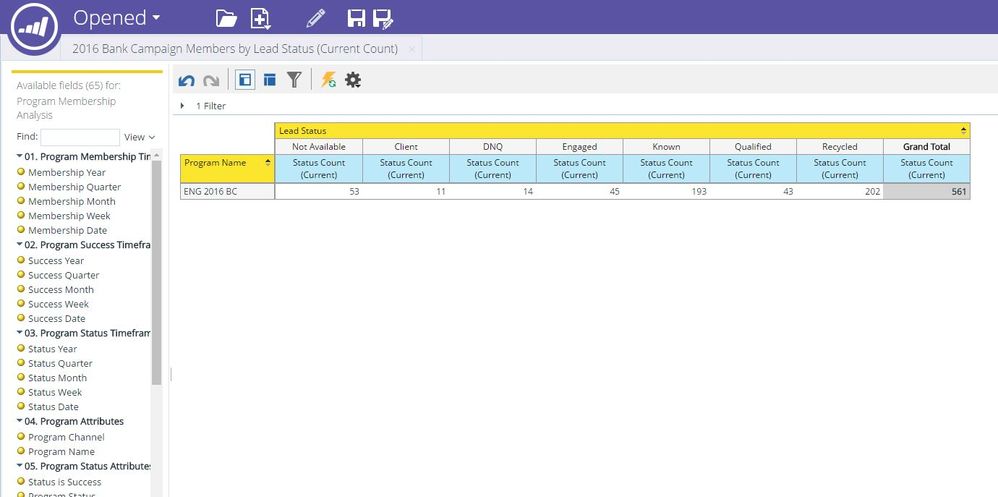Re: Revenue Explorer Report
- Subscribe to RSS Feed
- Mark Topic as New
- Mark Topic as Read
- Float this Topic for Current User
- Bookmark
- Subscribe
- Printer Friendly Page
- Mark as New
- Bookmark
- Subscribe
- Mute
- Subscribe to RSS Feed
- Permalink
- Report Inappropriate Content
Is there any way I can re-arrange the columns in the Revenue Explorer reports? They are currently listed alphabetically but I'd like to have them in order of my funnel.
Thanks!
- Mark as New
- Bookmark
- Subscribe
- Mute
- Subscribe to RSS Feed
- Permalink
- Report Inappropriate Content
Sherin Baday Were you able to figure out how to move columns in an RCA report? I am also trying to rearrange the lead status columns to reflect our funnel and cannot seem to move them. I asked support and they said "The report is using a filter for Program Name. The article makes a reference to moving columns in a report. These columns would be additional filters that have been added to a report. The filters are able to be moved about. However, the values of the Lead Status are not able to be re-arranged. While the field itself may be re-oriented, the values of the field are not able to be."
Just wondering if you had a different experience.
Thanks,
Megan
- Mark as New
- Bookmark
- Subscribe
- Mute
- Subscribe to RSS Feed
- Permalink
- Report Inappropriate Content
I'm able to drag either the columns themselves or the dimensions on the left in order to rearrange the columns. When you do that, the entire report needs to refresh - so wait for it to appear properly.
- Mark as New
- Bookmark
- Subscribe
- Mute
- Subscribe to RSS Feed
- Permalink
- Report Inappropriate Content
Screenshot?
- Mark as New
- Bookmark
- Subscribe
- Mute
- Subscribe to RSS Feed
- Permalink
- Report Inappropriate Content
I want to put the columns in order of the lead lifecycle (i.e. Known, Engaged, Qualified, Client, Recycled, DNQ) but cannot seem to move them.
Sorry for the slow response and thank you for your help!
- Mark as New
- Bookmark
- Subscribe
- Mute
- Subscribe to RSS Feed
- Permalink
- Report Inappropriate Content
You can move just about anything in there. You can also right click on the column or row to adjust its display properties.
- Mark as New
- Bookmark
- Subscribe
- Mute
- Subscribe to RSS Feed
- Permalink
- Report Inappropriate Content
Sherin,
You should be able to drag the columns and arrange them as you'd like. Is this not the case?
Raul
- Copyright © 2025 Adobe. All rights reserved.
- Privacy
- Community Guidelines
- Terms of use
- Do not sell my personal information
Adchoices