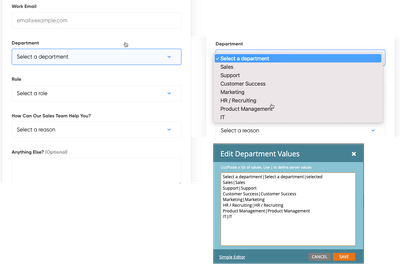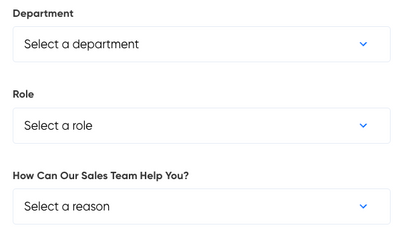Your Achievements
Next /
Sign inSign in to Community to gain points, level up, and earn exciting badges like the new Applaud 5 BadgeLearn more!
View All BadgesSign in to view all badges
SOLVED
Re: Required Picklist Values - Customizing the helper text at the top of a required picklist
Go to solution
Topic Options
- Subscribe to RSS Feed
- Mark Topic as New
- Mark Topic as Read
- Float this Topic for Current User
- Bookmark
- Subscribe
- Printer Friendly Page
- Mark as New
- Bookmark
- Subscribe
- Mute
- Subscribe to RSS Feed
- Permalink
- Report Inappropriate Content
01-28-2022
08:43 AM
I am working on a form with picklist values and I would like helper text of "Select your role" etc to appear as the default option in the pulldown but it is not one of the actual options so I don't want the form to submit unless someone selects one of the actual roles. How do I make this helper text a value but not a selectable option to pass the form?
Solved! Go to Solution.
1 ACCEPTED SOLUTION
- Mark as New
- Bookmark
- Subscribe
- Mute
- Subscribe to RSS Feed
- Permalink
- Report Inappropriate Content
02-03-2022
04:36 PM
Unfortunately this did not work but I was able to click in to the top value for the picklist called Select and overwrite it so now my fields look like the attached
3 REPLIES 3
- Mark as New
- Bookmark
- Subscribe
- Mute
- Subscribe to RSS Feed
- Permalink
- Report Inappropriate Content
01-28-2022
09:46 AM
You want your topmost "placeholder" to have no server value (end the line with the pipe |).
Then it will not be allowed to be a final value for the Select (as long as the Select is required, of course).
Note Selects don't technically have placeholders. But this is the closest way to simulating one.
Then it will not be allowed to be a final value for the Select (as long as the Select is required, of course).
Note Selects don't technically have placeholders. But this is the closest way to simulating one.
- Mark as New
- Bookmark
- Subscribe
- Mute
- Subscribe to RSS Feed
- Permalink
- Report Inappropriate Content
02-03-2022
04:36 PM
Unfortunately this did not work but I was able to click in to the top value for the picklist called Select and overwrite it so now my fields look like the attached
- Mark as New
- Bookmark
- Subscribe
- Mute
- Subscribe to RSS Feed
- Permalink
- Report Inappropriate Content
02-03-2022
05:06 PM
Looks like you did exactly what I said. What do you mean 'did not work'?
- Copyright © 2025 Adobe. All rights reserved.
- Privacy
- Community Guidelines
- Terms of use
- Do not sell my personal information
Adchoices