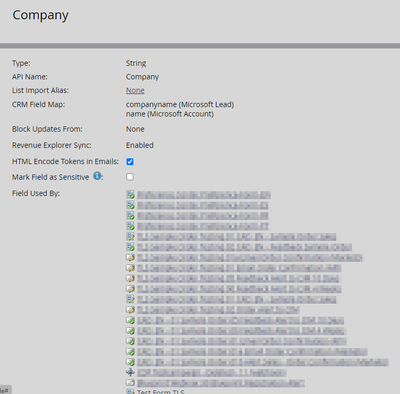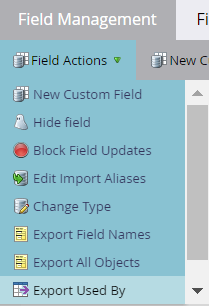Re: Report on field usage?
- Subscribe to RSS Feed
- Mark Topic as New
- Mark Topic as Read
- Float this Topic for Current User
- Bookmark
- Subscribe
- Printer Friendly Page
- Mark as New
- Bookmark
- Subscribe
- Mute
- Subscribe to RSS Feed
- Permalink
- Report Inappropriate Content
- Mark as New
- Bookmark
- Subscribe
- Mute
- Subscribe to RSS Feed
- Permalink
- Report Inappropriate Content
- Mark as New
- Bookmark
- Subscribe
- Mute
- Subscribe to RSS Feed
- Permalink
- Report Inappropriate Content
Hi Matt, do you know if there is a way to measure the usage of a field?
By exporting the fields and where they are being used does not mean it is actually being used that field.
Thanks a lot.
- Mark as New
- Bookmark
- Subscribe
- Mute
- Subscribe to RSS Feed
- Permalink
- Report Inappropriate Content
You'd need to go via a bit of a manual process here. Basically, all the assets that are currently live/active in the used-by list would be the places where your field is being currently (and actively) used. Eg., - active smart campaigns (trigger/recurring batch campaigns), approved segmentations, smart lists that are being used by live assets, forms that are placed on the live pages, etc. would all come in the lists of places where a field is actively being used. Keeping in mind the CDV activity gets purged from the activity log after 90 days, you could also check the CDV activity on this field to see if there has been any recent data updates on this field or not (as stated by the folks above).
- Mark as New
- Bookmark
- Subscribe
- Mute
- Subscribe to RSS Feed
- Permalink
- Report Inappropriate Content
Indeed, and in the Admin section under Field Management you can check for each field which processes actually use it. Again rather a manual process, but worth checking.
- Mark as New
- Bookmark
- Subscribe
- Mute
- Subscribe to RSS Feed
- Permalink
- Report Inappropriate Content
Thank you very much for the assistance Darshil and Katja.
Here are some follow up questions that I have:
- What would CDV stand for?
- Do you know if there is an api that allow me to query the "where the field is used" report instead of the UI?
- Would this cover all the fields or there are some exceptions? Ex: when a field is not used by anything but is still being populated for example
Thanks a lot
- Mark as New
- Bookmark
- Subscribe
- Mute
- Subscribe to RSS Feed
- Permalink
- Report Inappropriate Content
CDV = Change Data Value. A Smart Campaign Flow Step.
https://developers.marketo.com/rest-api/lead-database/fields/ describes the fields endpoint.
You can see field usage in detail here. The icons indicate where it is used specifically, as in: On a form, in a Smart Campaign (Smart List or Flow), on an email as a lead token and so on.
- Mark as New
- Bookmark
- Subscribe
- Mute
- Subscribe to RSS Feed
- Permalink
- Report Inappropriate Content
Thanks a lot Michael for the response.
I was checking the documentation page for the endpoint https://developers.marketo.com/rest-api/endpoint-reference/lead-database-endpoint-reference/#!/Leads... which I understand may be the one that retrieves the usage information.
Unfortunately, by looking in the example provided in the page looks like it is now showing the information about the field usage as shown in the UI.
Would you be aware of any endpoint that retrieves that data? Or would it be only available in the UI?
Thanks a lot.
- Mark as New
- Bookmark
- Subscribe
- Mute
- Subscribe to RSS Feed
- Permalink
- Report Inappropriate Content
I think that endpoint retrieves just the metadata of the respective field. I hope you know that you could export the CSV file with all the references of the field (along with the Marketo URL of the assets) in the Marketo Admin > Field Management > Select Field > Field Actions dropdown.
- Mark as New
- Bookmark
- Subscribe
- Mute
- Subscribe to RSS Feed
- Permalink
- Report Inappropriate Content
Thanks Dashill for the reply.
Yes I know it can be done through the UI based on the thread but wanted to check if there is some programmatically way to do it because we want to review each field on Marketo.
Basically we are trying to do an analysis of the field usage to decide whether it should be purged or not for the sake of reducing the garbage data.
- Mark as New
- Bookmark
- Subscribe
- Mute
- Subscribe to RSS Feed
- Permalink
- Report Inappropriate Content
Yes I know it can be done through the UI based on the thread but wanted to check if there is some programmatically way to do it because we want to review each field on Marketo.
Can you explain the technical requirement for a “programmatic” way? Even if there were a supported API endpoint to get the Used By results, how would that be better than exporting the data from the UI? (Given this is probably a very infrequent ask.)
- Mark as New
- Bookmark
- Subscribe
- Mute
- Subscribe to RSS Feed
- Permalink
- Report Inappropriate Content
Thanks Sanford for the reply.
It is basically because we would like to review every field to understand if needs to stay or if it needs to be deleted. We are trying to purge unused field and that would be the reason of querying each field through the process described. }
If there is an endpoint we can use to avoid going through the UI that would be awesome.
Does that makes sense?
- Mark as New
- Bookmark
- Subscribe
- Mute
- Subscribe to RSS Feed
- Permalink
- Report Inappropriate Content
There’s no supported way to export Used By in one swoop.
I have used some pretty crazy JS to get all the XLS files for all the fields in one or two clicks. It still creates separate files, though. And what we found running it against a massive instance is that a few fields used in tens of thousands of places timed out. (Those same requests also time out if you click the button, though.)
- Mark as New
- Bookmark
- Subscribe
- Mute
- Subscribe to RSS Feed
- Permalink
- Report Inappropriate Content
Thanks a lot to both of you for the responses.
I believe I have the required information in order to start understanding the usage and importance of each field in Marketo.
Will try to automate the XLS generation from the UI as you did Sanford.
Thanks a lot.
- Mark as New
- Bookmark
- Subscribe
- Mute
- Subscribe to RSS Feed
- Permalink
- Report Inappropriate Content
I don't think there's a single endpoint that could return you the Used By data of all the fields in Marketo. I'm afraid you'd need to go through the UI, which IMO is not that unwieldy given that for each field Marketo actually gives a comprehensive CSV with URLs and names of all the assets referencing the respective field. You could weed out the fields that have a recent Change Data Value activity from the non-obsolete sources as that're obviously the fields that you wouldn't to hide.
- Mark as New
- Bookmark
- Subscribe
- Mute
- Subscribe to RSS Feed
- Permalink
- Report Inappropriate Content
You might need to do a more thorough inventory of each of the fields to see if you're able to find when it was last used. Is there anyone on the SFDC side who might be able to provide some insight?
- Mark as New
- Bookmark
- Subscribe
- Mute
- Subscribe to RSS Feed
- Permalink
- Report Inappropriate Content
- Mark as New
- Bookmark
- Subscribe
- Mute
- Subscribe to RSS Feed
- Permalink
- Report Inappropriate Content
- Mark as New
- Bookmark
- Subscribe
- Mute
- Subscribe to RSS Feed
- Permalink
- Report Inappropriate Content
Exporting the full database and doing it in Excel would probably be your best bet. Just do a pivot with field names on the rows and Empty or Not on the columns.
- Mark as New
- Bookmark
- Subscribe
- Mute
- Subscribe to RSS Feed
- Permalink
- Report Inappropriate Content
- Create a smart list with <field name> IS NOT EMPTY -- you'd have to do this one by one to see which are in use and which aren't. You'll also see the kind of data in each
- Export your FULL database. Plop that in Excel and use filters/pivot tables/etc to do the same thing, but more quickly
- Copyright © 2025 Adobe. All rights reserved.
- Privacy
- Community Guidelines
- Terms of use
- Do not sell my personal information
Adchoices