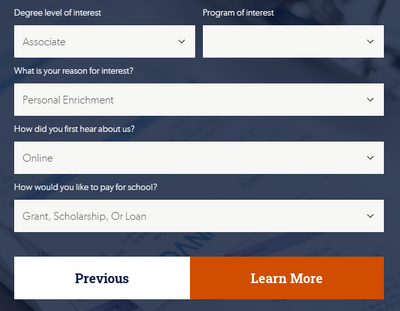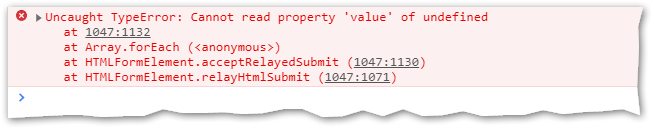Re: Repeat Submissions for Testing Blocked from All People List
- Subscribe to RSS Feed
- Mark Topic as New
- Mark Topic as Read
- Float this Topic for Current User
- Bookmark
- Subscribe
- Printer Friendly Page
- Mark as New
- Bookmark
- Subscribe
- Mute
- Subscribe to RSS Feed
- Permalink
- Report Inappropriate Content
Has anyone experienced this? We're doing form testing and are finding that once our testers submit a bunch of forms to Marketo, even from different urls, even after clearing caches, are getting blocked from submitting to Marketo. Once we give the url to a new tester, the form submits fine. And after 24 hours or so, we're finding that the old tester can submit a set of forms again for a little while, until they get blocked again.
Looking for any thoughts or whether anyone else has seen this. I know they are implementing bot stuff in the next release, but haven't yet....
We're using a custom LP domain (not Marketo landing page domains) and Marketo Forms 2.0 JS API.
When we test form embeds without methods (methods are addHiddenFields, onValidate, onSuccess), we don't have a repeat submission issue. But when we had the methods, we immediately see the repeat issue.
- Labels:
-
Form Submisson Issue
- Mark as New
- Bookmark
- Subscribe
- Mute
- Subscribe to RSS Feed
- Permalink
- Report Inappropriate Content
What is the precise kind of block? A CloudFront error, and which one?
- Mark as New
- Bookmark
- Subscribe
- Mute
- Subscribe to RSS Feed
- Permalink
- Report Inappropriate Content
I also added some additional information from our developers that should be helpful.
- Mark as New
- Bookmark
- Subscribe
- Mute
- Subscribe to RSS Feed
- Permalink
- Report Inappropriate Content
We aren't getting any errors. Our thank you page is triggering, and first submissions from the url for a particular user go into Marketo fine, show up in the All People list. Repeat submissions from the same url/user are triggering the thank you page, but are not showing up in All People.
- Mark as New
- Bookmark
- Subscribe
- Mute
- Subscribe to RSS Feed
- Permalink
- Report Inappropriate Content
The mere addition of Forms JS API methods on the client side isn't something the server ever knows about — it cannot tell the difference when the form is posted. So sounds more like a bug in your JS.
- Mark as New
- Bookmark
- Subscribe
- Mute
- Subscribe to RSS Feed
- Permalink
- Report Inappropriate Content
Developer does not believe it's a bug. Here's our code block (our actual code includes our munchkin ID and domain, but that has been removed for this post). I believe we're using your method for dual post :):
<form id="mktoForm_123" class="mktoForm"></form>
<script src="//example.com/js/forms2/js/forms2.min.js"></script>
<script>
MktoForms2.loadForm("//example.com", "xxx-xxx-xxx", 123, function(form){
// Set manual and PHP var values for hidden common elements
form.addHiddenFields({
"RegistrationSourceType":"RFI 2.0",
"UTM_Date":"4/27/202111:21:53",
"UTM_Source":"Source 2",
"UTM_Medium":"Medium 2",
"UTM_Content":"Content 2",
"UTM_Campaign":"Campaign 2",
"UTM_Term":"Term 2",
"GUID":"78905.34588",
"Institution__c":"APU",
"subId":"76",
"Web_Source__c":"LP",
"returnLPId":"-1",
"retURL":"https://start.apu.apus.edu/rfi-thanks/37qv?cv=1",
"returnURL":"https://start.apu.apus.edu/rfi-thanks/37qv?cv=1",
"_mkt_disp":"return",
"_mkt_trk":""
});
//listen for the validate event
form.onValidate(function() {
// Get the values
var vals = form.vals();
if (vals.Degree_Level_Program__c == "default" || vals.Program_of_Interest__c == "none") {
// Prevent form submission
form.submittable(false);
form.showErrorMessage("You must choose a degree level and program.");
}
else {
// Enable submission for those who met the criteria
form.submittable(true);
}
});
form.onSuccess(function(vals) {
console.log(vals);
var vals = form.vals();
// custom redirect using retURL hidden field value
location.href = vals.retURL;
return false;
});
});
</script>
- Mark as New
- Bookmark
- Subscribe
- Mute
- Subscribe to RSS Feed
- Permalink
- Report Inappropriate Content
I believe we're using your method for dual post :):
Dual post?
- Mark as New
- Bookmark
- Subscribe
- Mute
- Subscribe to RSS Feed
- Permalink
- Report Inappropriate Content
Developer informed me I keep calling it dual post incorrectly, haha. It's two forms, HTML form to Marketo form.
- Mark as New
- Bookmark
- Subscribe
- Mute
- Subscribe to RSS Feed
- Permalink
- Report Inappropriate Content
- Mark as New
- Bookmark
- Subscribe
- Mute
- Subscribe to RSS Feed
- Permalink
- Report Inappropriate Content
- Mark as New
- Bookmark
- Subscribe
- Mute
- Subscribe to RSS Feed
- Permalink
- Report Inappropriate Content
OK, there's a ton more forms-related code to debug there, but I would focus on making sure your code never submits the Marketo form when a dropdown does not have a selection.
For example, this form will pass your visible validity checks, even though Program of Interest is unselected:
But when you pass that form to the HTML-to-Marketo relay, you'll get a fatal error under the hood, since there's no selected index:
- Copyright © 2025 Adobe. All rights reserved.
- Privacy
- Community Guidelines
- Terms of use
- Do not sell my personal information
Adchoices