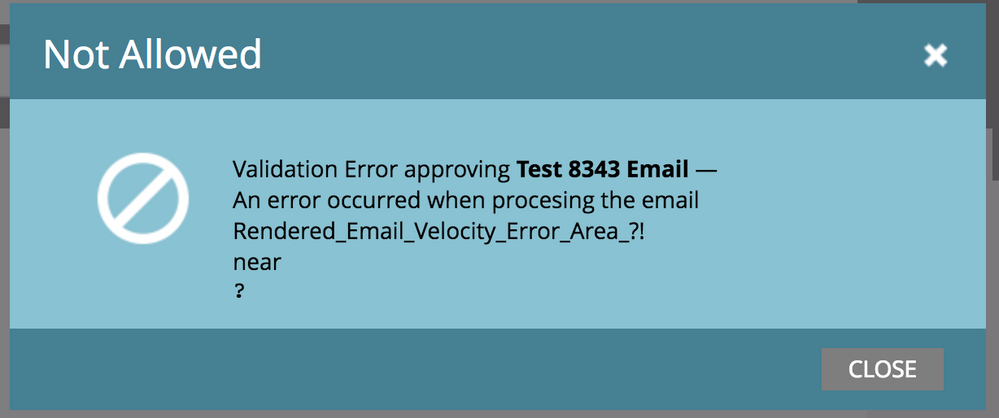Re: Rendered_Email_Velocity_Error_Area_?! error without velocity scripting???
- Subscribe to RSS Feed
- Mark Topic as New
- Mark Topic as Read
- Float this Topic for Current User
- Bookmark
- Subscribe
- Printer Friendly Page
- Mark as New
- Bookmark
- Subscribe
- Mute
- Subscribe to RSS Feed
- Permalink
- Report Inappropriate Content
Hi community,
Our brand managers keep getting an error whenever they try to save a brand new template we created.
We are able to save and approve the template, but whenever a brand manager tries to create, edit and save an email with that template they keep getting:
Rendered_Email_Velocity_Error_Area_?!
I can't figure out for the life of me how to solve this.
I saw on another thread that there could be an error with a "#" or "?" but I'm not sure where to look exactly.
Any suggestions? Sanford Whiteman
Solved! Go to Solution.
- Mark as New
- Bookmark
- Subscribe
- Mute
- Subscribe to RSS Feed
- Permalink
- Report Inappropriate Content
Bet this is actually happening on the Text side.
If you have a mktoVariable defined that you're using as an <a href>, that causes a break on the text side since variables don't work in the text version. (Normally variables don't cause an error, they just are blank, but links are an exception.)
Solve it by adding this to your <head>:
<!--
#set( $link = "${link}" )
-->
where link is the mktoVariable name.
- Mark as New
- Bookmark
- Subscribe
- Mute
- Subscribe to RSS Feed
- Permalink
- Report Inappropriate Content
Bet this is actually happening on the Text side.
If you have a mktoVariable defined that you're using as an <a href>, that causes a break on the text side since variables don't work in the text version. (Normally variables don't cause an error, they just are blank, but links are an exception.)
Solve it by adding this to your <head>:
<!--
#set( $link = "${link}" )
-->
where link is the mktoVariable name.
- Mark as New
- Bookmark
- Subscribe
- Mute
- Subscribe to RSS Feed
- Permalink
- Report Inappropriate Content
That worked perfectly. Thank you!!!
- Copyright © 2025 Adobe. All rights reserved.
- Privacy
- Community Guidelines
- Terms of use
- Do not sell my personal information
Adchoices