Re: Registering for more than one webinar
- Subscribe to RSS Feed
- Mark Topic as New
- Mark Topic as Read
- Float this Topic for Current User
- Bookmark
- Subscribe
- Printer Friendly Page
- Mark as New
- Bookmark
- Subscribe
- Mute
- Subscribe to RSS Feed
- Permalink
- Report Inappropriate Content
Hi - we are planning to host five different webinars in one week (M-F) and allow individuals to attend as many as they would like. The issue that we're running into is if someone registers for the webinar on Monday, Wednesday, and Friday, they're only receiving a confirmation email for Monday's session.
How do we need to set up the Flow in order to ensure that they receive a confirmation email from GoToWebinar for all of the webinars that they register for (e.g. Monday and Tuesday, or Wednesday, Thursday, and Friday)?
Thanks
- Labels:
-
GoToWebinar
-
Webinar
- Mark as New
- Bookmark
- Subscribe
- Mute
- Subscribe to RSS Feed
- Permalink
- Report Inappropriate Content
A couple questions:
- Are you using regular webinars in GTW or recurring/series? Marketo doesn't support recurring/series webinar in GTW
- Are they not getting registered in GTW or just not getting the confirmation email?
I think you're overcomplicating it by trying to use one smart campaign for all registrations. Have each smart campaign local to the webinar program.
I also am not sure why you are using a change program status > not in program flow step. I am not sure but that could be removing people from GTW.
Marketo Champion & Adobe Community Advisor
- Mark as New
- Bookmark
- Subscribe
- Mute
- Subscribe to RSS Feed
- Permalink
- Report Inappropriate Content
Question is a quite broad.
Simplest answer is to use 1 program per webinar so you have 5 sets of automation (with a global form)
- Mark as New
- Bookmark
- Subscribe
- Mute
- Subscribe to RSS Feed
- Permalink
- Report Inappropriate Content
We have created an event for each webinar session; one for Monday, one for Tuesday, etc, but we're still seeing the issue of test registrants only receiving an email for the first session they register for. The way we initially set up a Smart Campaign to push the lead status to GoToWebinar was:
Smart List: Fills Out Form: *Webinar Form Name* > Web Page is: *Webinar LP Name*
Filter(s): Webinar Attendance (name of field containing date values on the form) is: Wednesday, Wednesday; Thursday
Wednesday; Friday; Wednesday; Thursday; Friday
Flow: Change Program Status: Program *Webinar Name*
New Status: Webinar > Registered
Then, I tried to use more logic and set the program like this:
Smart List: Fills Out Form: *Webinar Form Name* > Web Page is: *Webinar LP Name*
Filter(s): Webinar Attendance (name of field containing date values on the form) is: Thursday: Band and Orchestra Repertoire,
Thursday; Friday
Flow: Change Program Status: If *Webinar Attendance* is Thursday in Program Name, New Status: Webinar > Registered
Wait: 2 minutes
Change Data Value: Attribute: Webinar Attendance, New Value: NULL
Wait: 2 minutes
Change Program Status: If *Webinar Attendance* is Friday in Program Name, New Status: Webinar > Registered
Still no success. How would I set this up differently to allow someone to get confirmation emails for Thursday and Friday's sessions (for the second example)?
- Mark as New
- Bookmark
- Subscribe
- Mute
- Subscribe to RSS Feed
- Permalink
- Report Inappropriate Content
Can you post screenshots of your smart list and flows for the smart campaigns you have?
- Mark as New
- Bookmark
- Subscribe
- Mute
- Subscribe to RSS Feed
- Permalink
- Report Inappropriate Content

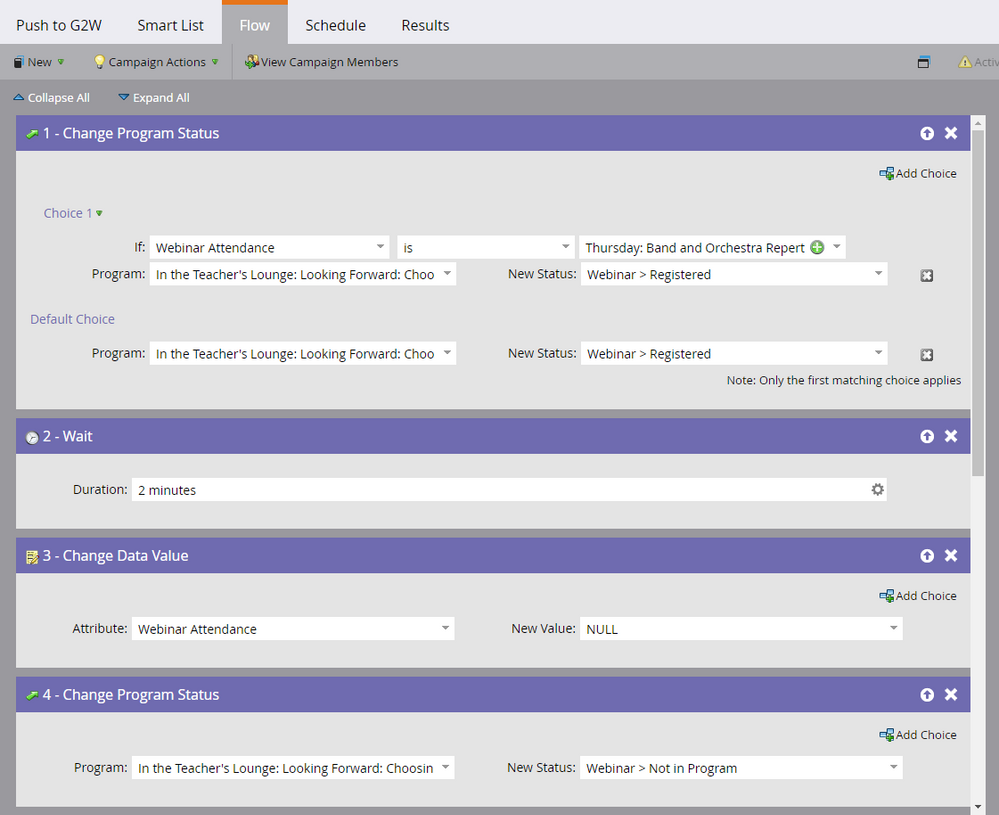
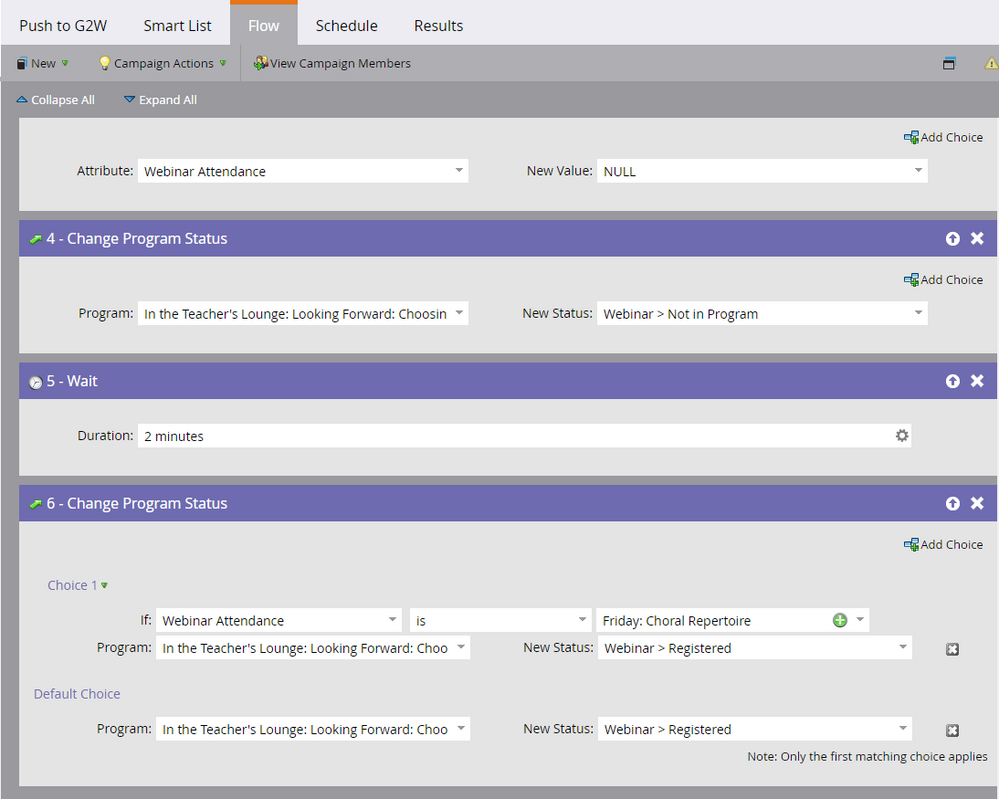
- Mark as New
- Bookmark
- Subscribe
- Mute
- Subscribe to RSS Feed
- Permalink
- Report Inappropriate Content
What kind of field is Webinar Attendance?
You keep using [is] matches on it, which means it can only hold one value at a time.
- Copyright © 2025 Adobe. All rights reserved.
- Privacy
- Community Guidelines
- Terms of use
- Do not sell my personal information
Adchoices