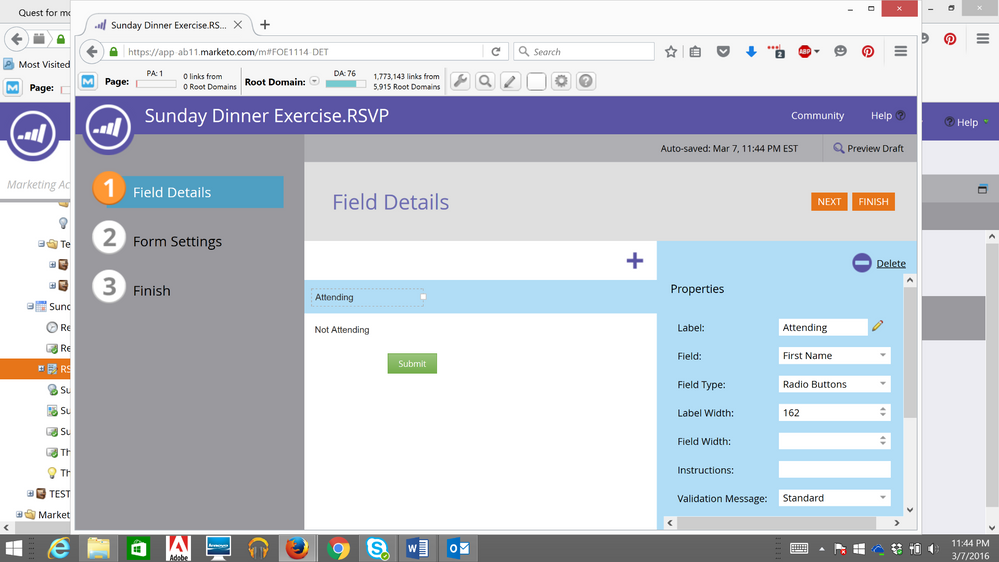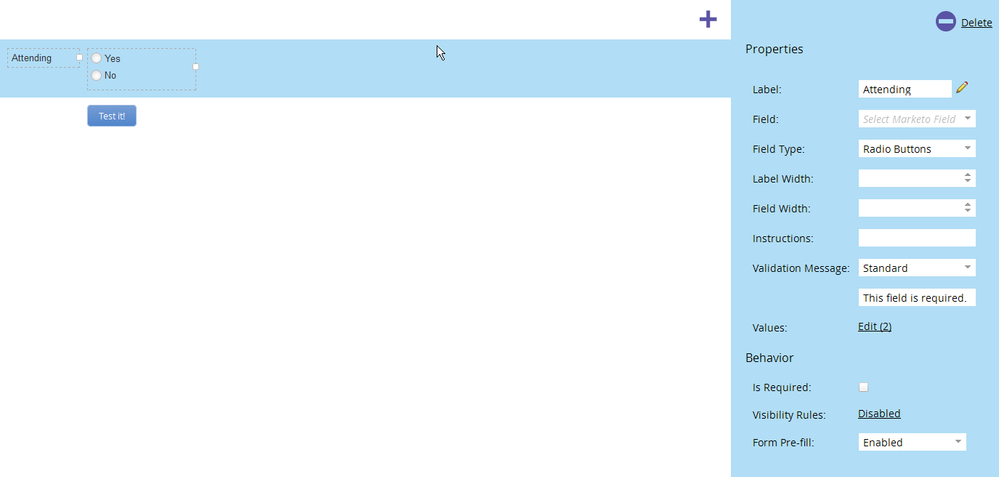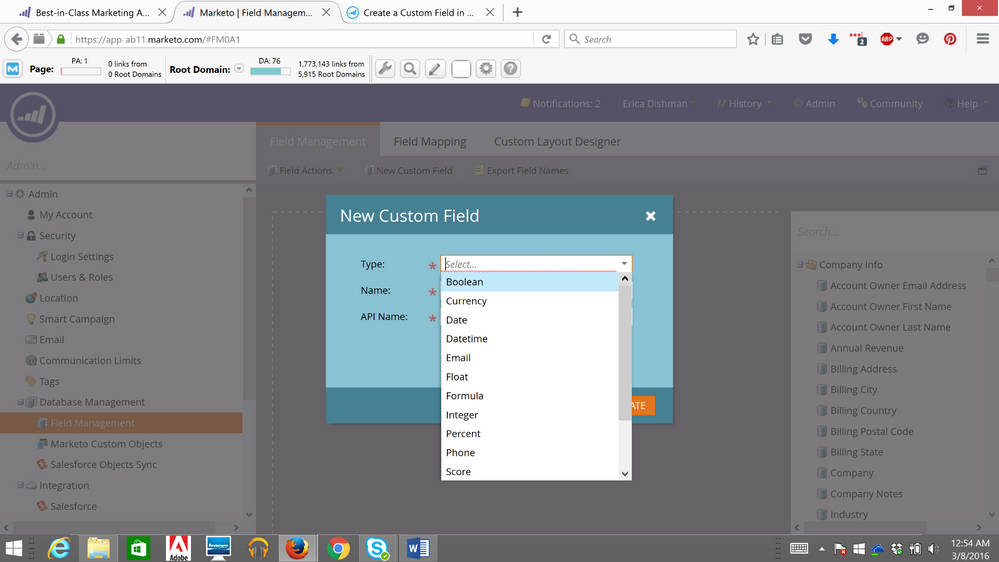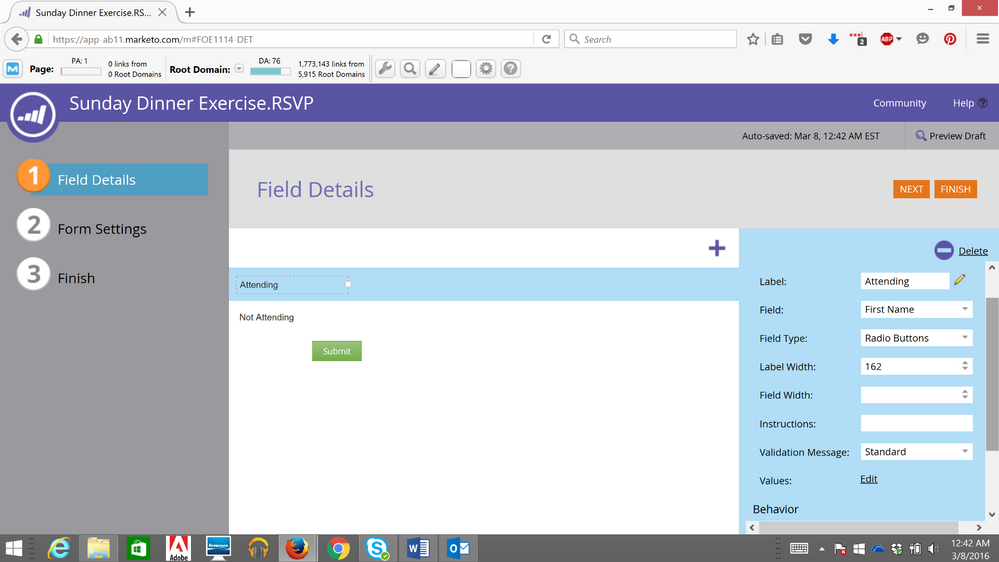Radio Buttons and Event RSVPs
- Subscribe to RSS Feed
- Mark Topic as New
- Mark Topic as Read
- Float this Topic for Current User
- Bookmark
- Subscribe
- Printer Friendly Page
- Mark as New
- Bookmark
- Subscribe
- Mute
- Subscribe to RSS Feed
- Permalink
- Report Inappropriate Content
Hi Everyone,
I am trying to add Radio buttons to a form that will allow the invitees I send the email to select "yes" attending or "no" attending and to have it register in Marketo results so I can track who is coming to our event. When I add the buttons and preview/test on the landing page...the option to select does not appear, only the text of "attending" and "not attending". I am fairly new to Marketo and would appreciate any assistance with this. Thank you! Screen shot below for reference:
- Labels:
-
Lead Management
-
Reports & Analytics
- Mark as New
- Bookmark
- Subscribe
- Mute
- Subscribe to RSS Feed
- Permalink
- Report Inappropriate Content
Isn't this the same discussion: RSVP Yes or No CheckBox Help
- Mark as New
- Bookmark
- Subscribe
- Mute
- Subscribe to RSS Feed
- Permalink
- Report Inappropriate Content
It is indeed.
- Mark as New
- Bookmark
- Subscribe
- Mute
- Subscribe to RSS Feed
- Permalink
- Report Inappropriate Content
No need for a new Community thread... that just leaves the other one open forever.
Anyway, I think your primary confusion is that you're not adding the options to the radio button set. But your screenshots are too big for me to see your whole setup. Pls post a smaller 'shot and also a link to your LP URL.
I expect to see radios set up like this:
- Mark as New
- Bookmark
- Subscribe
- Mute
- Subscribe to RSS Feed
- Permalink
- Report Inappropriate Content
Where your example says "select marketo field" under the field selection, mine will not let me leave it blank. It makes me select an option. It also doesn't let me edit/add values. That's another issue I am running into.
- Mark as New
- Bookmark
- Subscribe
- Mute
- Subscribe to RSS Feed
- Permalink
- Report Inappropriate Content
Where your example says "select marketo field" under the field selection, mine will not let me leave it blank. It makes me select an option.
That's where you'd choose LastEventRSVP, the custom field you create for this use.
- Mark as New
- Bookmark
- Subscribe
- Mute
- Subscribe to RSS Feed
- Permalink
- Report Inappropriate Content
I researched how to create a custom filed and came up with this. I'm not sure if this is even right or what type it would be.
- Mark as New
- Bookmark
- Subscribe
- Mute
- Subscribe to RSS Feed
- Permalink
- Report Inappropriate Content
Yes, and I'd create it as a string because that'll give the most flexibility later (you may want to store additional information beyond yes/no, and nothing stops you from storing "yes" or "no" in a string).
- Mark as New
- Bookmark
- Subscribe
- Mute
- Subscribe to RSS Feed
- Permalink
- Report Inappropriate Content
Here is the link to the landing page: http://go.reliaquest.com/Sunday-Dinner-Exercise_Sunday-Dinner-Landing-Page-Form.html
- Mark as New
- Bookmark
- Subscribe
- Mute
- Subscribe to RSS Feed
- Permalink
- Report Inappropriate Content
Well, your form setup has 2 fields, which isn't what you want. You want one field with multiple values. Plus you're using Last Name and First Name, which obvs. aren't the fields you want to update.
- Copyright © 2025 Adobe. All rights reserved.
- Privacy
- Community Guidelines
- Terms of use
- Do not sell my personal information
Adchoices