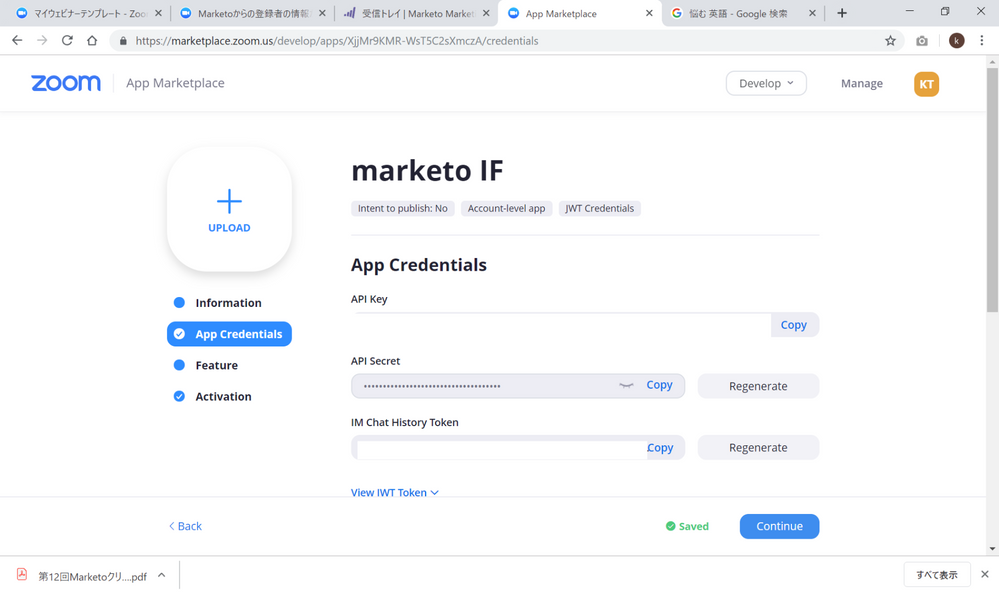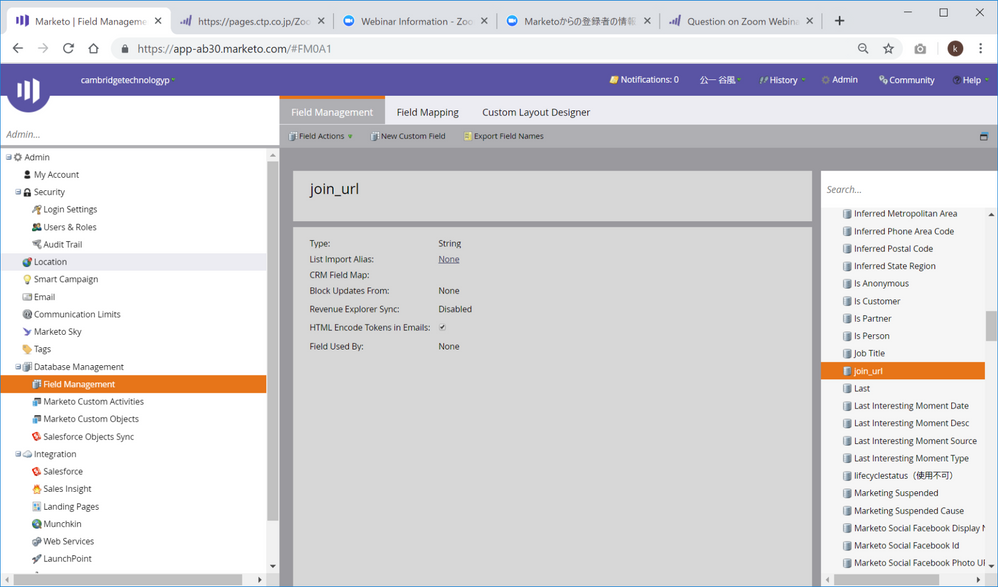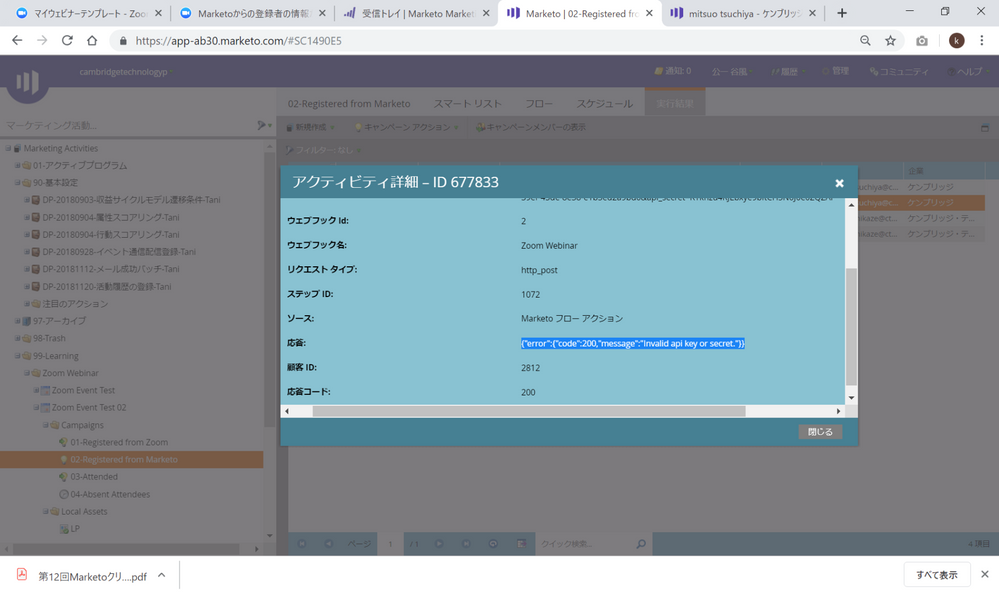Re: Question on Zoom Webinar Integration
- Subscribe to RSS Feed
- Mark Topic as New
- Mark Topic as Read
- Float this Topic for Current User
- Bookmark
- Subscribe
- Printer Friendly Page
- Mark as New
- Bookmark
- Subscribe
- Mute
- Subscribe to RSS Feed
- Permalink
- Report Inappropriate Content
Hi All - I'm currently testing the integration for Zoom. Possibly switching from GTW.
The instructions Zoom provides are easy to understand if you understand those Marketo basics like setting up a webhook and/or an integration, and even then I found there are some missing clarifications that Zoom could add to their documentation. I've provided that feedback to the Zoom team.
What I don't understand and would like an answer to is if I need to create a new webhook for each webinar I create to generate the unique join url? We have bi-weekly webinars, so I would be creating a lot of webhooks if this is the case. The answer I got from Zoom wasn't that clear to me.
Thank you,
Shirleen
Solved! Go to Solution.
- Mark as New
- Bookmark
- Subscribe
- Mute
- Subscribe to RSS Feed
- Permalink
- Report Inappropriate Content
Hi Greg,
I ended up calling their support line and after 35 minutes we figured out that the Webinar ID token needs to be in this format 123456789, and not 123-456-789. I had the hyphens in mine so that is why there was an error.
Also, I confirmed with Zoom support that you only have to create multiple webhooks if you have more than one webinar registration open at the same time. This allows a unique join url to generate for attendees that could possibly register for both webinars. Luckily, this isn't the case for us, and we only need one webhook since we never have more than one webinar registration open at a time. If a person comes back in the future to register for another webinar, then their join url field will get overwritten with a new join url for the new webinar.
Also, this may help others: Even if you never created a Marketo field called 'JoinURL', the token {{lead.joinUrl}} will still show up as an option to use in an email to generate a person's unique webinar url for Zoom.
Thanks again for your help.
-Shirleen
- Mark as New
- Bookmark
- Subscribe
- Mute
- Subscribe to RSS Feed
- Permalink
- Report Inappropriate Content
So Cooool Answer!!!
I just worried where Zoom API Key is.
At last, I found it!!
Thank you for your cooperation, Gursimran
Sincerely yours, Koichi
Gursimran
- Mark as New
- Bookmark
- Subscribe
- Mute
- Subscribe to RSS Feed
- Permalink
- Report Inappropriate Content
Hi Shirleen,
Thank you for this information, it is very helpful.
We are considering moving from GoToWebinar to Zoom as well. My concern is that we usually have 3 to 4 webinar registrations open at any given time. Have you had any experience with running multiple webhooks with multiple registrations? It seems that managing these would be very difficult.
Thanks,
Rod
- Mark as New
- Bookmark
- Subscribe
- Mute
- Subscribe to RSS Feed
- Permalink
- Report Inappropriate Content
Hi Rod - I do not have experience running multiple Zoom webhooks with multiple webinar registrations at the same time. We held off on transitioning to Zoom since we didn't have time to figure this out.
- Mark as New
- Bookmark
- Subscribe
- Mute
- Subscribe to RSS Feed
- Permalink
- Report Inappropriate Content
Thanks Shirleen! It seems like it would be a nightmare to try and manage. I am hoping that we stay with GotoWebinar.
- Mark as New
- Bookmark
- Subscribe
- Mute
- Subscribe to RSS Feed
- Permalink
- Report Inappropriate Content
We use Zoom to manage our webinars and we run our registrations and everything through Marketo. We do about 8 webinars a month that are all available for registration at the same time and it's simple to manage. What concerns do you have? I'm happy to help if needed.
- Mark as New
- Bookmark
- Subscribe
- Mute
- Subscribe to RSS Feed
- Permalink
- Report Inappropriate Content
Hi Broderick - could you explain how you handle multiple webinars running at the same time with one webhook, given that someone registering for more than 1 webinars would just have their join_url overwritten with the last value? So any reminder emails etc might not necessarily contain the correct webinar url. But maybe I'm missing something.
- Mark as New
- Bookmark
- Subscribe
- Mute
- Subscribe to RSS Feed
- Permalink
- Report Inappropriate Content
I run several webinars a month and use only one webhook, however, we just let Zoom send the reminder and confirmation emails, so we don't even use the join_url webhook response, which is why it's possible.
- Mark as New
- Bookmark
- Subscribe
- Mute
- Subscribe to RSS Feed
- Permalink
- Report Inappropriate Content
Hi, Broderick
I tried IF construction, but registrants on marketo were not sent to zoom.
registrant on zoom were sent to marketo successfully.
I wonder my configration about "join_URL" is wrong.
I do not intend to handle multiple webinar.
Could you give me some advice?
regards, Koichi,Japan.
- Mark as New
- Bookmark
- Subscribe
- Mute
- Subscribe to RSS Feed
- Permalink
- Report Inappropriate Content
Hi Koichi,
Check the error you are getting by going to registered person's web activity. Most probably, you must be getting API key error.
- Mark as New
- Bookmark
- Subscribe
- Mute
- Subscribe to RSS Feed
- Permalink
- Report Inappropriate Content
Hi Gursimran,
Thank you for your answer.
I found API key error.
I'll try to ask to Zoom helpdesk about Zoom API Key.
Thank you!
Regards,Koichi
- Mark as New
- Bookmark
- Subscribe
- Mute
- Subscribe to RSS Feed
- Permalink
- Report Inappropriate Content
1. Go here: App Marketplace
2. Uncheck Intent to Publish
2. Enter App Name and Select "Account-level app" as app type
3. Select JWT Credentials.
4. Once you submit with relevant info, you will see your API key and secret. Enter those in your Marketo webinar tokens.
- Mark as New
- Bookmark
- Subscribe
- Mute
- Subscribe to RSS Feed
- Permalink
- Report Inappropriate Content
You're right, Jon, you can't do this with a single webhook definition. You need multiple 'hooks defined, each mapping join_url to a different destination field (1stUpcomingZoomURL, 2ndUpcomingZoomURL, 3rdUpcomingZoomURL, etc.)
(Or you could use another non-Zoom webhook as a gateway to coalesce the different responses into one field, but that's needless to say an advanced take.)
- Mark as New
- Bookmark
- Subscribe
- Mute
- Subscribe to RSS Feed
- Permalink
- Report Inappropriate Content
Hi Broderick,
We are in the process of transitioning to Zoom from GTW and also have several registrations open at one time. How do you manage this? Do you create a new webhook for each webinar or is there a better/easier way to accomplish this?
- Mark as New
- Bookmark
- Subscribe
- Mute
- Subscribe to RSS Feed
- Permalink
- Report Inappropriate Content
You only need a single webhook for Zoom, just use the webinar ID as a token for each program (1 program for each zoom webinar). Here is what the webhook looks like:
zoom.us/v1/webinar/register?id={{my.zoomWebinarId}}&first_name={{lead.First Name}}&last_name={{lead.Last Name}}&email={{lead.Email Address}}&api_key=XXXX&api_secret=XXXX
- Mark as New
- Bookmark
- Subscribe
- Mute
- Subscribe to RSS Feed
- Permalink
- Report Inappropriate Content
Also, if you want to have a single form that lets them register for multiple webinars, you can just put the webinar ID field into the form as well and have it be a field that is pushed with the webhook as well. (e.g. instead of "{{my.zoomWebinarId}}" it would be "{{lead.zoomWebinarId}}". Then in the form you'd have a select field with multiple values:
Webinar 1 | 123-456-781
Webinar 2 | 123-456-782
etc
This way is useful if you just want to use 1 marketo form to let them register for multiple possible webinars (like if there are multiple times/dates for a given webinar), but this method isn't useful if you want to send emails and track program status in Marketo. In which case, you'd need to stick with 1 program -> 1 webinar.
- Mark as New
- Bookmark
- Subscribe
- Mute
- Subscribe to RSS Feed
- Permalink
- Report Inappropriate Content
Hi Greg,
I ended up calling their support line and after 35 minutes we figured out that the Webinar ID token needs to be in this format 123456789, and not 123-456-789. I had the hyphens in mine so that is why there was an error.
Also, I confirmed with Zoom support that you only have to create multiple webhooks if you have more than one webinar registration open at the same time. This allows a unique join url to generate for attendees that could possibly register for both webinars. Luckily, this isn't the case for us, and we only need one webhook since we never have more than one webinar registration open at a time. If a person comes back in the future to register for another webinar, then their join url field will get overwritten with a new join url for the new webinar.
Also, this may help others: Even if you never created a Marketo field called 'JoinURL', the token {{lead.joinUrl}} will still show up as an option to use in an email to generate a person's unique webinar url for Zoom.
Thanks again for your help.
-Shirleen
- Mark as New
- Bookmark
- Subscribe
- Mute
- Subscribe to RSS Feed
- Permalink
- Report Inappropriate Content
Hi Shirleen,
Thank you for posting this information, I was also confused by the documentation when setting up our Zoom integration a few months back. When I set up the integration, we decided it was okay to have confirmation emails with the unique join URL to come from Zoom, as you see here:
https://gyazo.com/b5625e546b887346e2de45134a84bda9 However, now we want to have our confirmation emails with the unique join URL to come from Marketo so they are nicely branded. Is this what you were referring to in the below comment?
Also, this may help others: Even if you never created a Marketo field called 'JoinURL', the token {{lead.joinUrl}} will still show up as an option to use in an email to generate a person's unique webinar url for Zoom.
I went and looked at the documentation and I see the "joinUrl" response mapping as part of the webhook (Setting Up Zoom for Marketo – Zoom Help Center - step 14). However, outside of this brief mention in the documentation, there is no other information I could find about how Zoom would push the unique join URL to a token in Marketo other than your comment. Is it possible? I would assume that a Marketo field must be created to store and reference the {{lead.joinUrl}}. Were you able to successfully pass the unique join URL to Marketo and then deliver that to the lead in an email? Any additional information you can provide would be helpful.
Thanks,
Sierra
- Mark as New
- Bookmark
- Subscribe
- Mute
- Subscribe to RSS Feed
- Permalink
- Report Inappropriate Content
Hi Sierra -
When I set Zoom up, I did exactly what Sanford mentioned:
"Yes, you need to create a Marketo field. I would not call it only joinURL as that's entirely too generic, but something like LastZoomJoinURL.
Then in Response Mappings you want join_url (Zoom's internal name for the field) on the left side and the Marketo field LastZoomJoinURL on the right.
Then it's a token like any other Marketo lead field."
- Mark as New
- Bookmark
- Subscribe
- Mute
- Subscribe to RSS Feed
- Permalink
- Report Inappropriate Content
However, outside of this brief mention in the documentation, there is no other information I could find about how Zoom would push the unique join URL to a token in Marketo other than your comment. Is it possible? I would assume that a Marketo field must be created to store and reference the {{lead.joinUrl}}.
Yes, you need to create a Marketo field. I would not call it only joinURL as that's entirely too generic, but something like LastZoomJoinURL.
Then in Response Mappings you want join_url (Zoom's internal name for the field) on the left side and the Marketo field LastZoomJoinURL on the right.
Then it's a token like any other Marketo lead field.
- Mark as New
- Bookmark
- Subscribe
- Mute
- Subscribe to RSS Feed
- Permalink
- Report Inappropriate Content
Hi Shirleen,
I would be a very bad design of you had to create a new webhook for each webinar ![]()
The doc says the webhook call is supposed to be:
zoom.us/v1/webinar/register?id={{my.zoomWebinarId}}&first_name={{lead.First Name:default=xxx}}&last_name={{lead.Last Name:default=xxx}}&email={{lead.Email Address:default=xxx}}&api_key={{my.apiKey}}&api_secret={{my.apiSecret}}
Meaning, only 1 webhook, the rest is handled by the tokens, including the webinar ID that you need to store in a program token named zoomWebinarID, together with the API keys in similar tokens.
-Greg
- Copyright © 2025 Adobe. All rights reserved.
- Privacy
- Community Guidelines
- Terms of use
- Do not sell my personal information
Adchoices